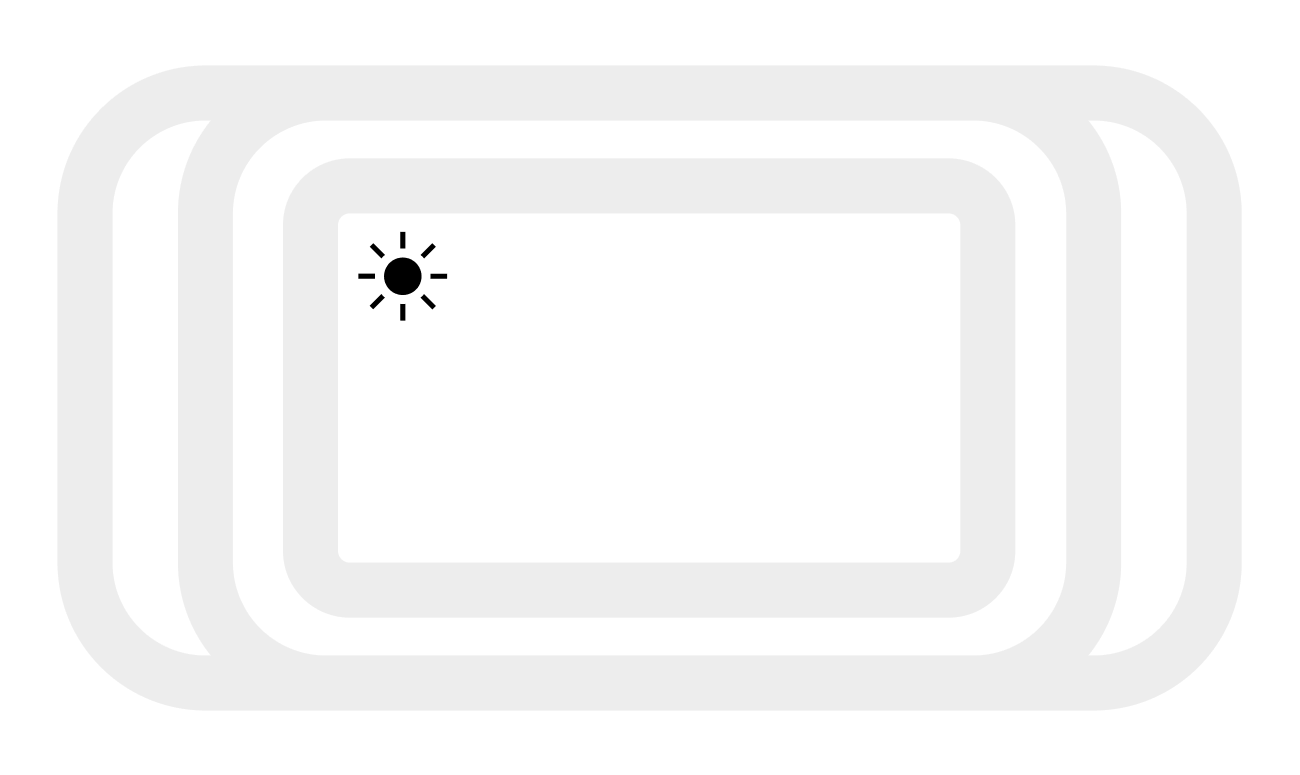B5G Check power input
Make sure your BRNKL 5G device is connected to power.
To check power input, do one of the following:
Check BRNKL indicator light
If your BRNKL is not connected to a BRNKL Mate:
On the bottom of the BRNKL, press and release the Connection test button.
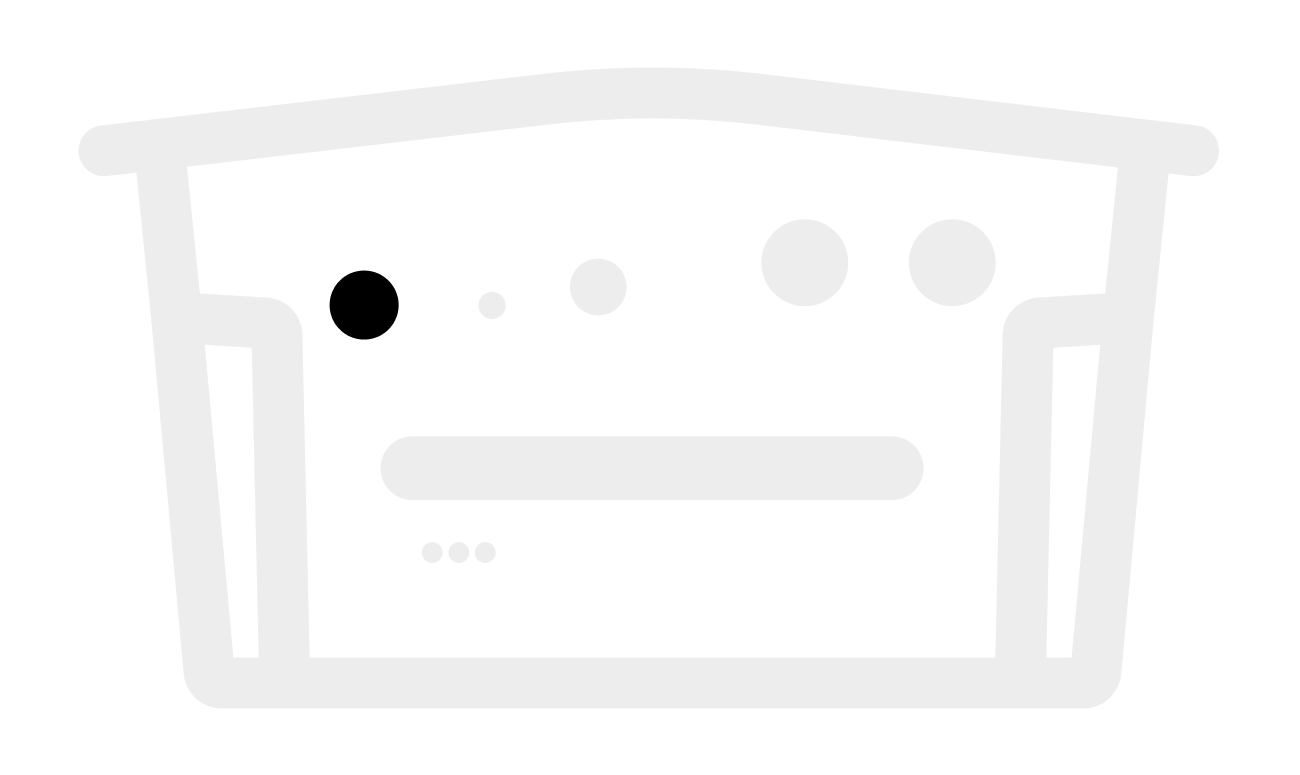
Check the blue indicator light:
If the light is solid, pulses, or blinks, the BRNKL is connected to power.
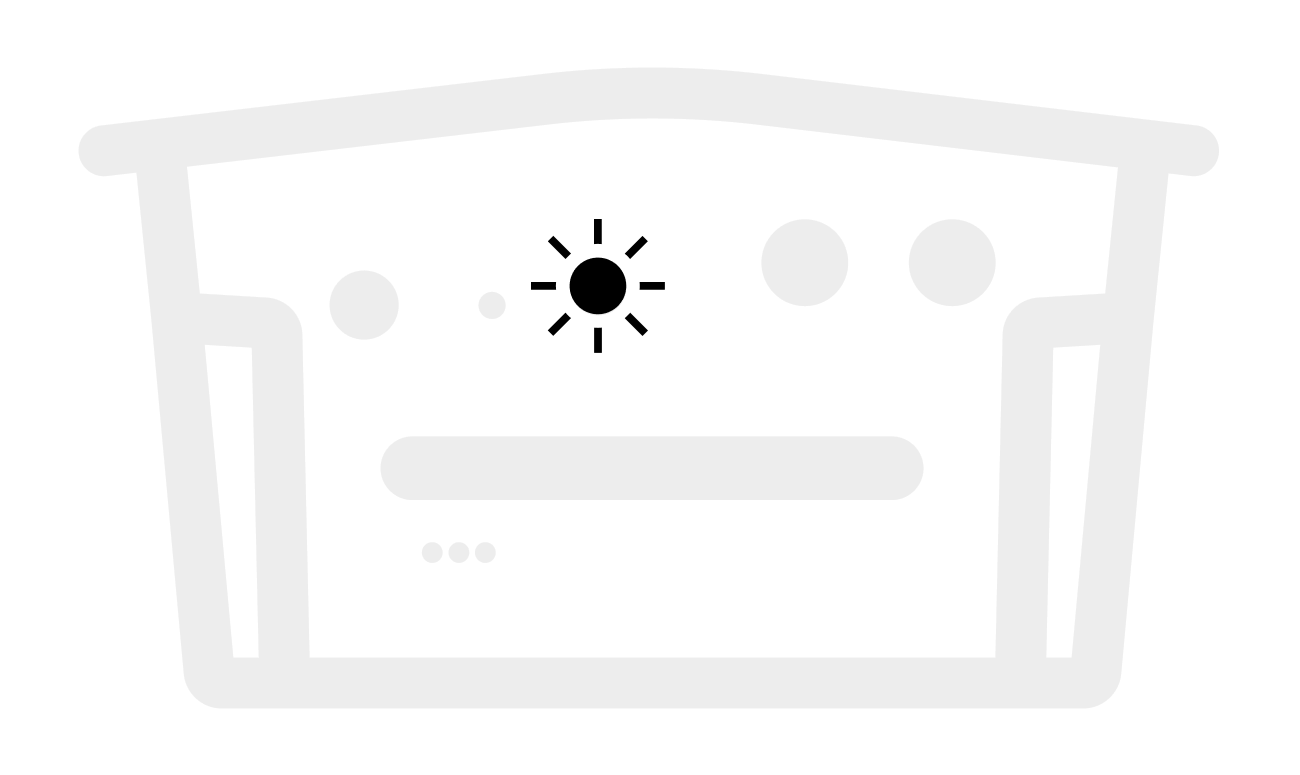
Check Mate status indicator light
If your BRNKL is connected and providing power to a BRNKL Mate:
On the Mate, check the status indicator light:
If the light is solid or blinks, the BRNKL is connected to power.