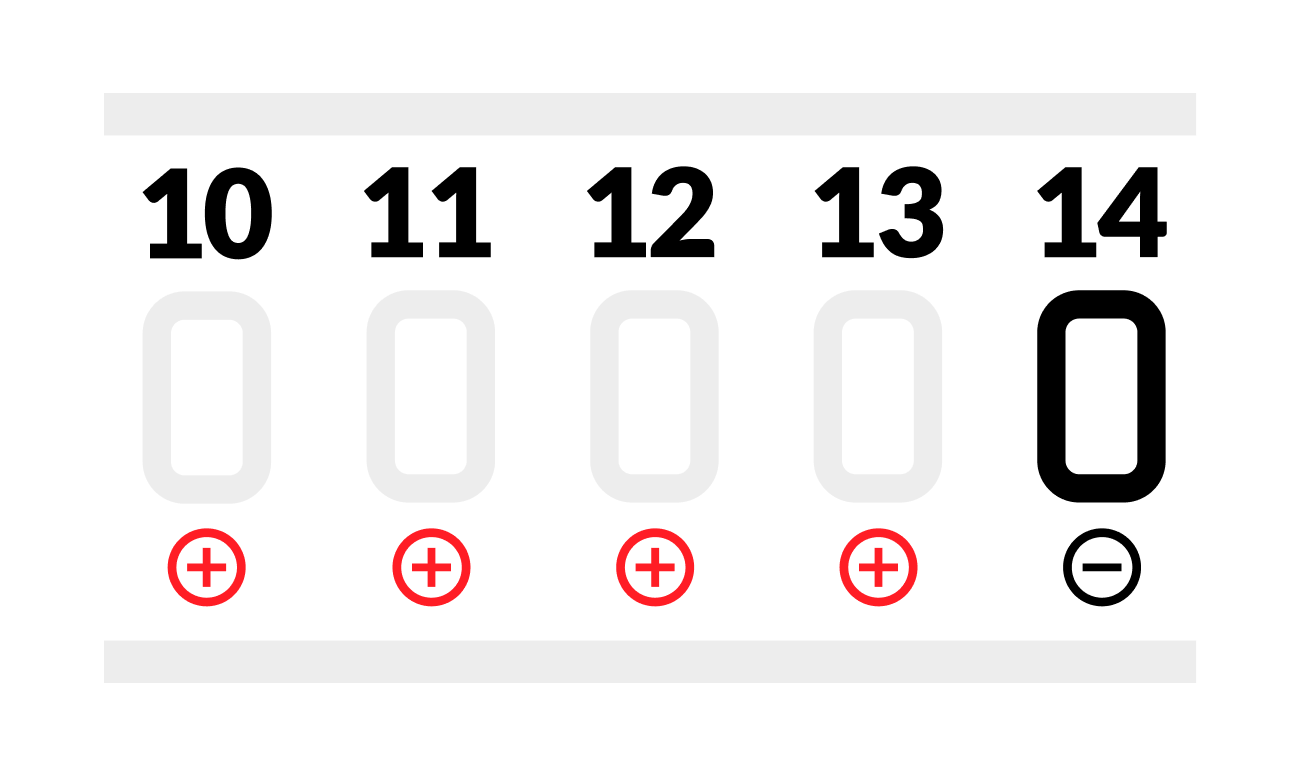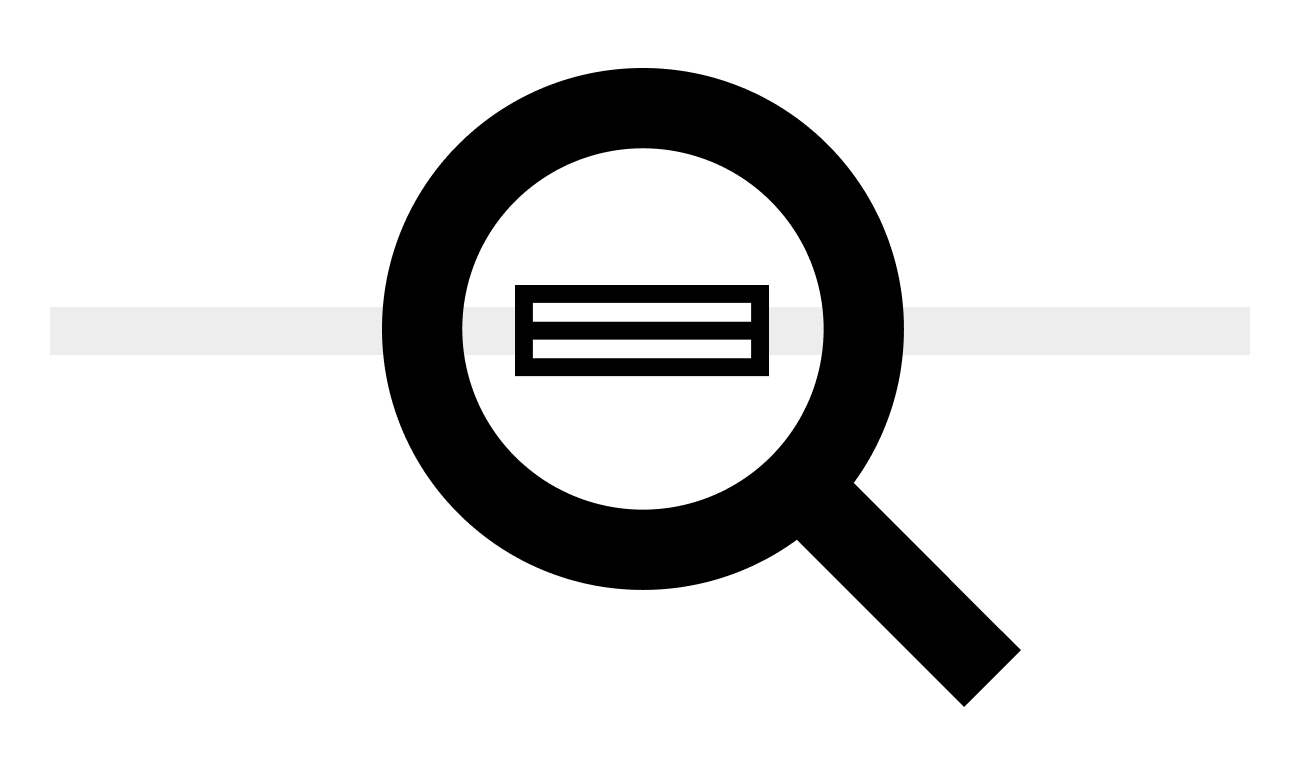Check power connection
- Print
Check power connection
- Print
Article summary
Did you find this summary helpful?
Thank you for your feedback
Make sure your BRNKL 5G has power.
To check power connection, do the following:
Check voltage
On the bottom of the BRNKL:
Using a multimeter, check the voltage between slot
and slot
or
or
or
.
If the meter indicates 12 V or 24 V, the BRNKL is connected to power.
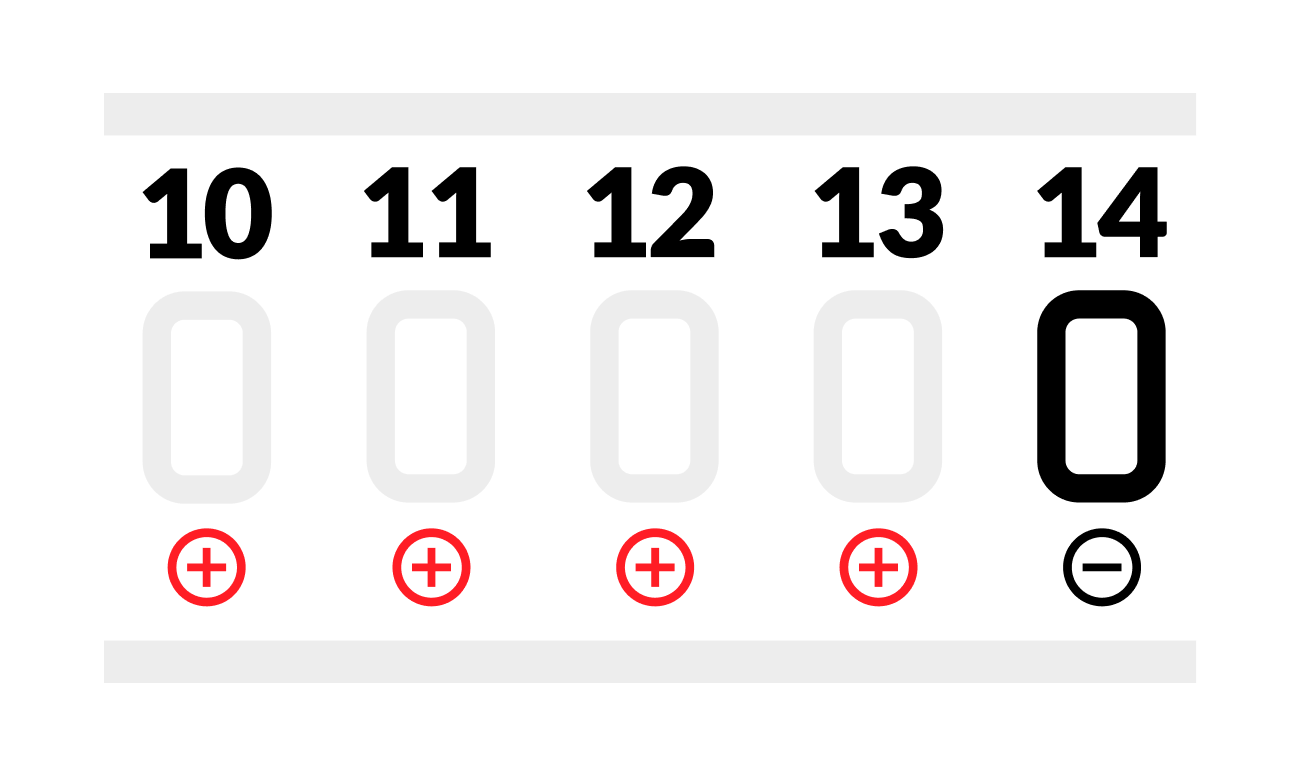
Check fuses
Check all fuses between the power source and the BRNKL.
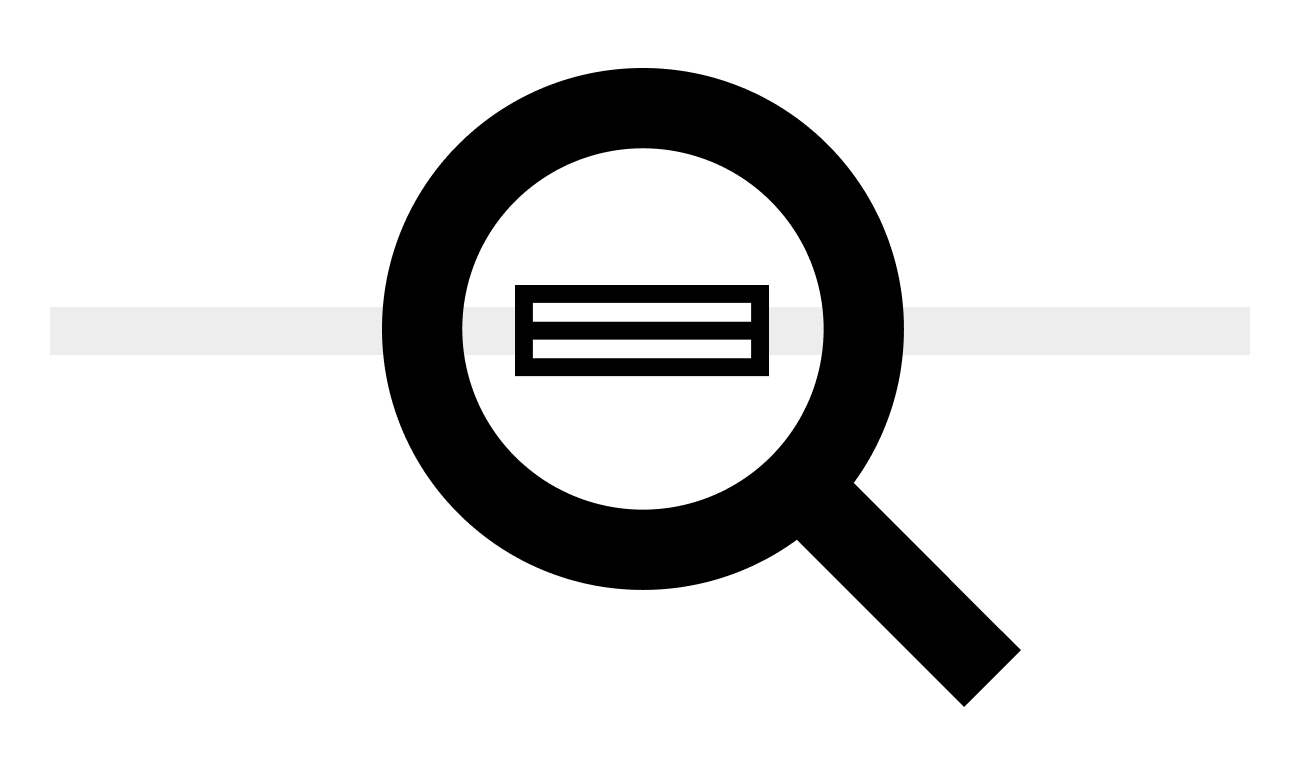
Check for switches
Make sure the connection to the power source is not switched or turned off.