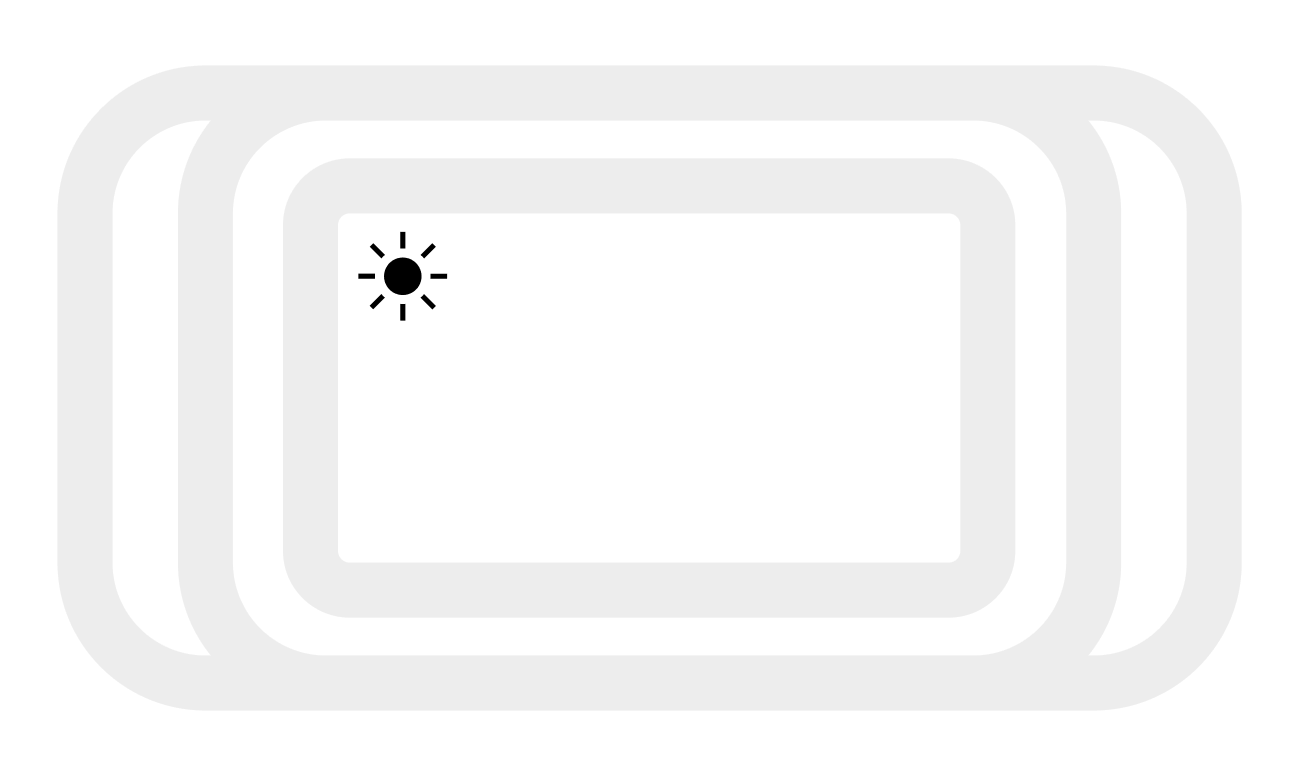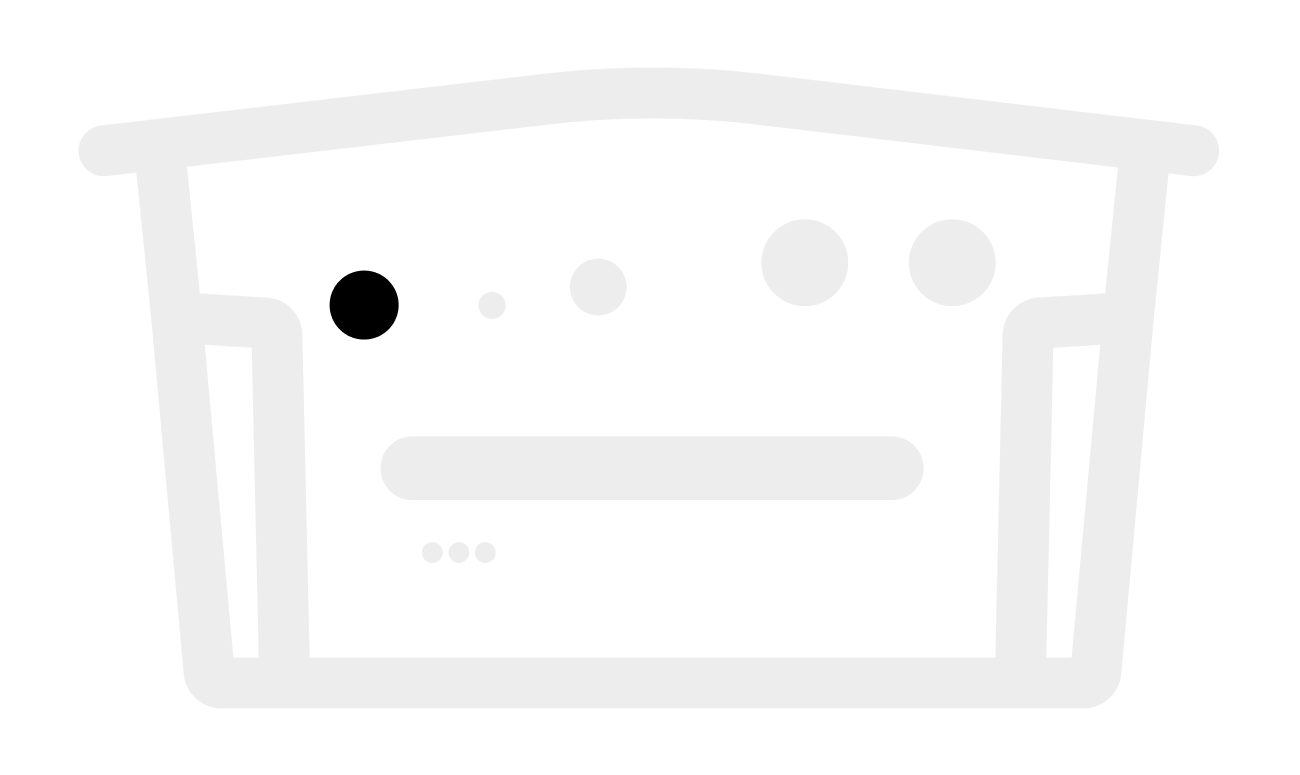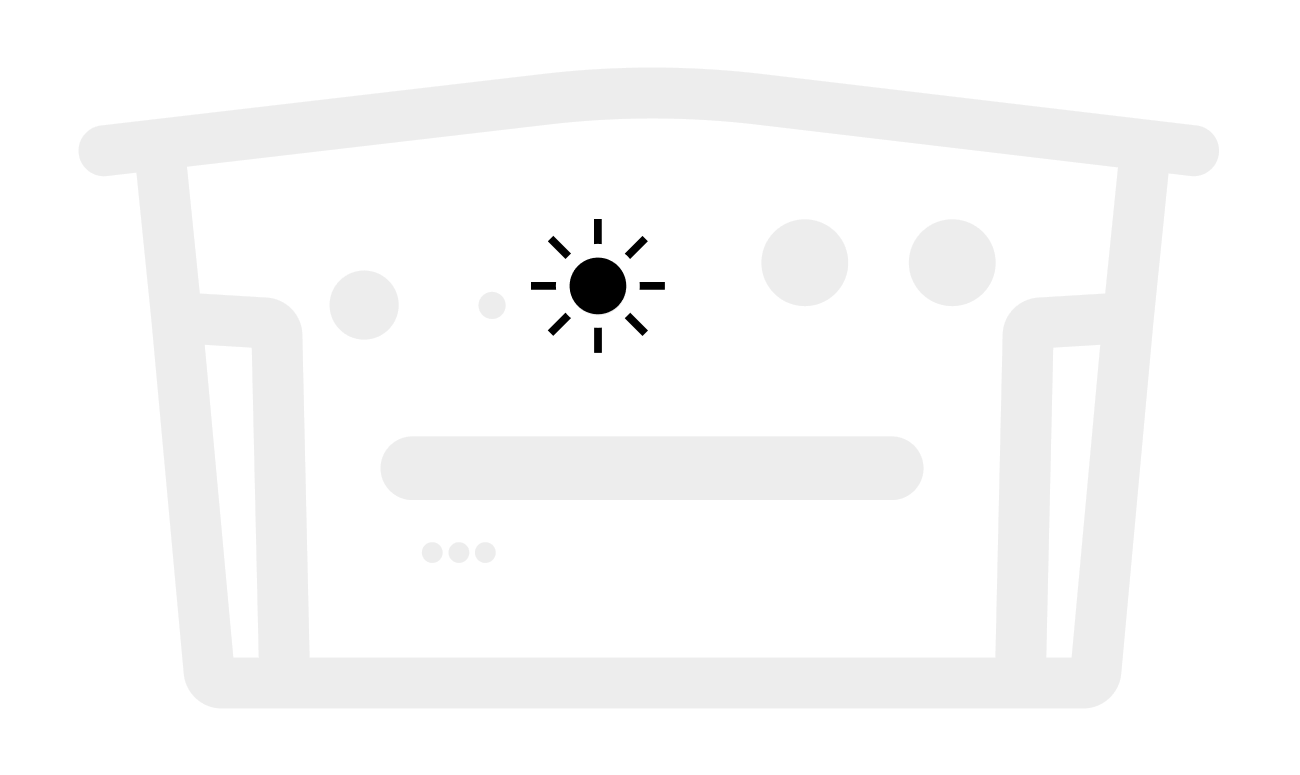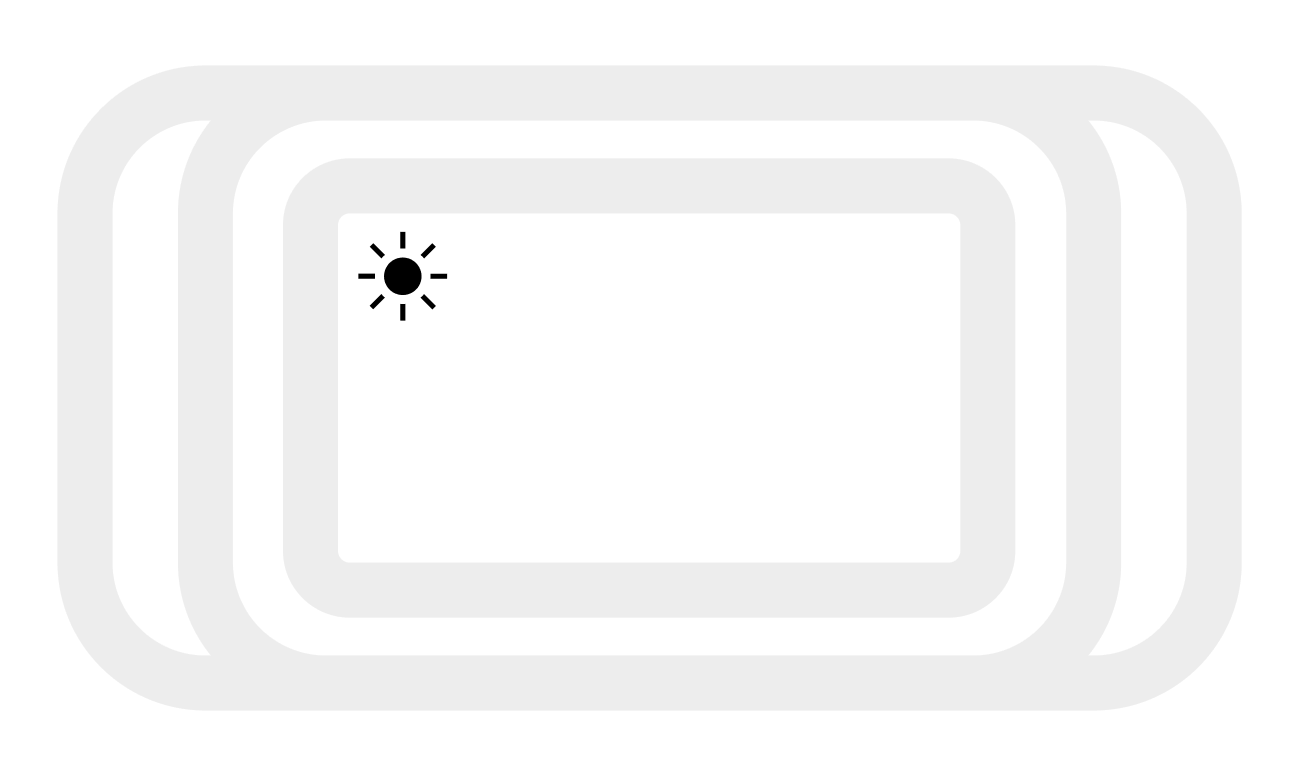Check power input
- Print
Check power input
- Print
Article summary
Did you find this summary helpful?
Thank you for your feedback
Make sure your BRNKL 5G device is connected to power.
To check power input, do one of the following:
Check BRNKL indicator light
If your BRNKL is not connected to a BRNKL Mate:
On the bottom of the BRNKL, press and release the Connection test button.
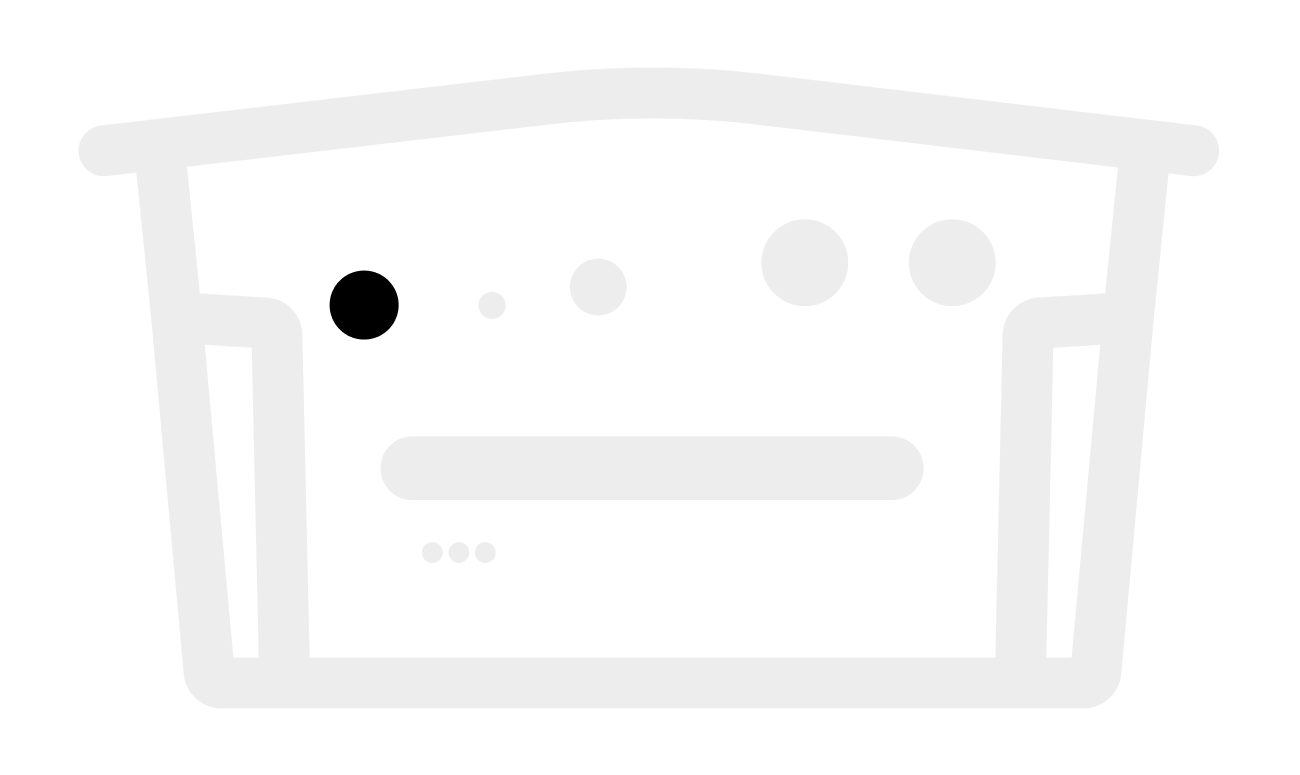
Check the blue indicator light:
If the light is solid, pulses, or blinks, the BRNKL is connected to power.
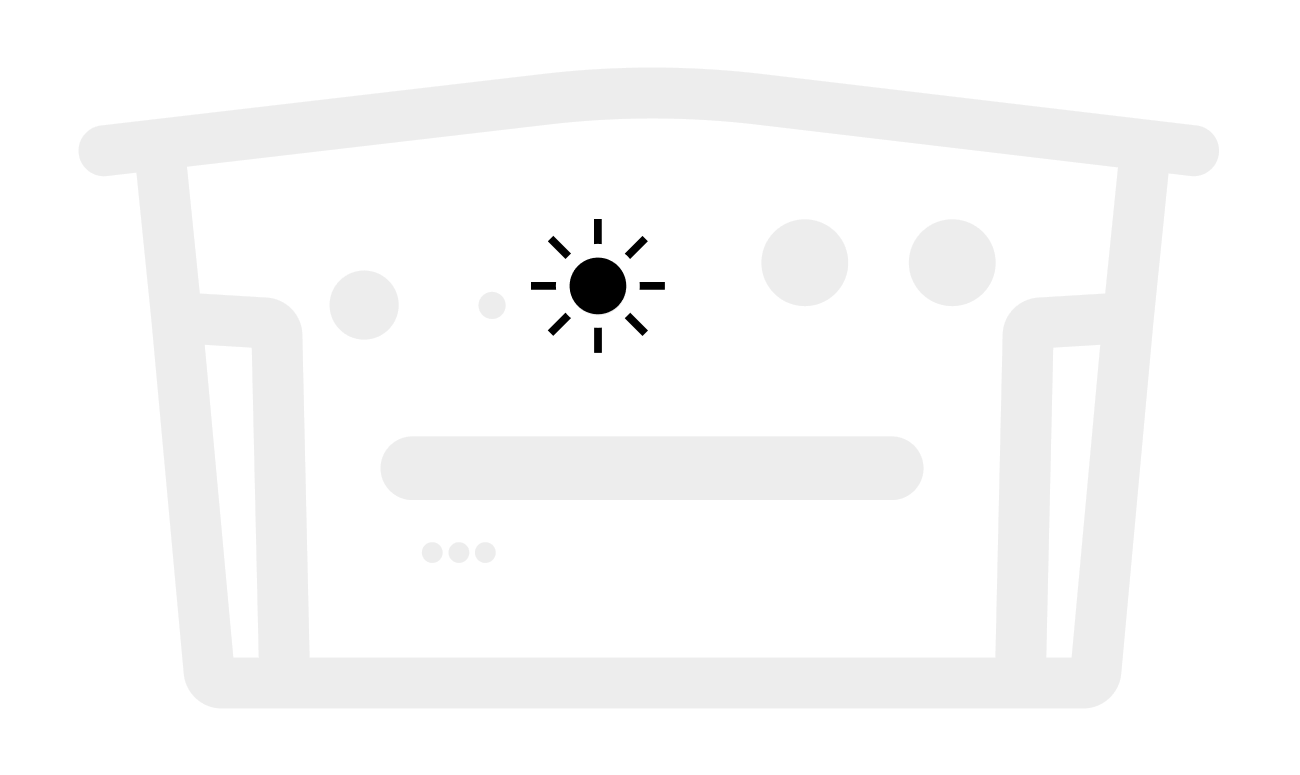
Check Mate status indicator light
If your BRNKL is connected and providing power to a BRNKL Mate:
On the Mate, check the status indicator light:
If the light is solid or blinks, the BRNKL is connected to power.