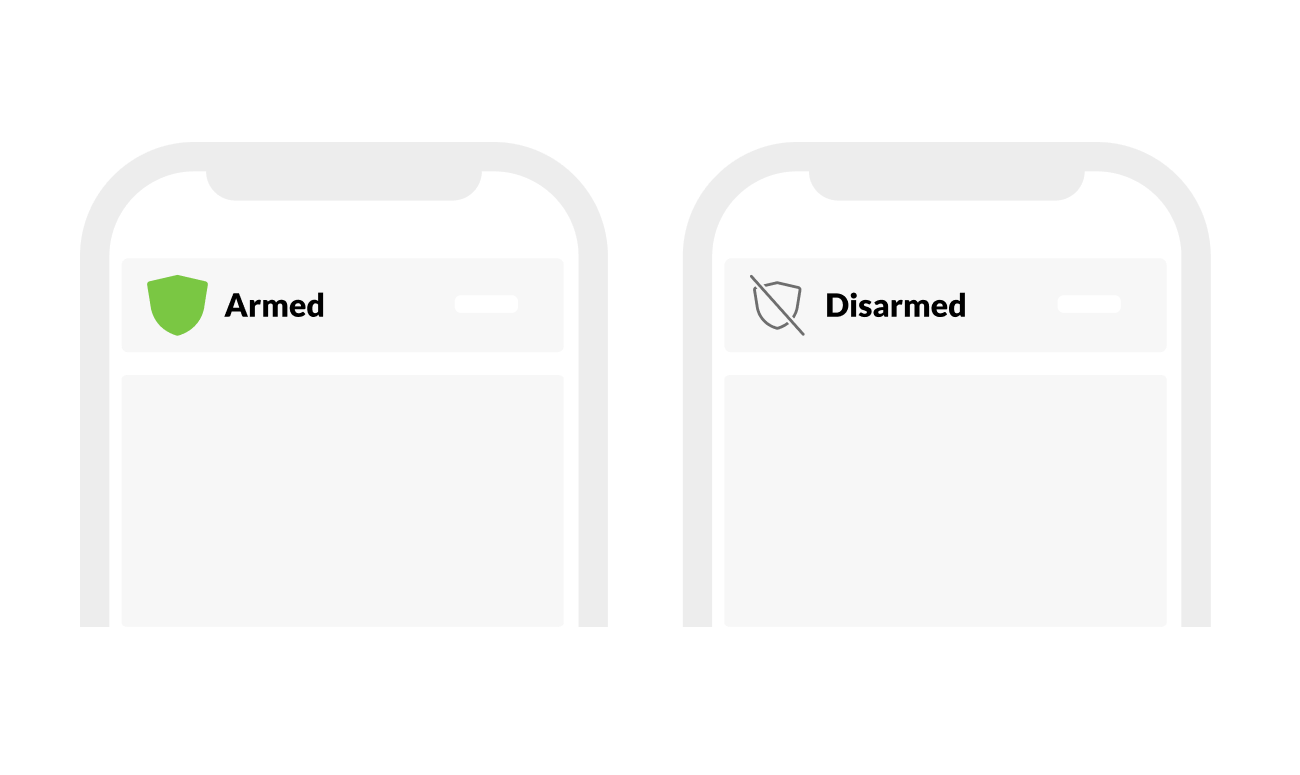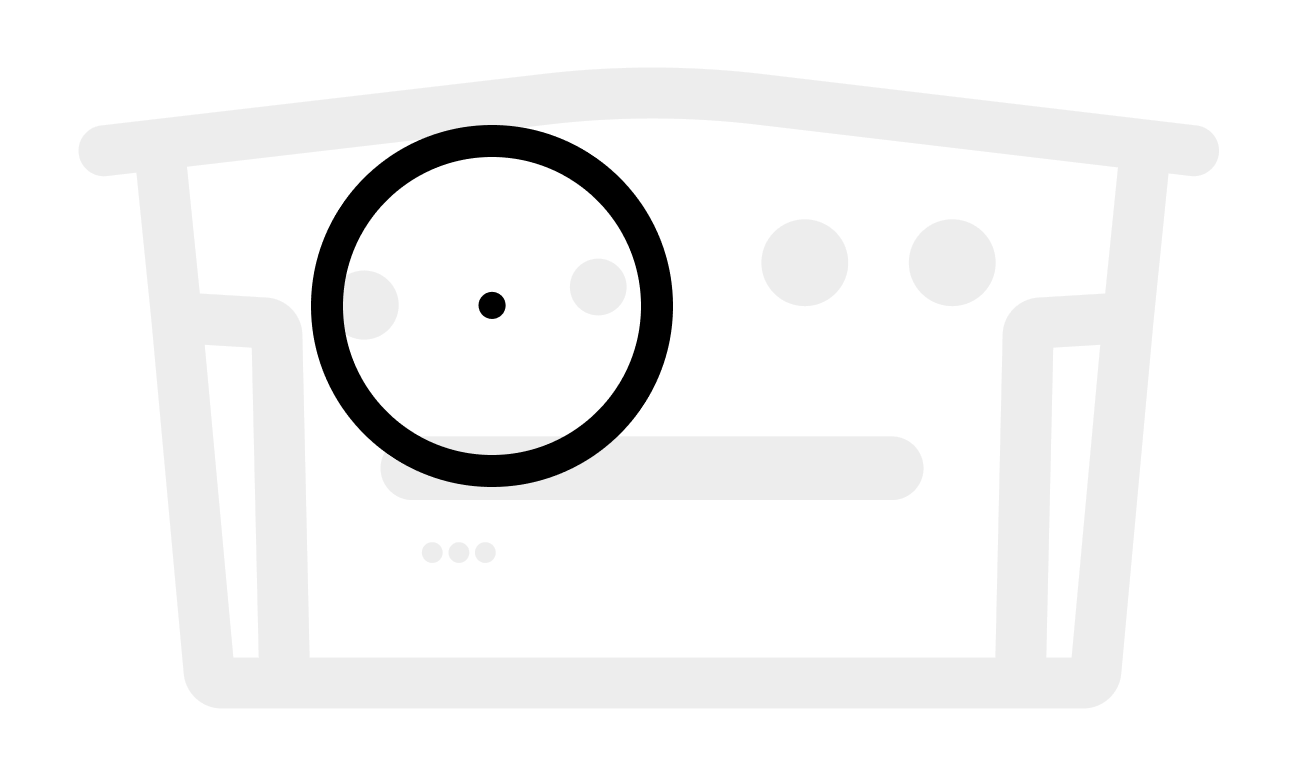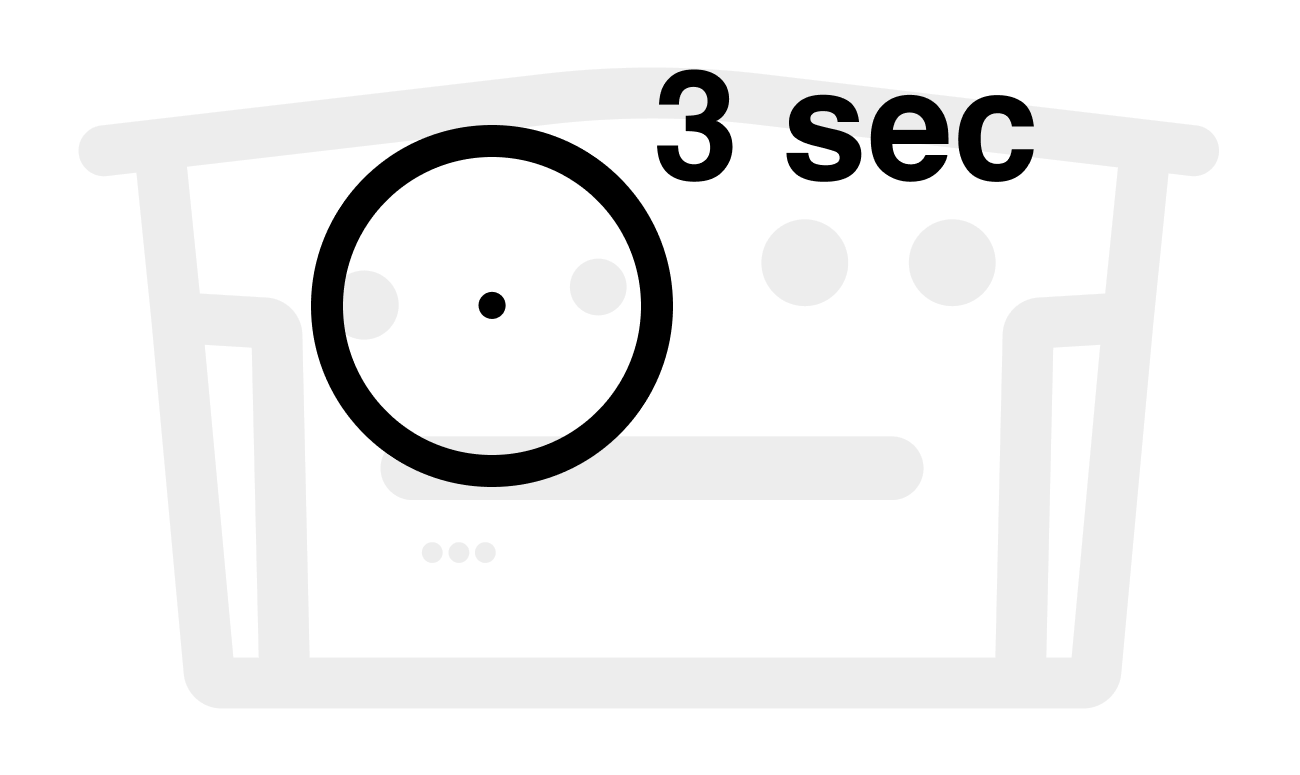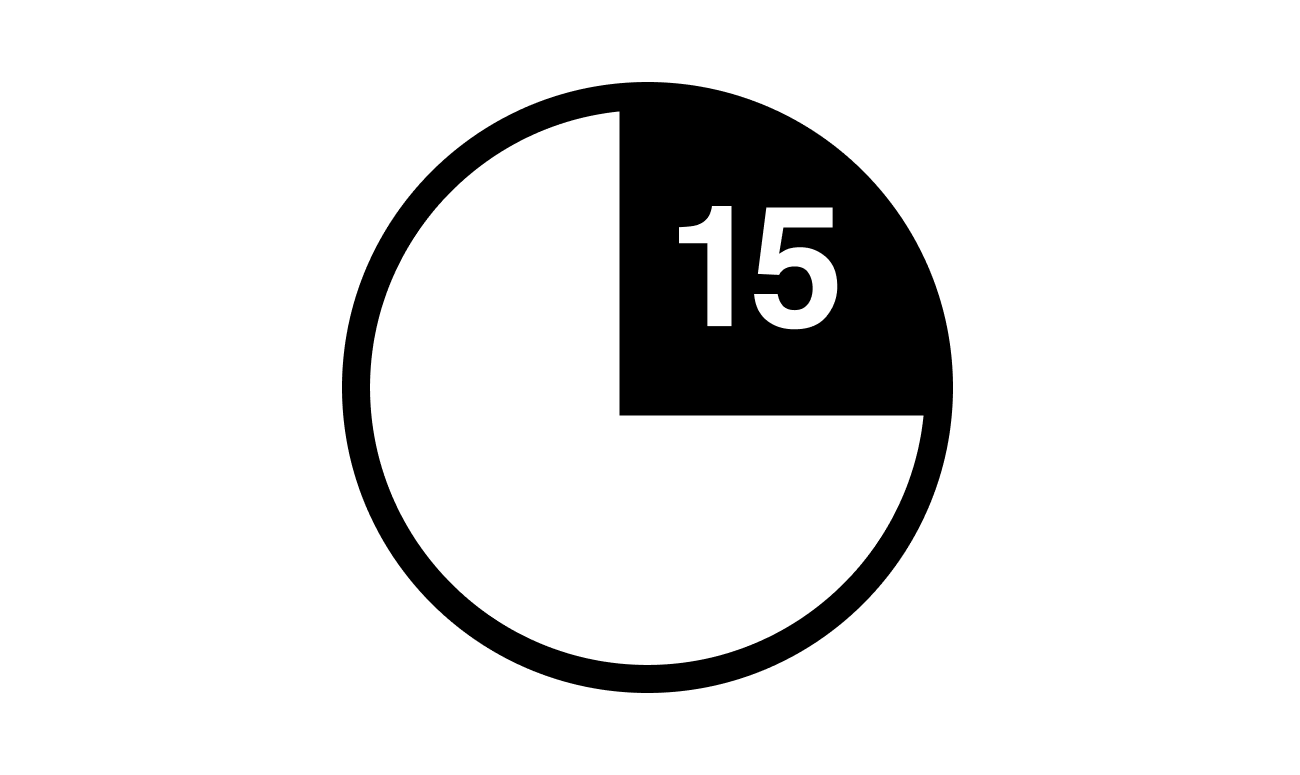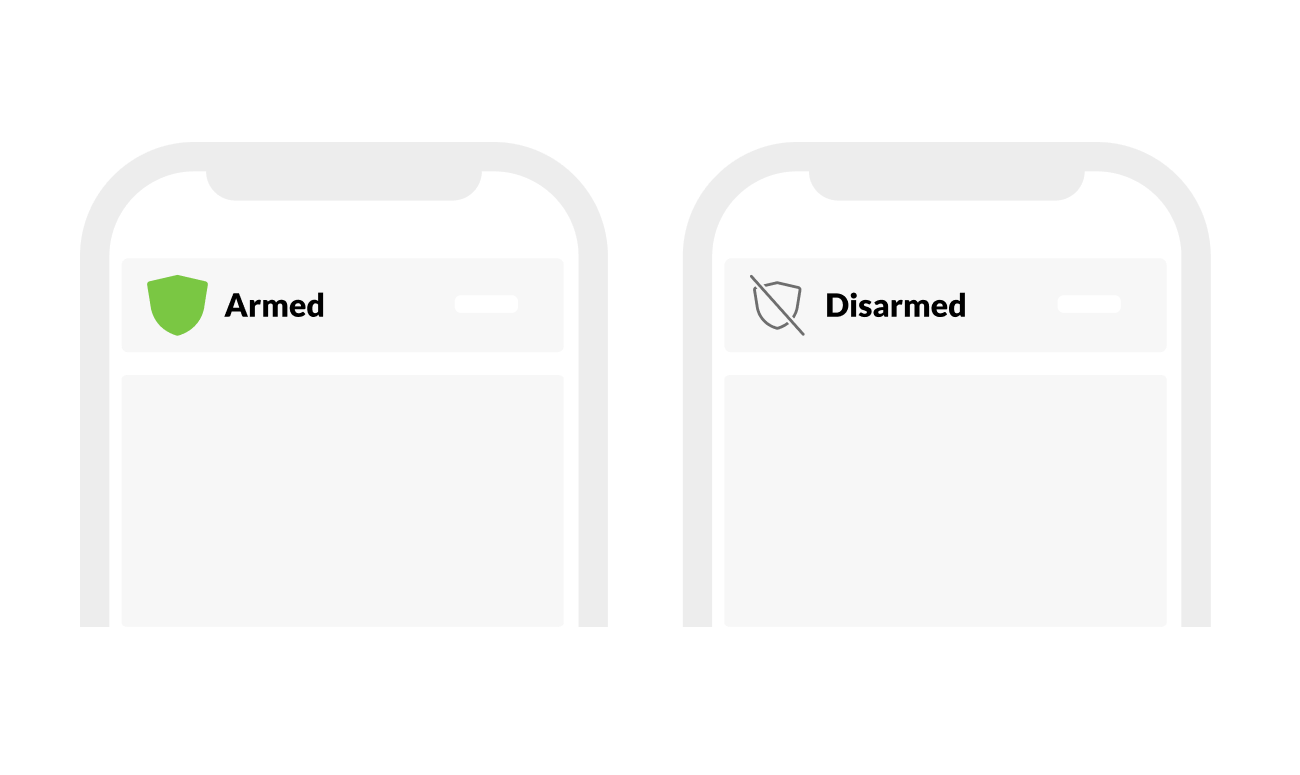Reset BRNKL
- Print
Reset BRNKL
- Print
Article summary
Did you find this summary helpful?
Thank you for your feedback
Reset your BRNKL and connect to mobile networks.
To reset BRNKL device:
On the bottom of the BRNKL, find the reset button.
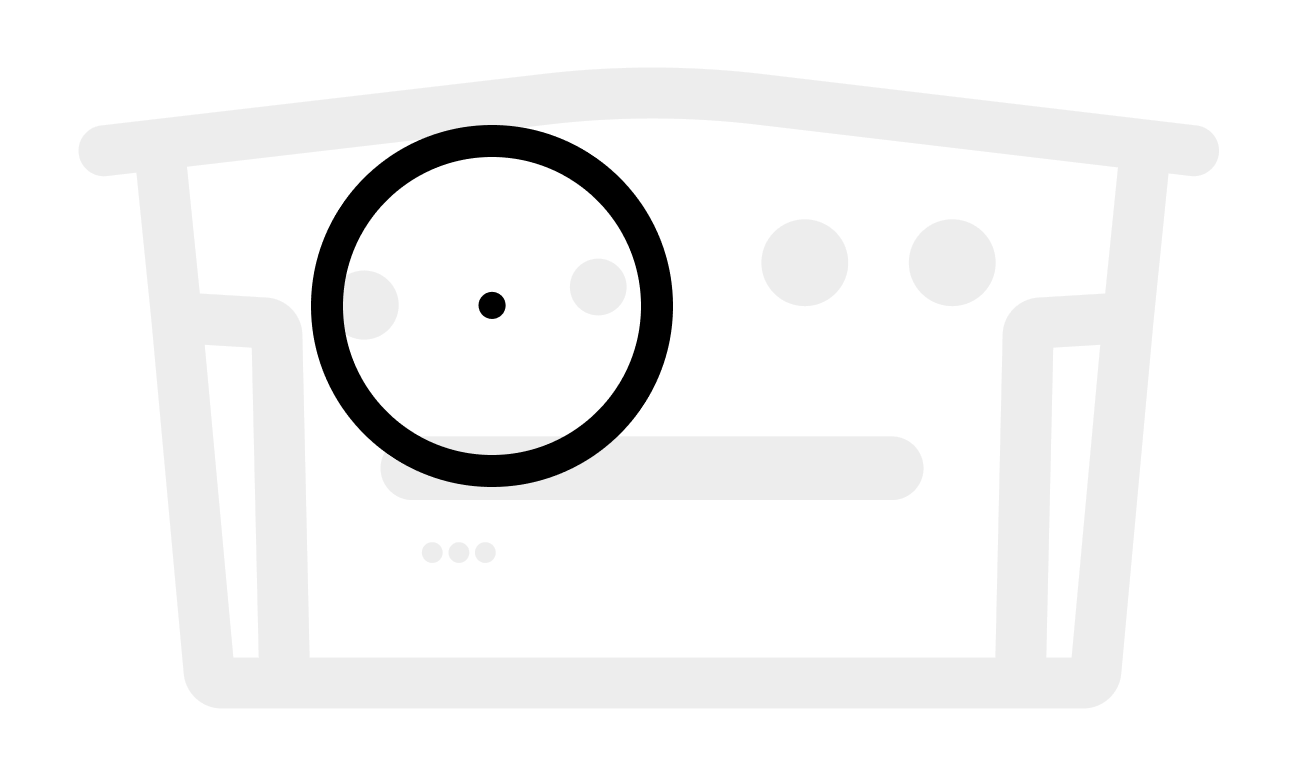
In the reset button opening:
Insert a paper clip or similar device, press and hold for 3 seconds.
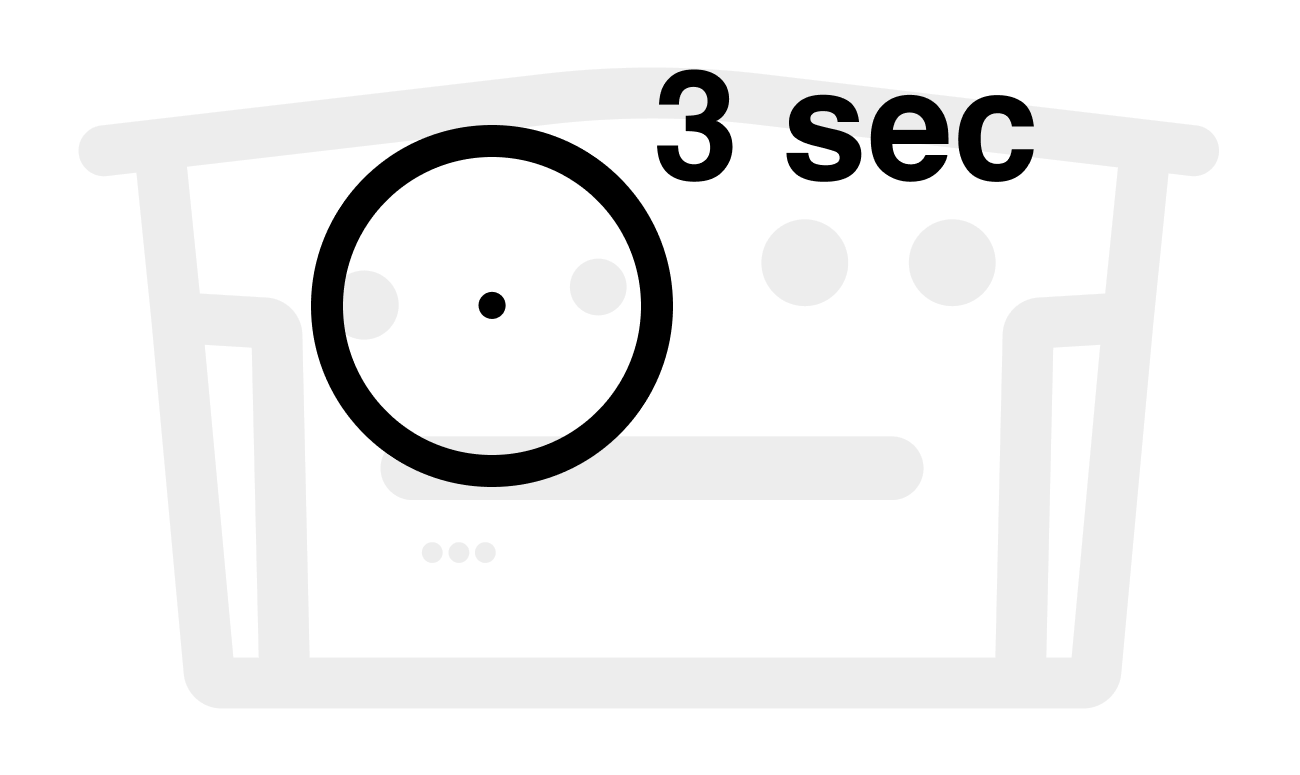
Wait 15 minutes for the BRNKL to connect to mobile networks.
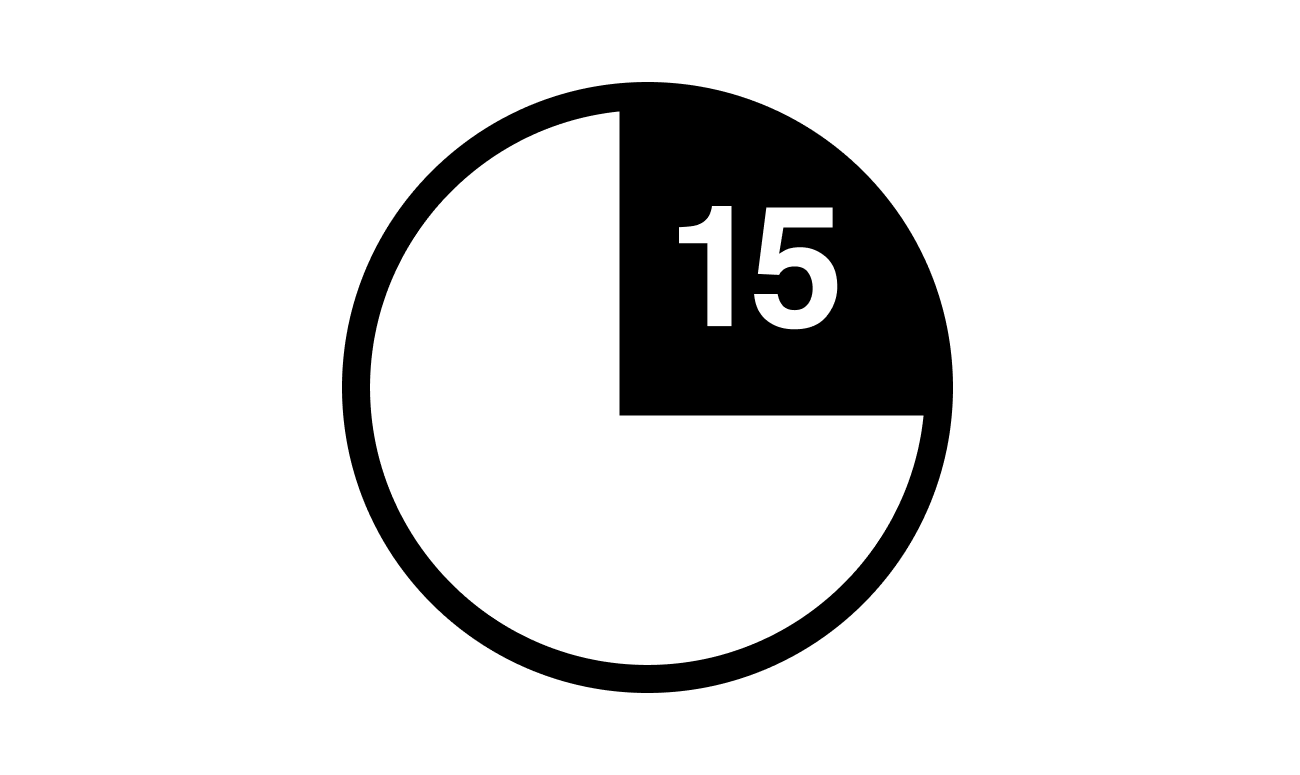
On your mobile device, open BRNKL.
If BRNKL is Armed or Disarmed, the device is working and connected to mobile networks.