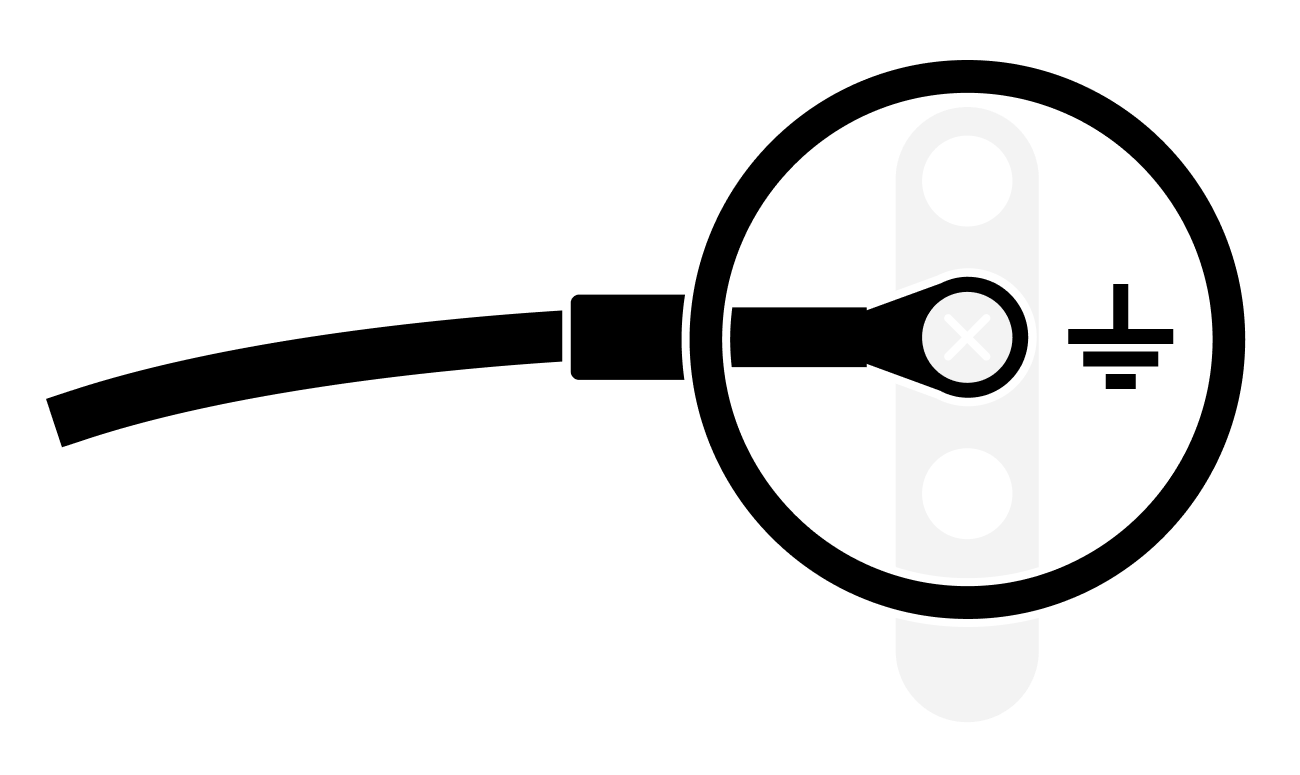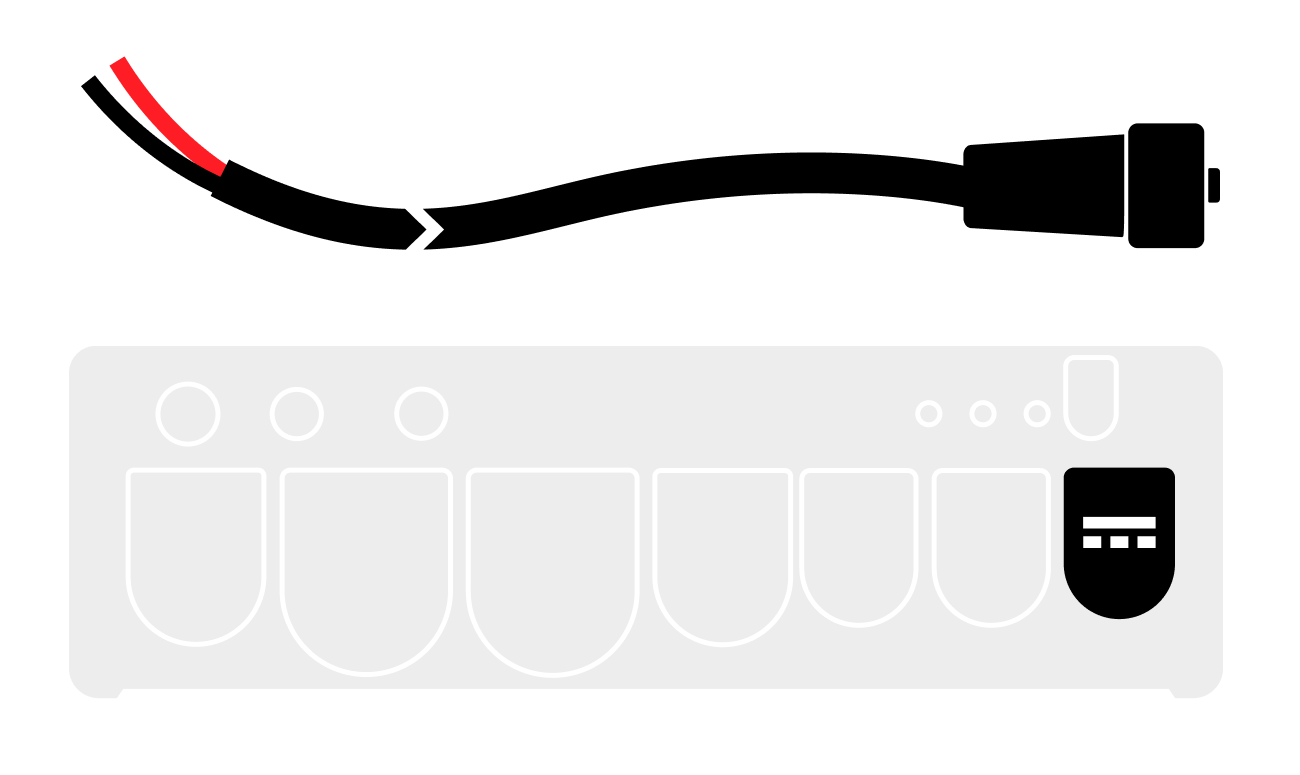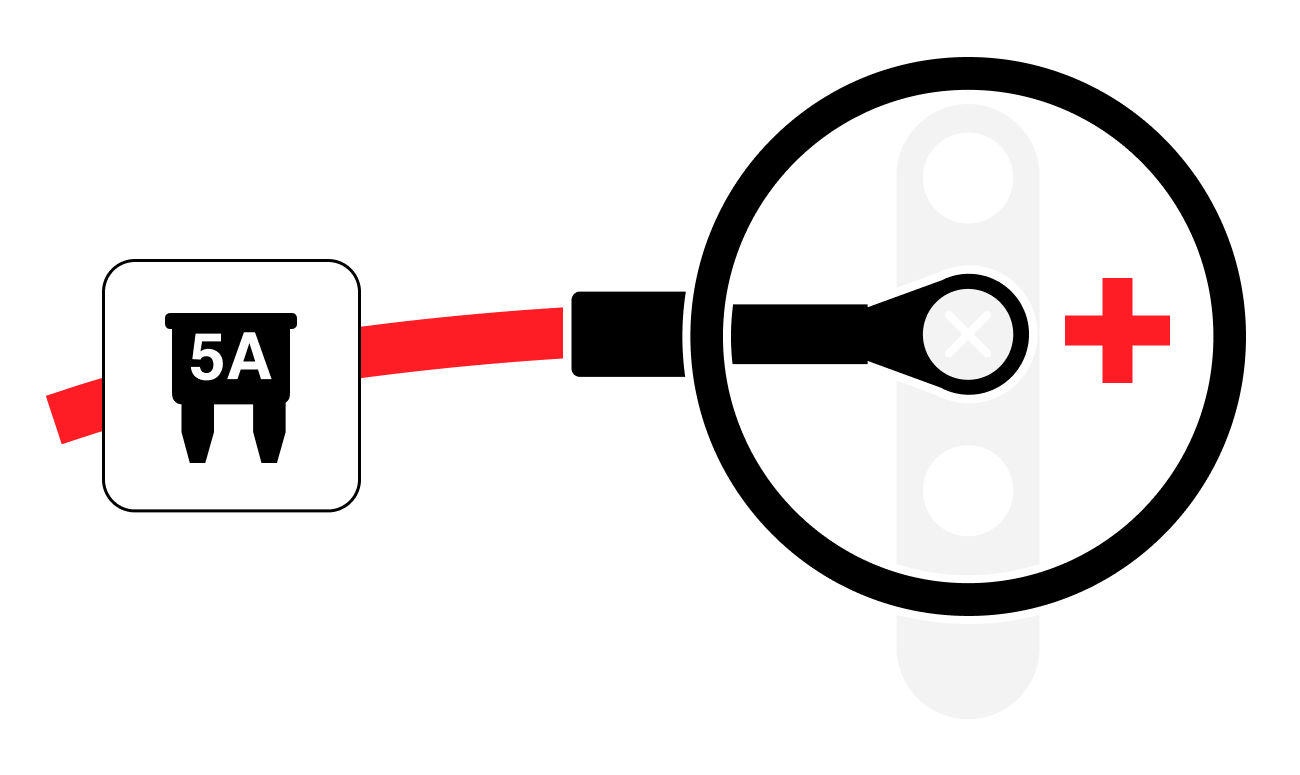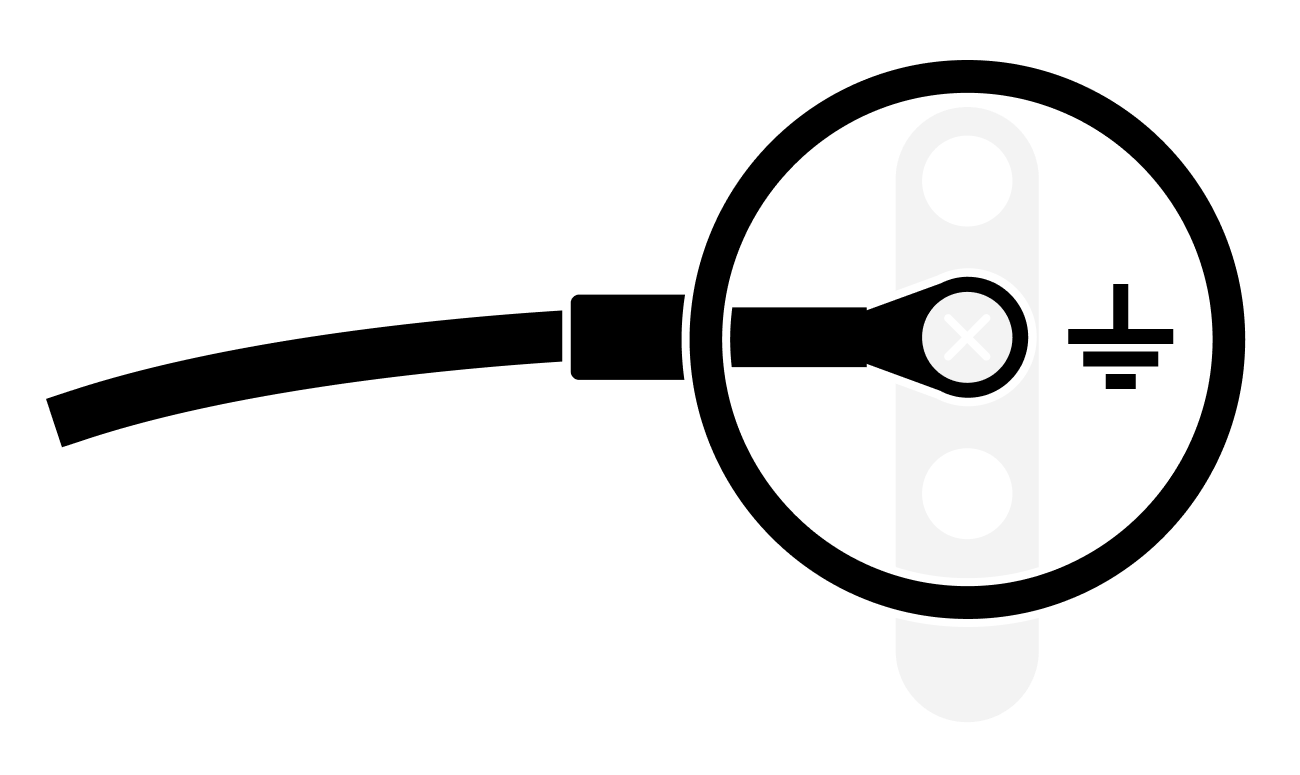Connect power
- Print
Connect power
- Print
Article summary
Did you find this summary helpful?
Thank you for your feedback
Connect a DC power source to your BRNKL.
To connect power, follow these steps:
A | Select power source
Follow these guidelines:
Voltage range: 9–60 V DC
Make sure the power connection is always on and not controlled by a switch.

B | Connect power cable
On the BRNKL:
Plug the supplied power cable into the power port
.
Turn collar to fasten.
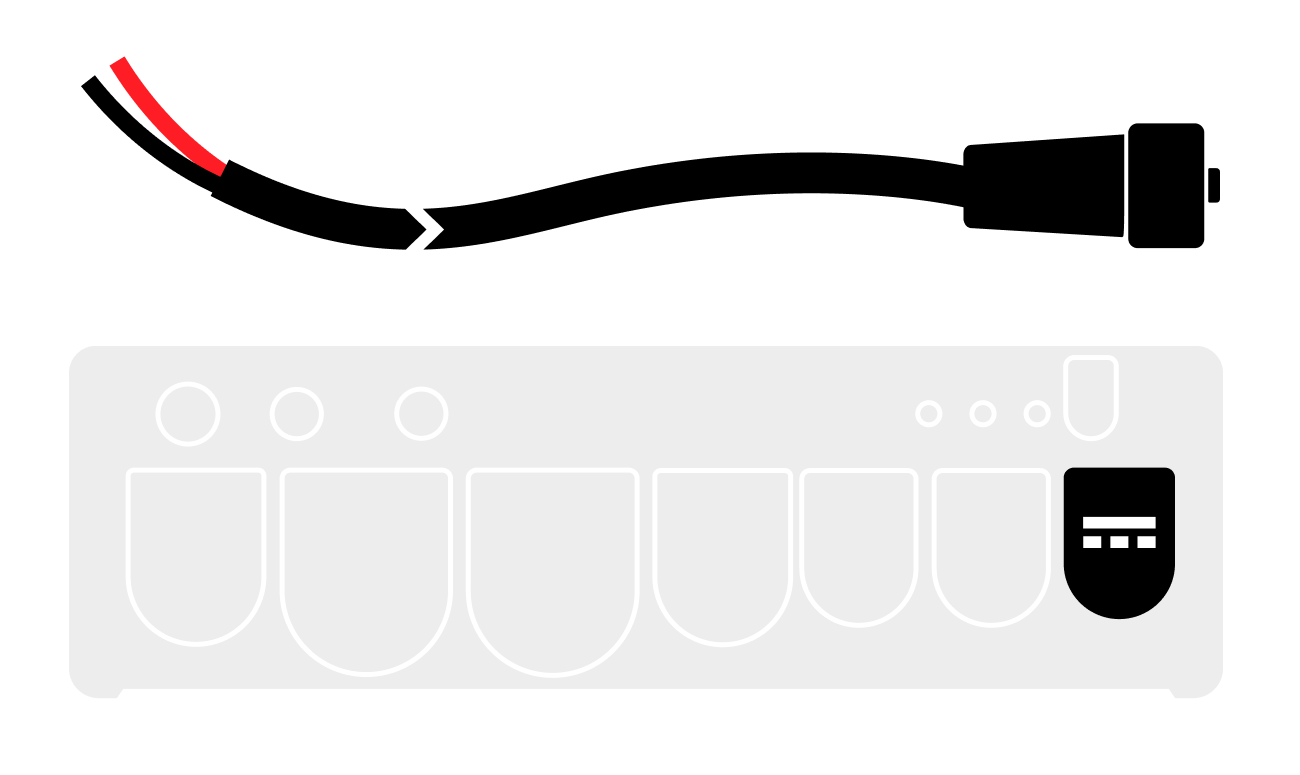
C | Connect power source
From the power cable:
Connect the red wire
to a positive terminal
.
Include: 5A fuse
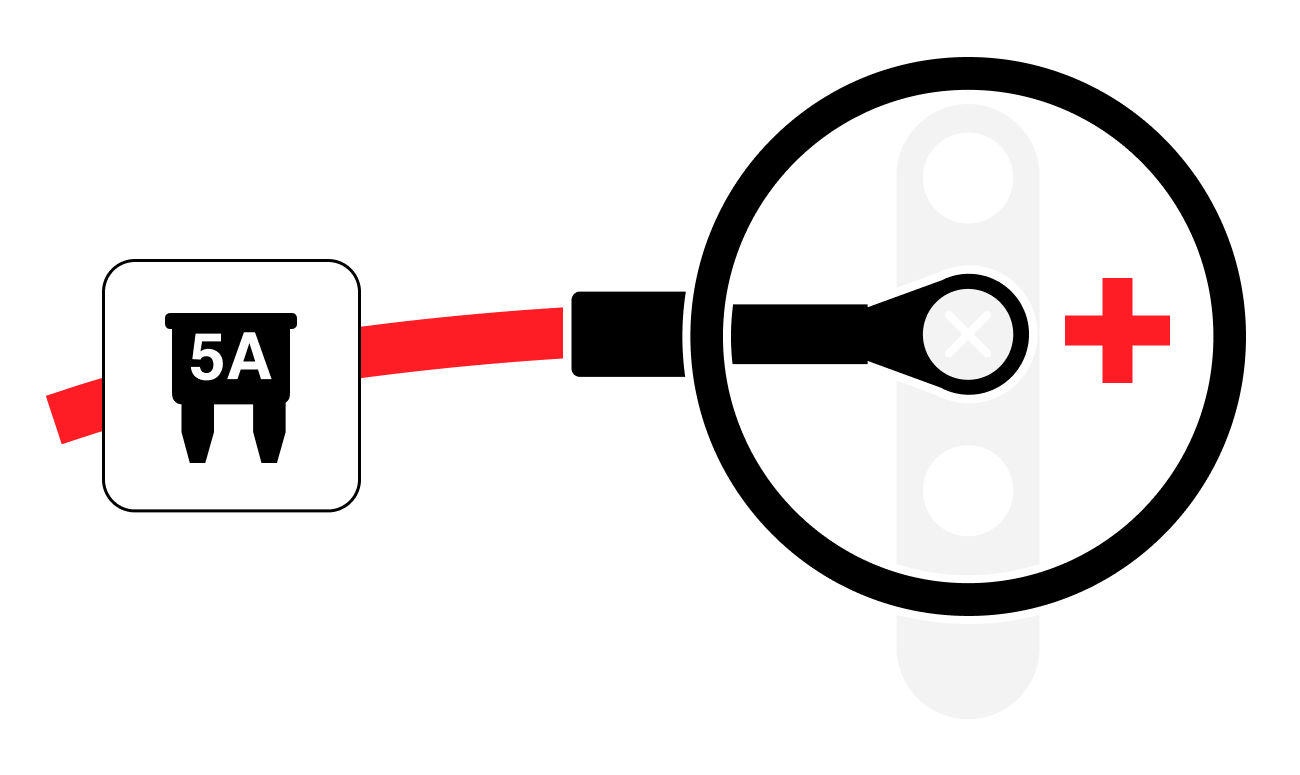
Connect the black wire
to a common ground terminal
.