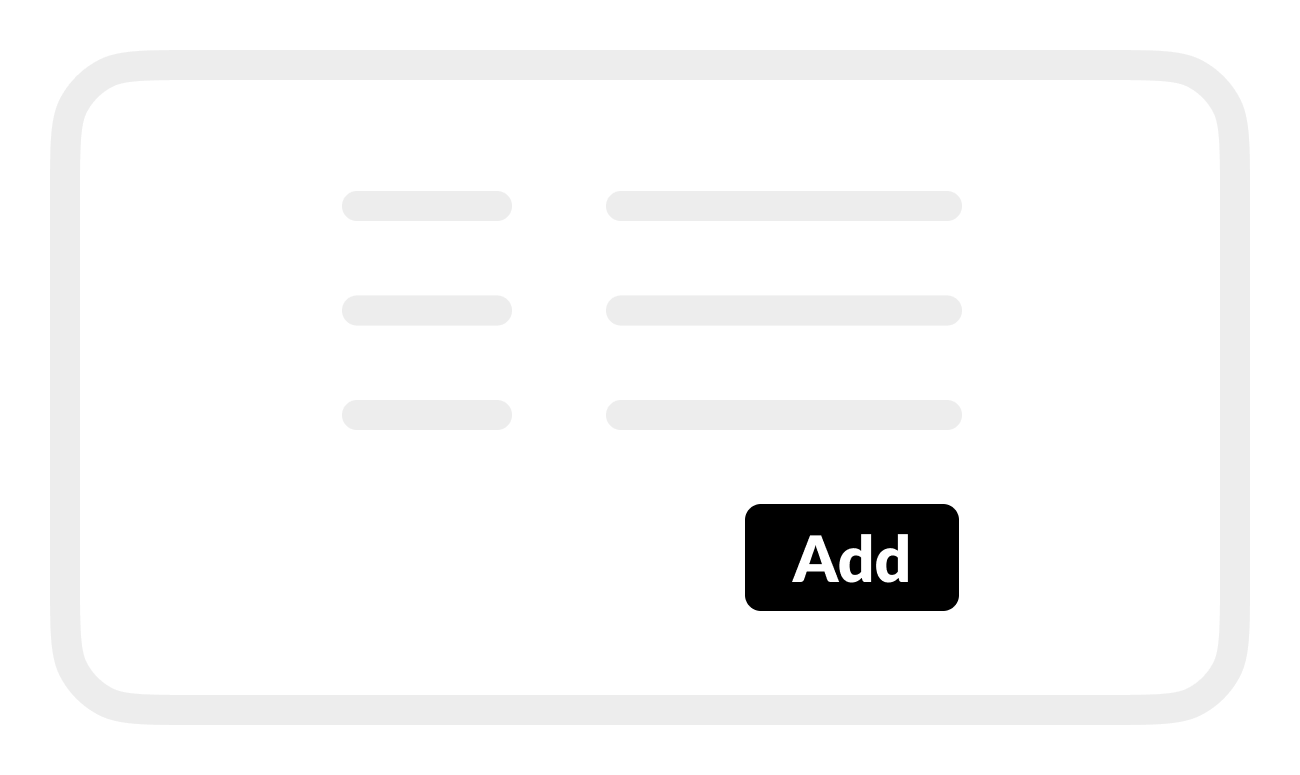Connect camera using RTSP URL
- Print
Connect camera using RTSP URL
- Print
Article summary
Did you find this summary helpful?
Thank you for your feedback
Connect a camera to your BRNKL using a video stream RTSP URL:
What you need
RTSP URL to a video stream from a supported camera on the BRNKL-connected local network
To connect camera using RTSP URL:
Using your browser device, on the BRNKL-connected local network:
Open the BRNKL device webpage, select
Settings.
.png)
Select Cameras.
Select + Add camera.
From the list of available Cameras, select + RTSP URL.
When prompted, enter the following camera settings:
RTSP URL for the camera video stream you want to add.
.png)
Name describing the camera location or view.
Add camera.
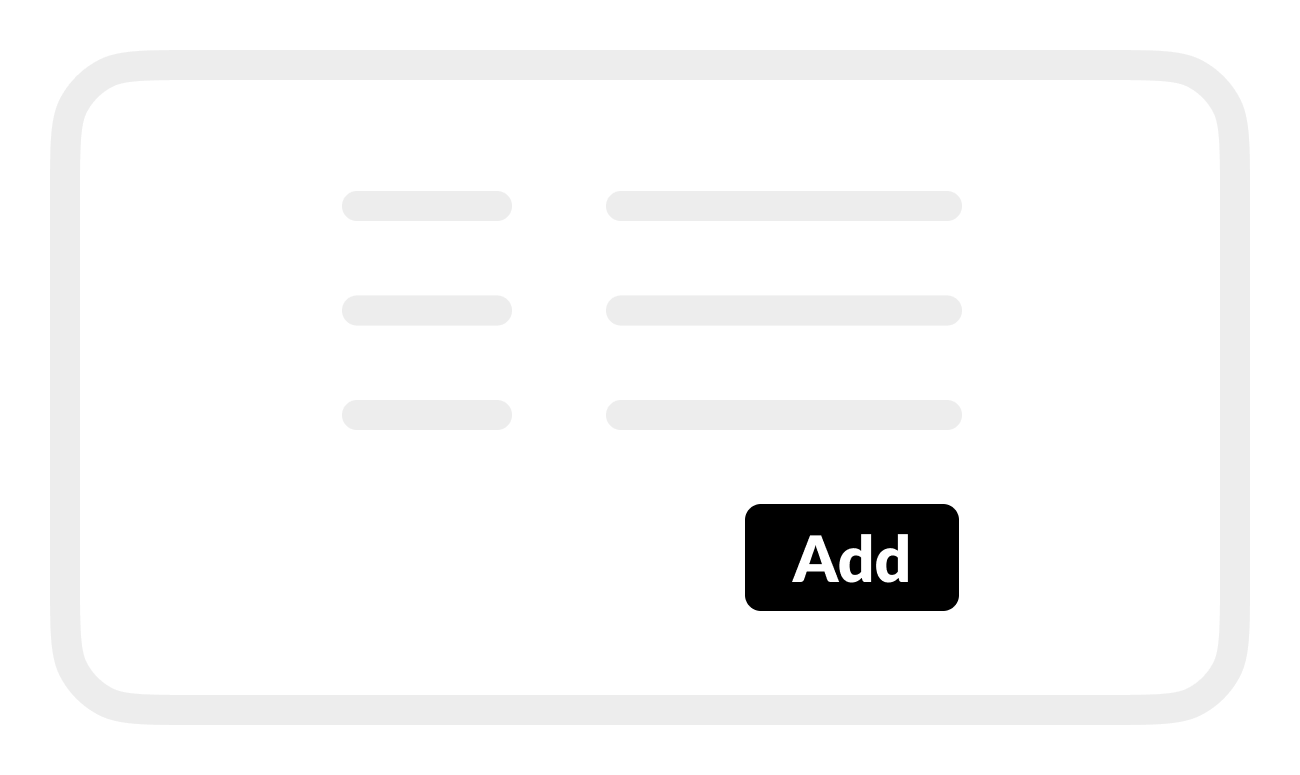


.png)
.png)