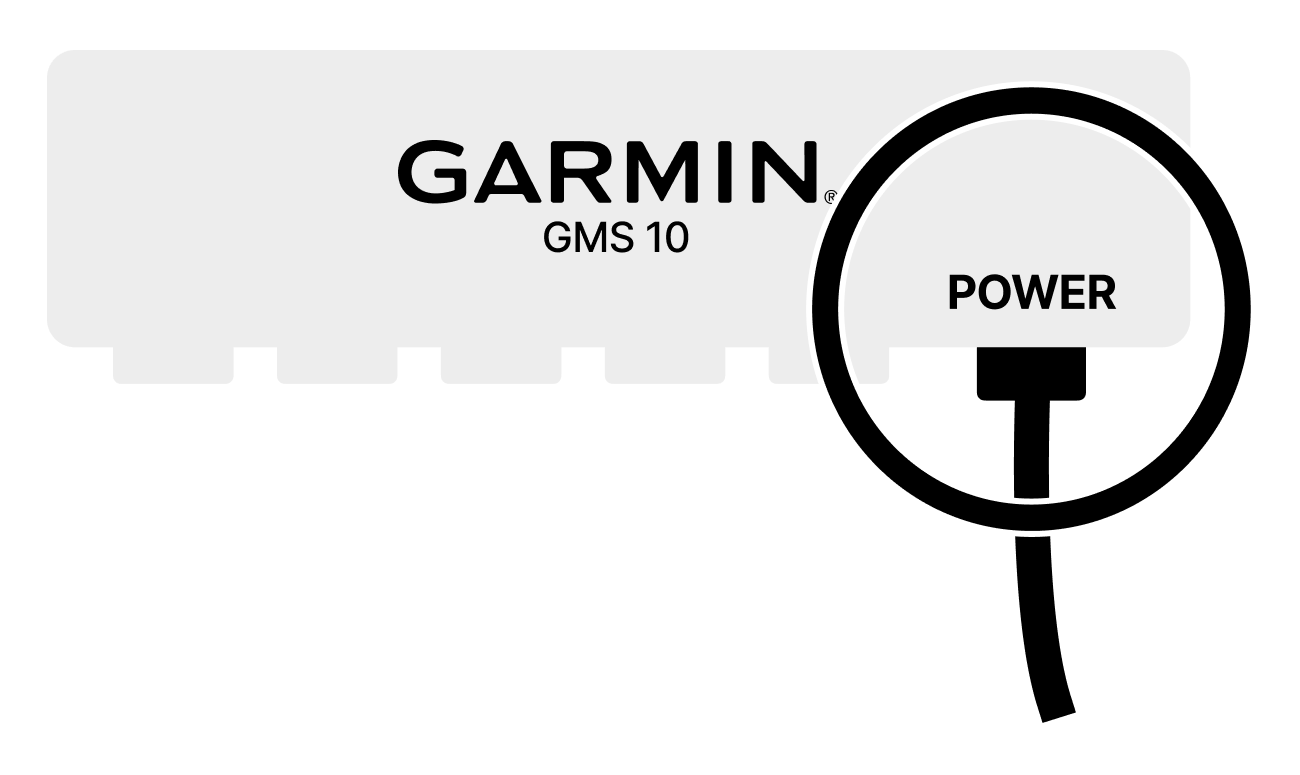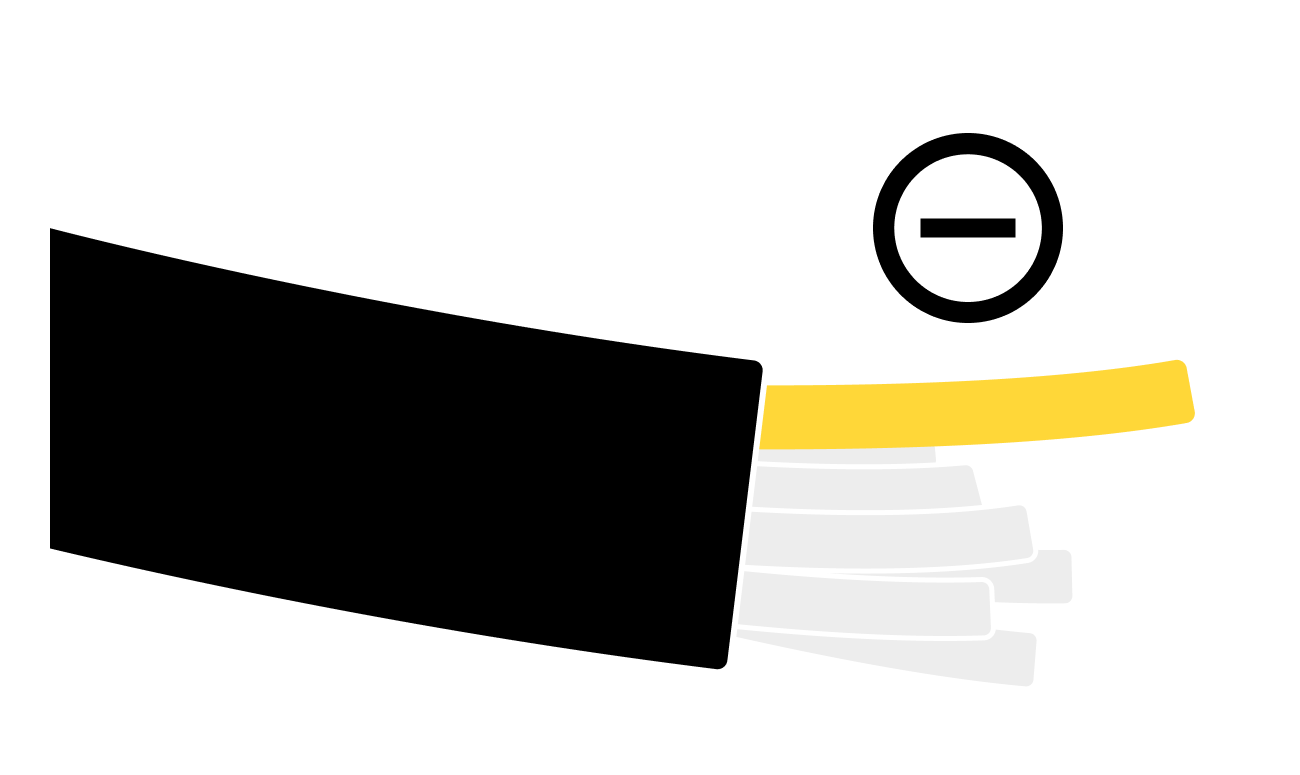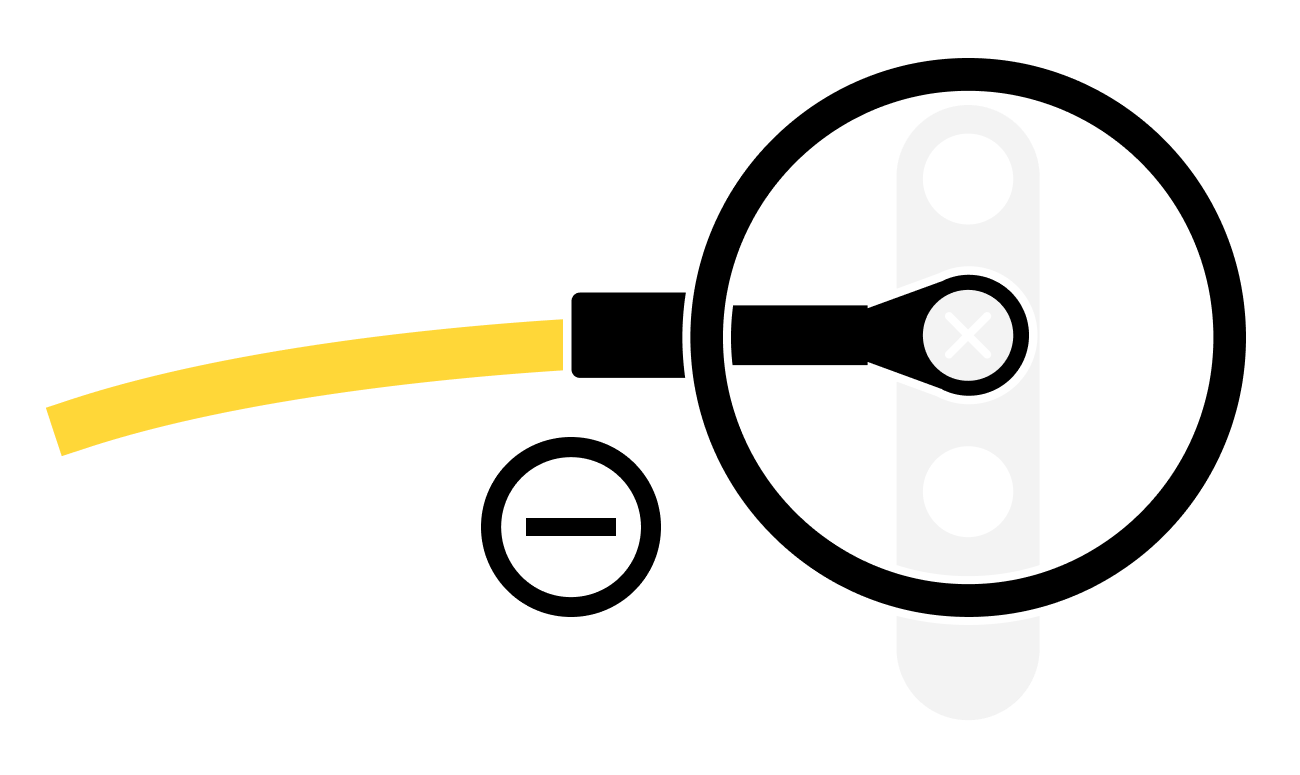Connect GMS 10 switch to ground terminal
- Print
Connect GMS 10 switch to ground terminal
- Print
Article summary
Did you find this summary helpful?
Thank you for your feedback
Connect a Garmin GMS 10 Network Port Expander switch to a common ground terminal so that Garmin network devices stay powered while chart plotter is turned off.
Connect all GMS 10 switches on Garmin network.
To connect GMS 10 to ground terminal:
For each GMS 10 Network Port Expander on the Garmin network:
Find the 7-pin power cable.
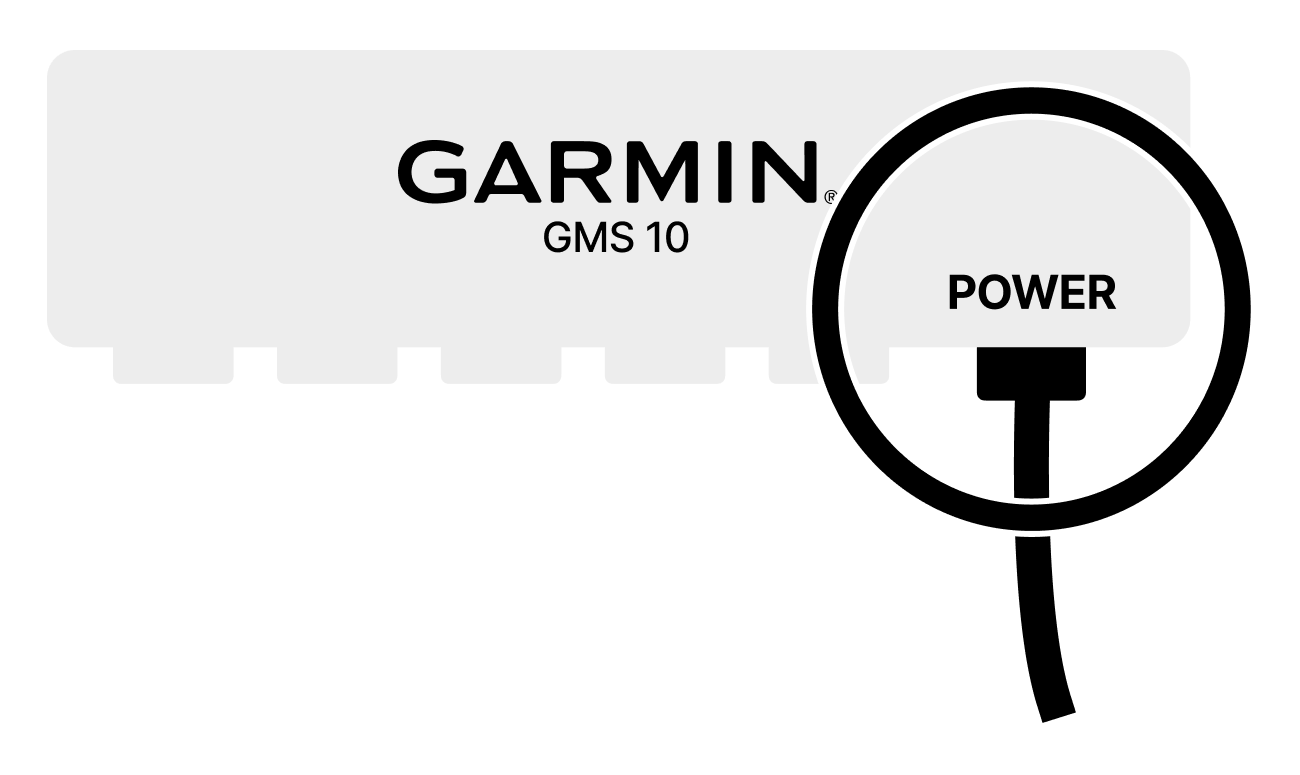
On the power cable, find the yellow wire —.
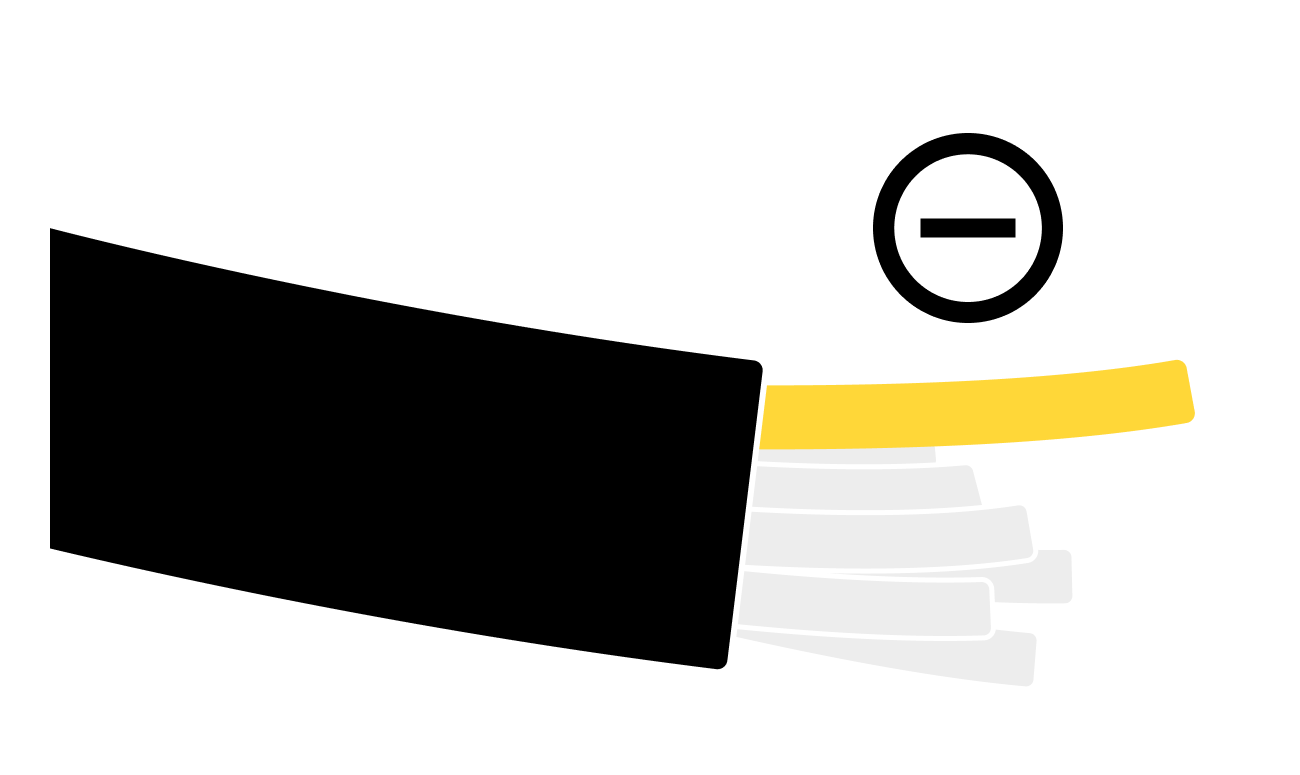
Connect the yellow wire — to a common ground
terminal.
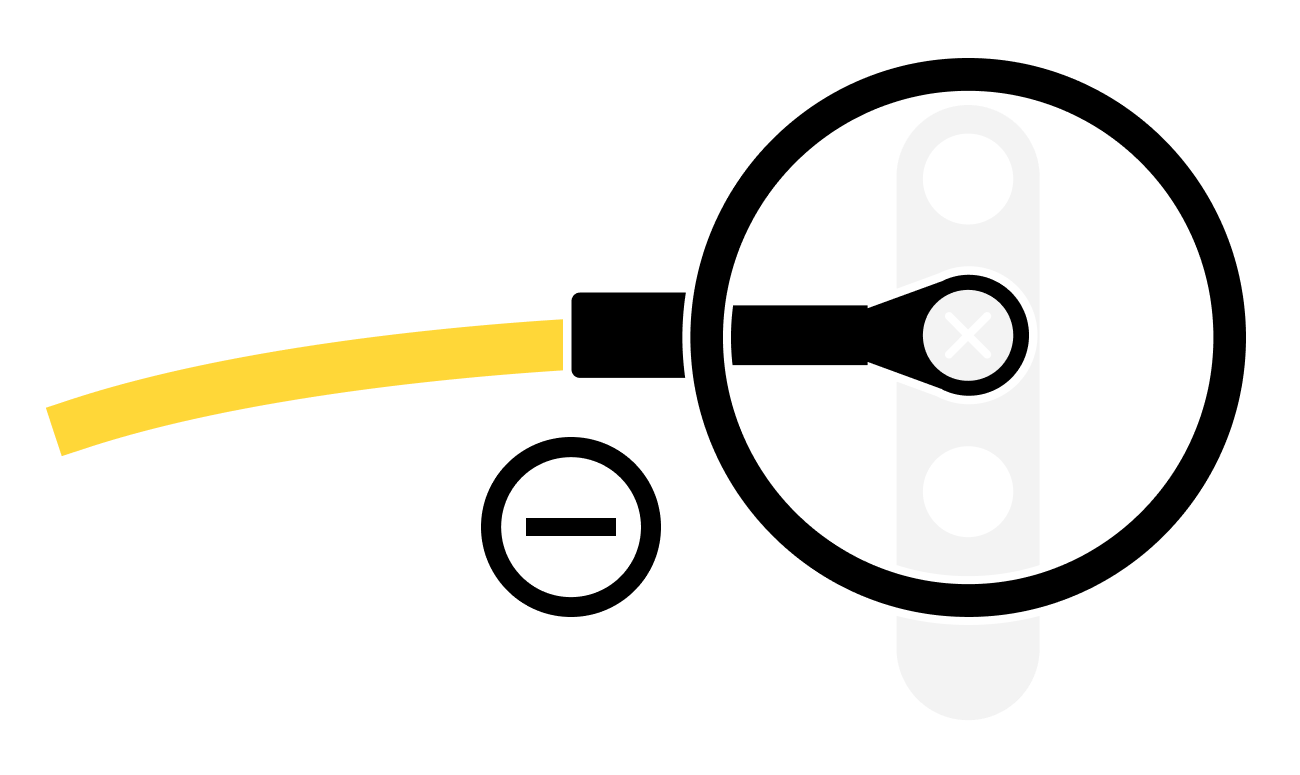
Repeat for each port expander.