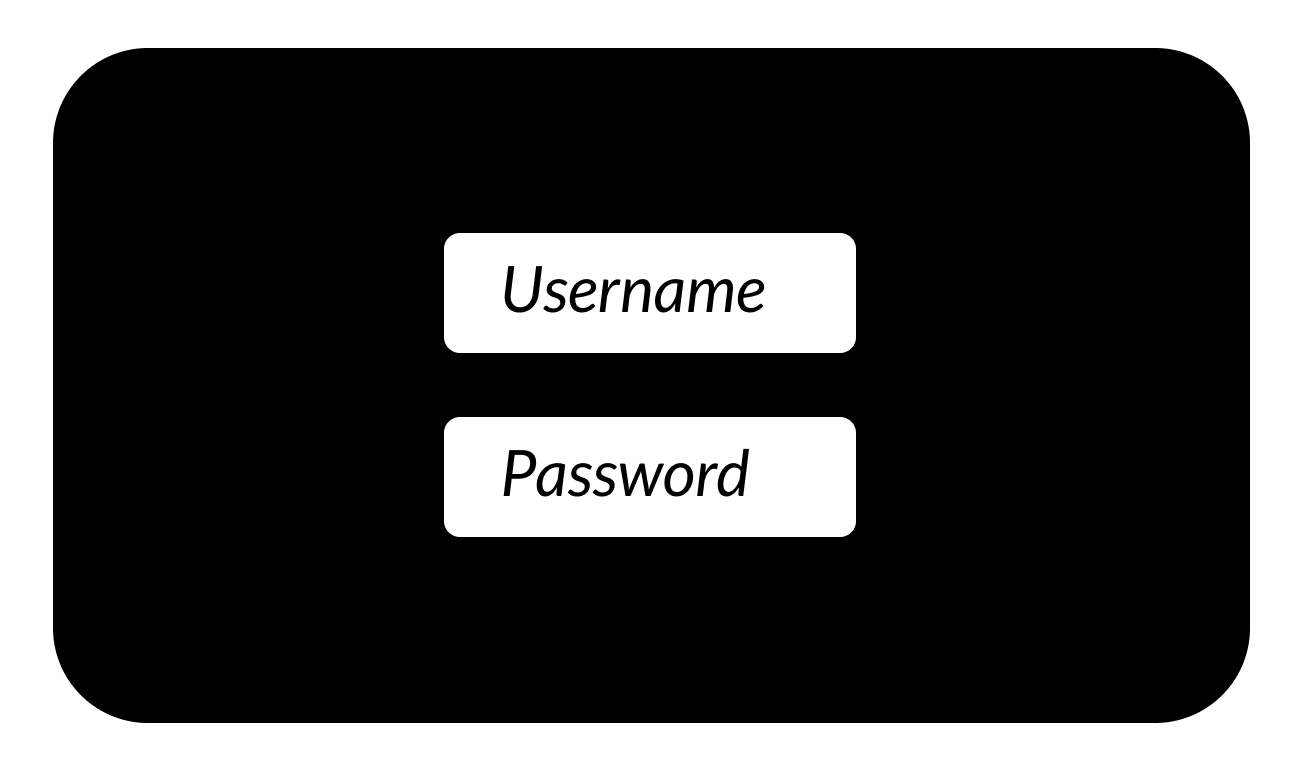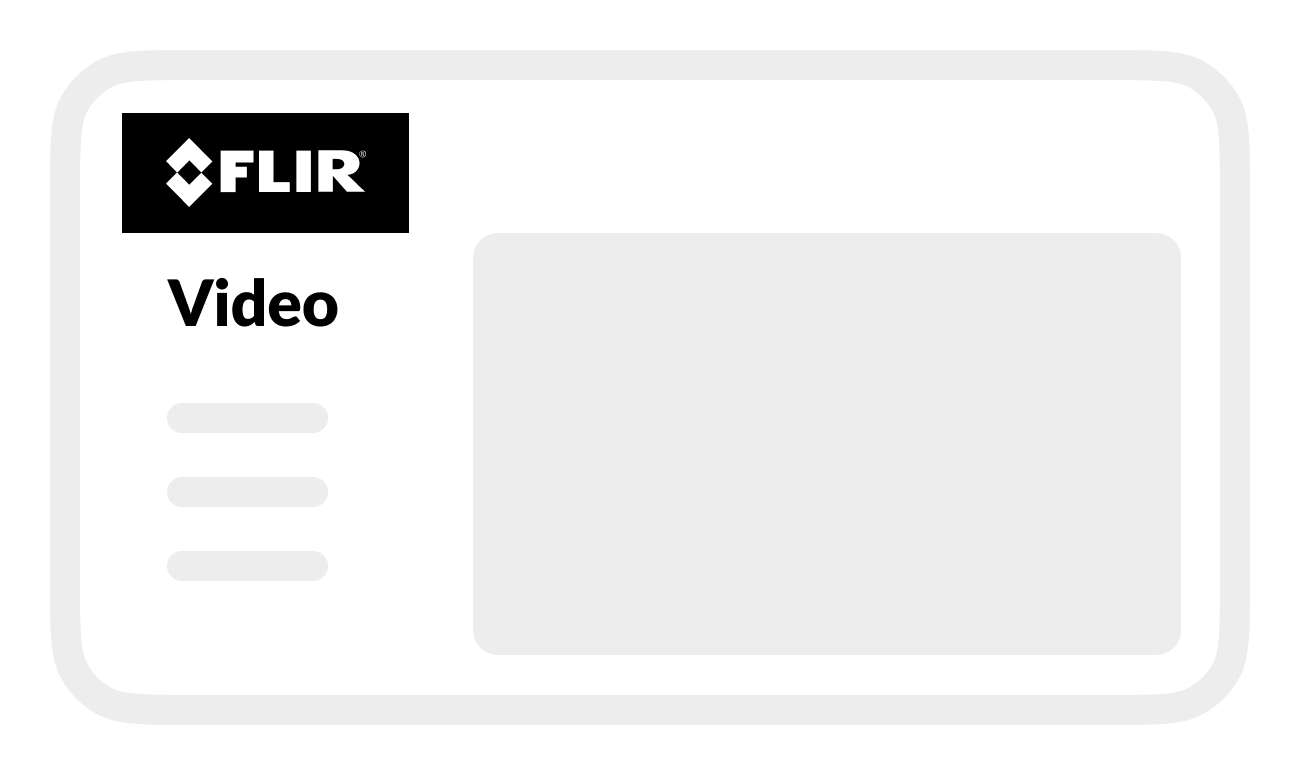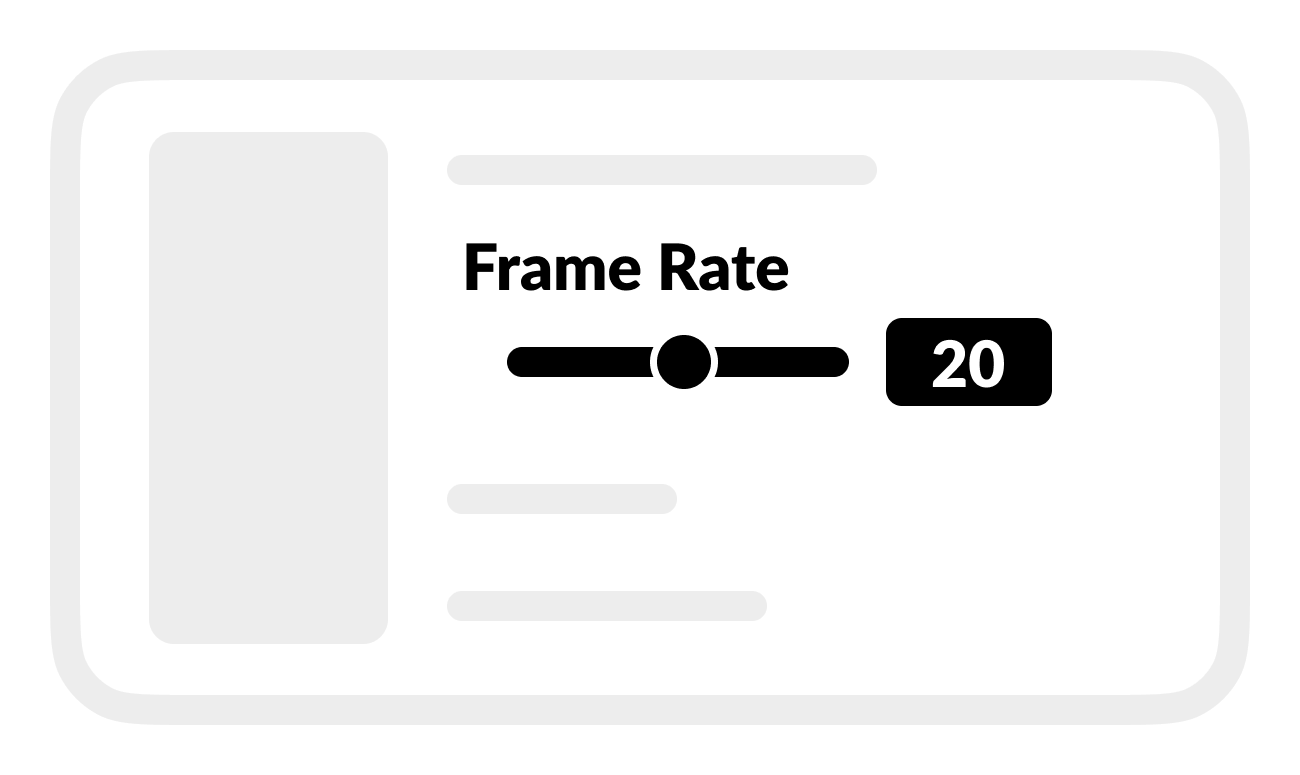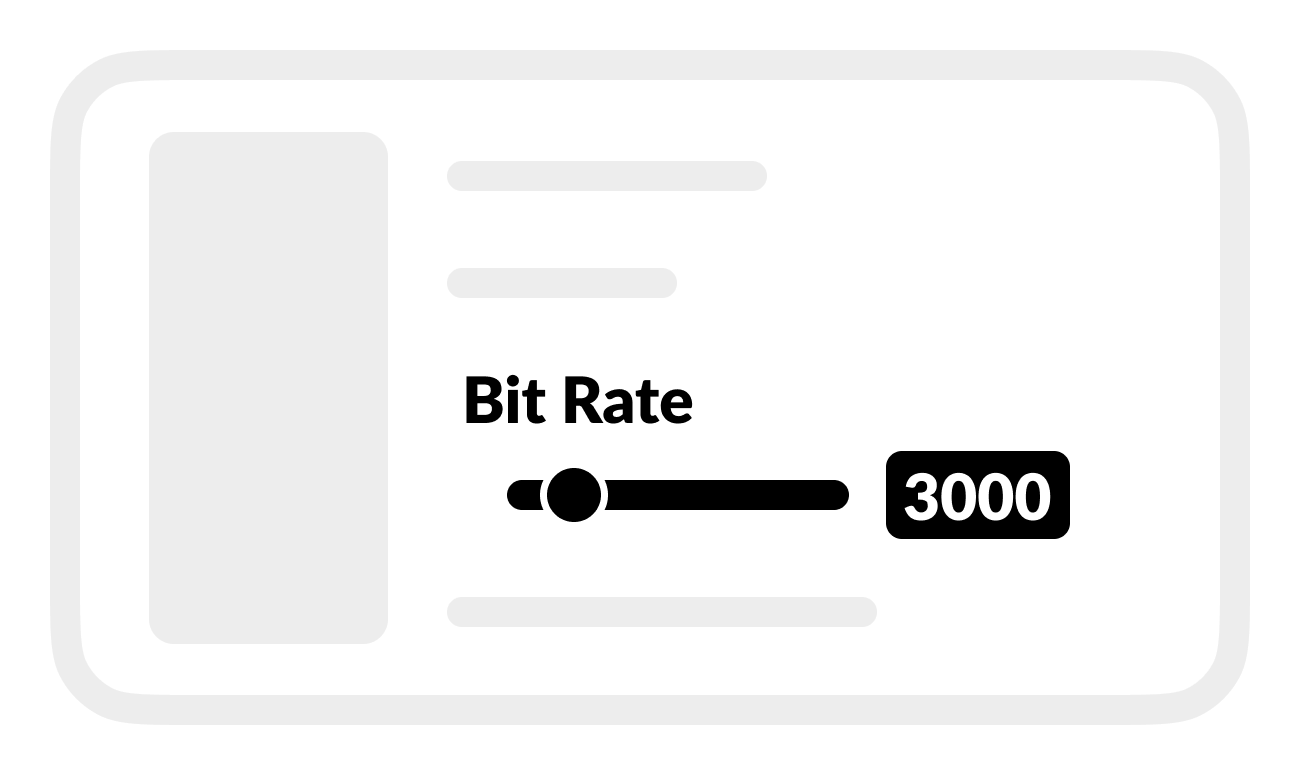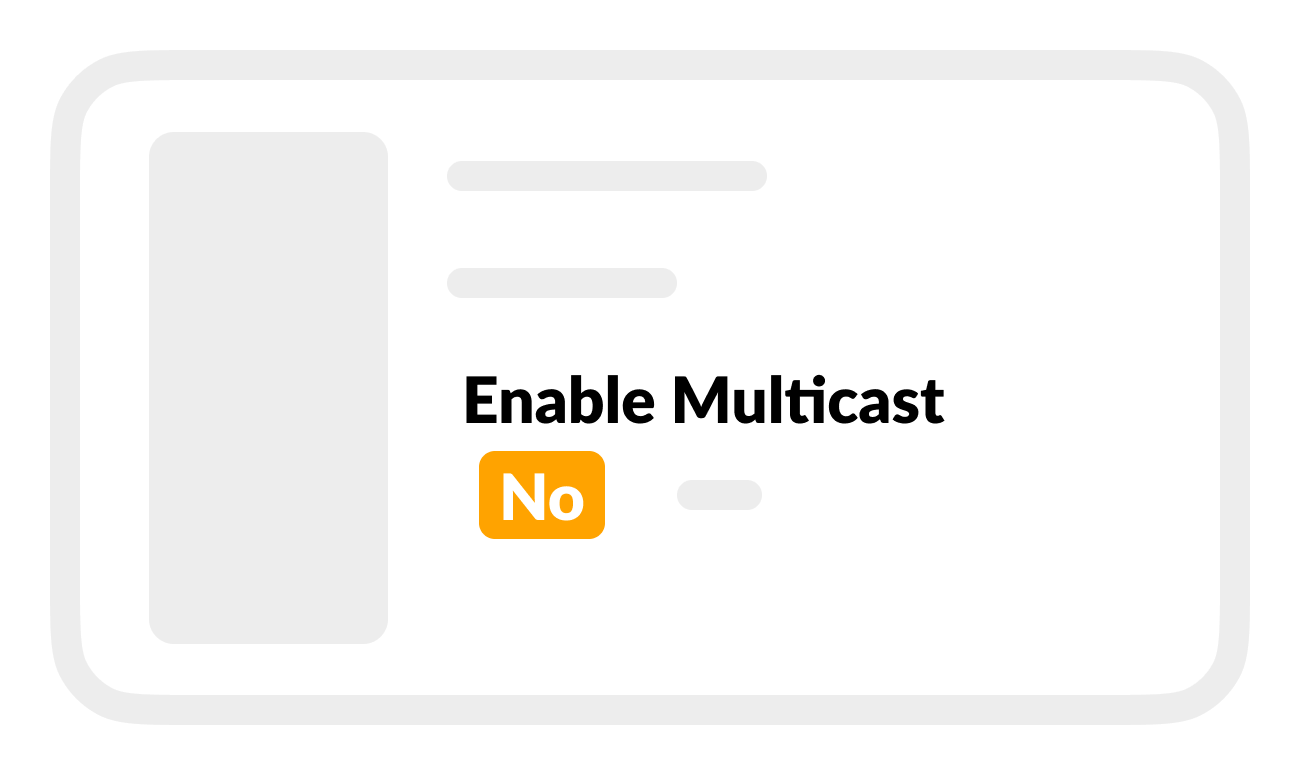Prepare FLIR M-series camera
- Print
Prepare FLIR M-series camera
- Print
Article summary
Did you find this summary helpful?
Thank you for your feedback
Prepare a FLIR M-series camera to work with your BRNKL.
Install camera before preparing.
To prepare FLIR M-series camera, follow these steps:
A | Open camera webpage
Using browser device connected to the same network as the camera:
Check the camera manual for instructions to open the camera webpage.

Following the instructions, make note of the Username and Password.
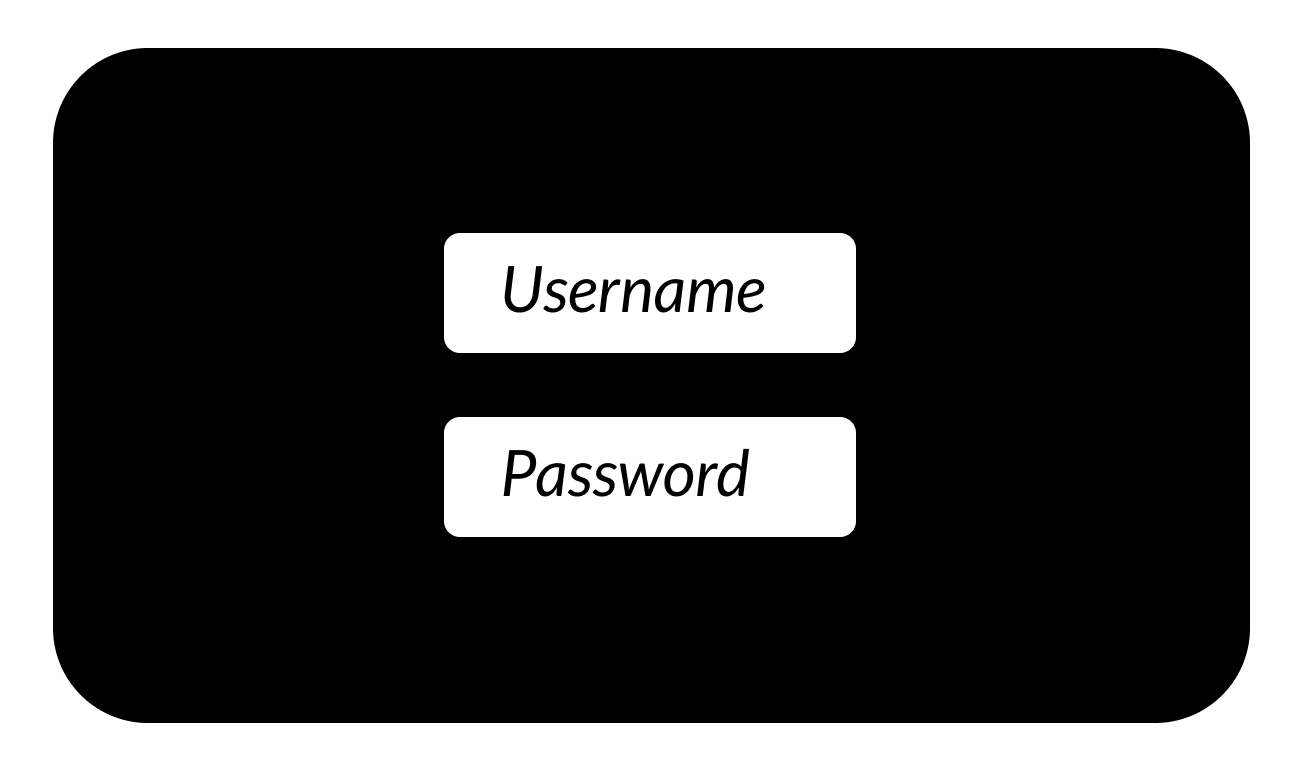
B | Set thermal stream settings
Modify the camera thermal stream settings to limit the recording file size:
FLIR menu, select Video
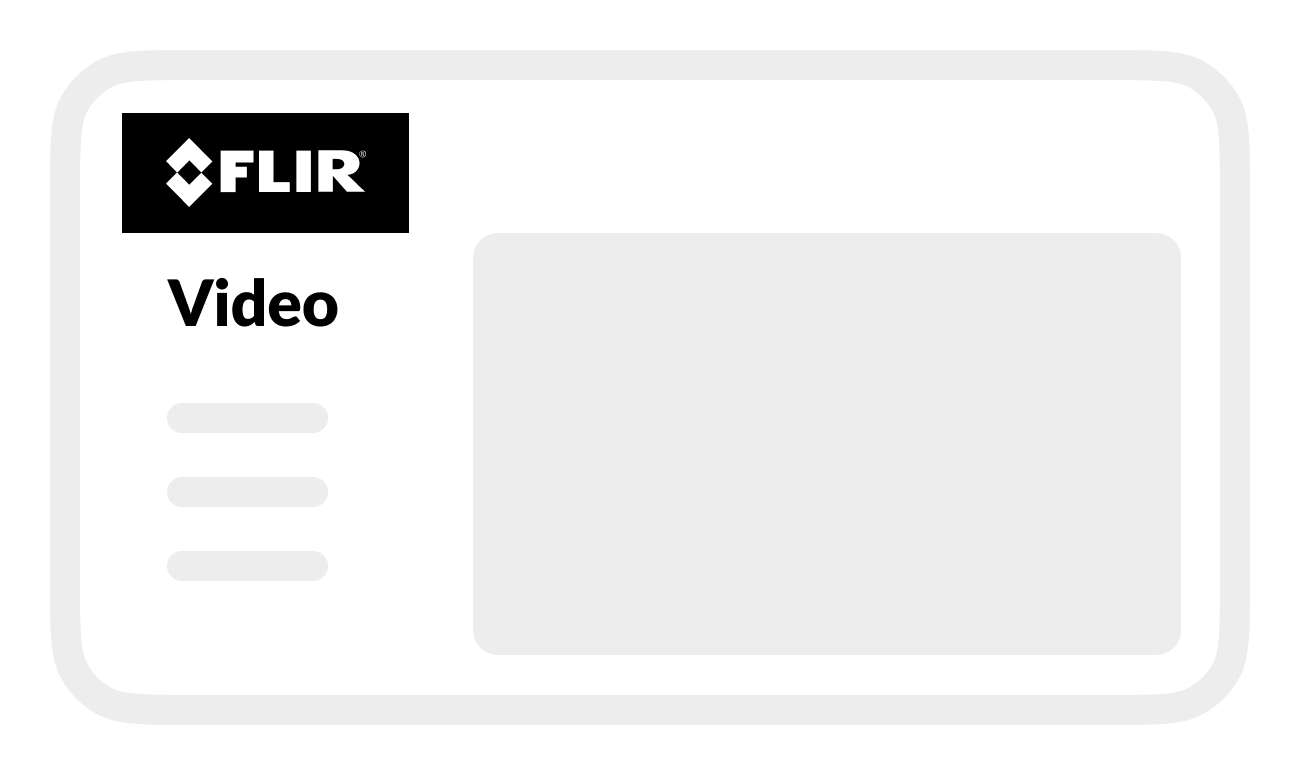
Frame Rate: 20
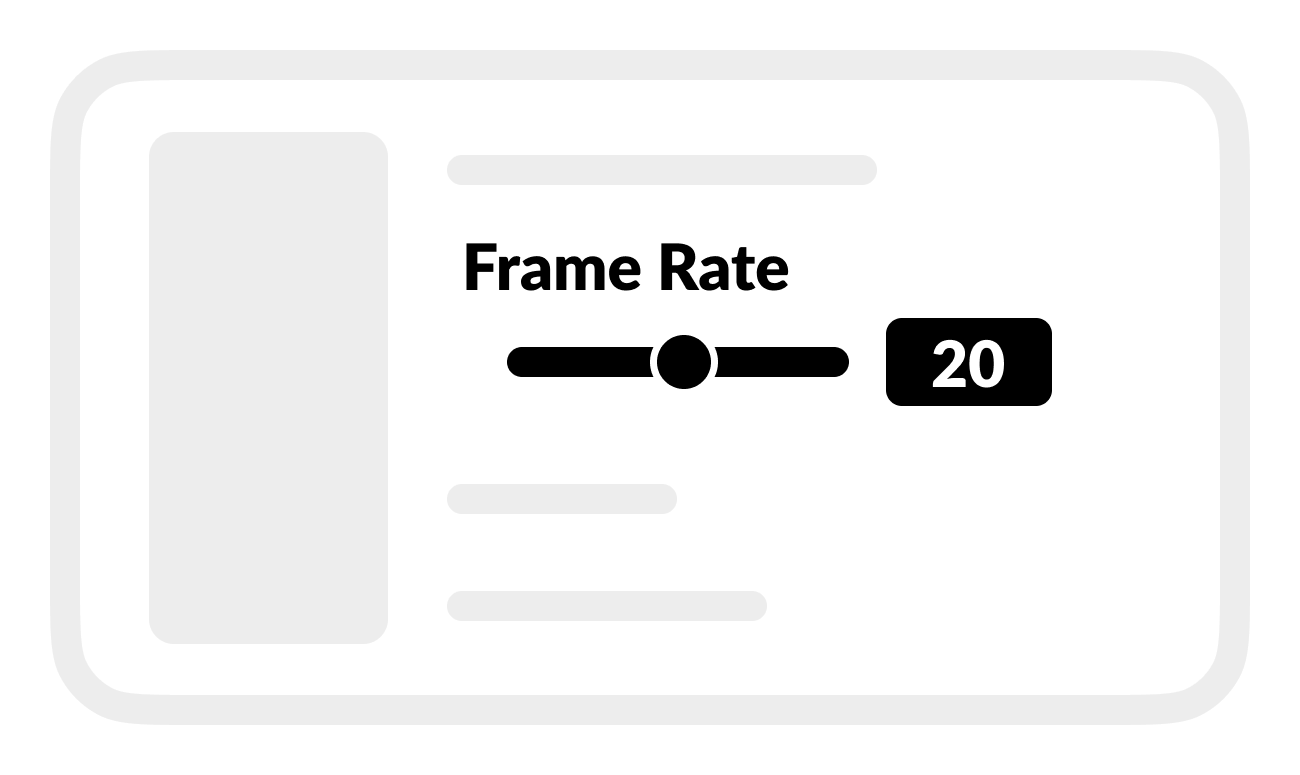
Bit Rate: 3000 KBPS
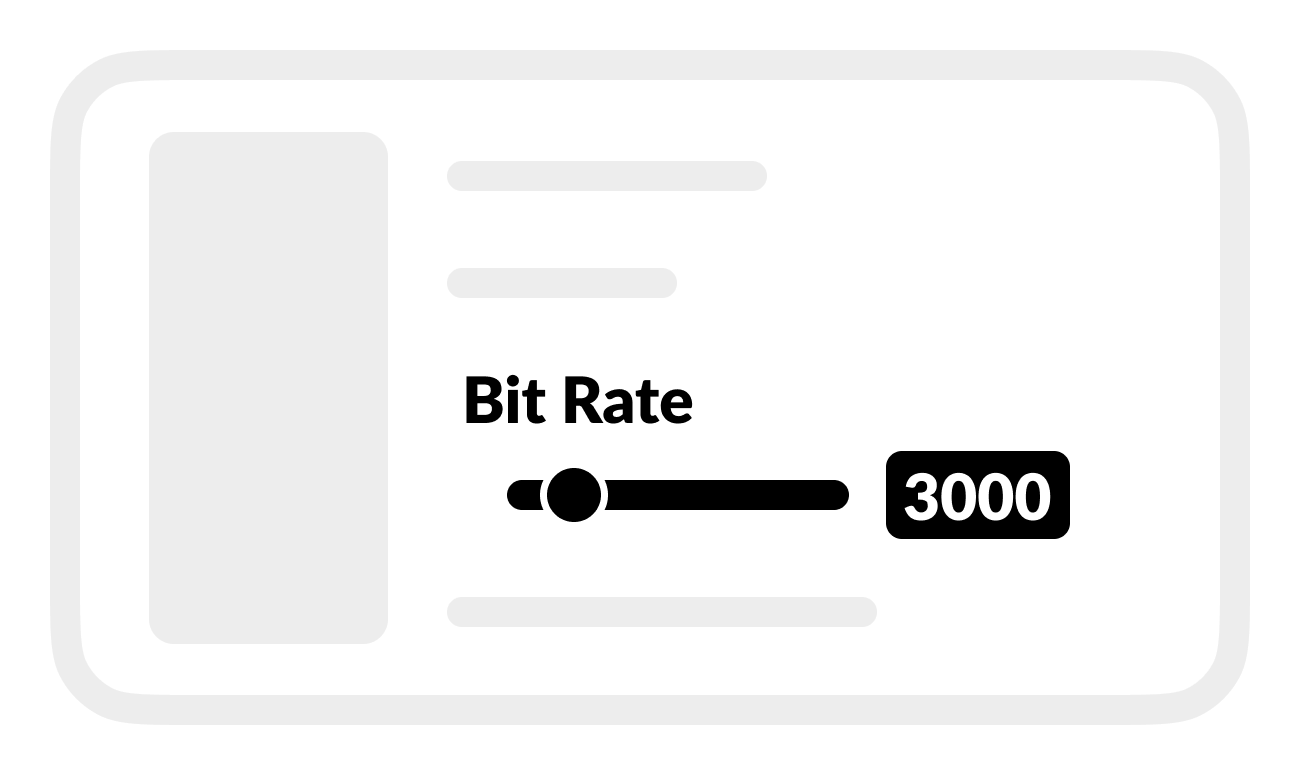
Enable Multicast: No
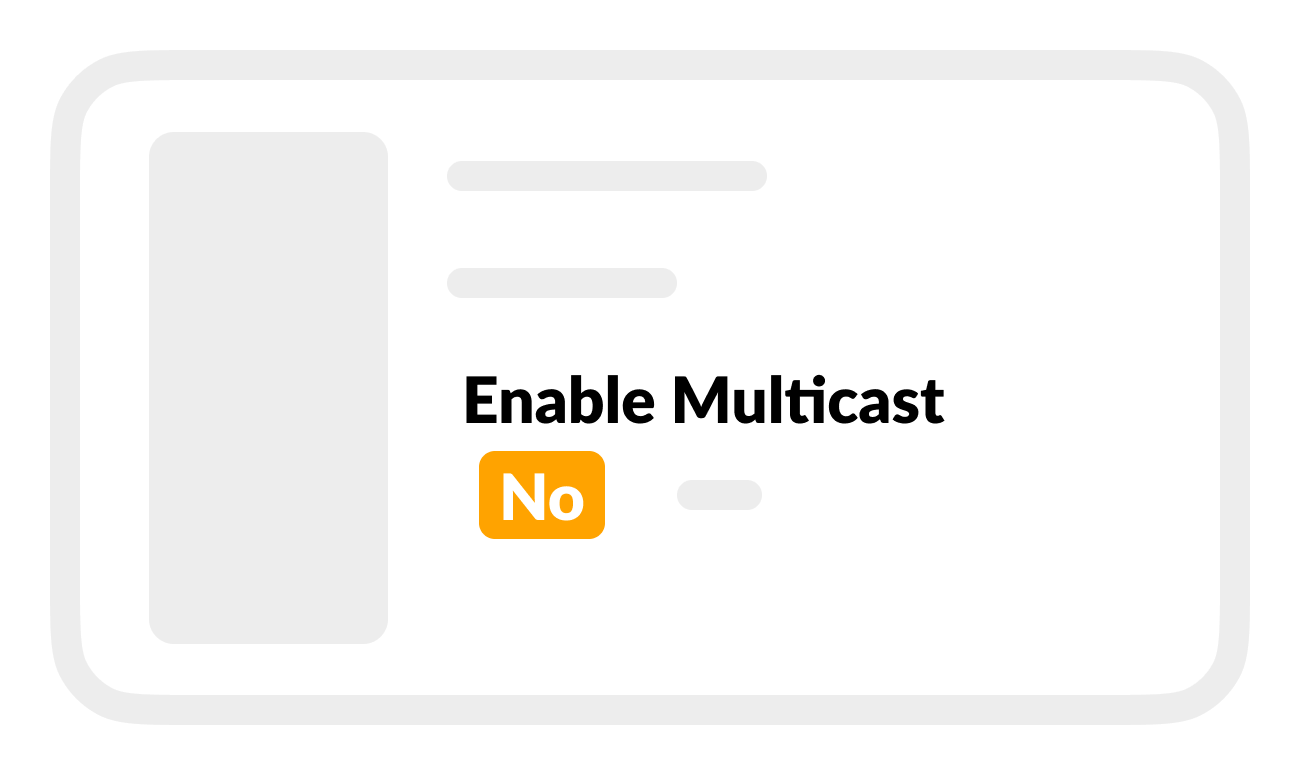
SAVE.

C | Set visible stream settings
Modify the visible stream settings to limit the recording file size:
FLIR menu, select Video
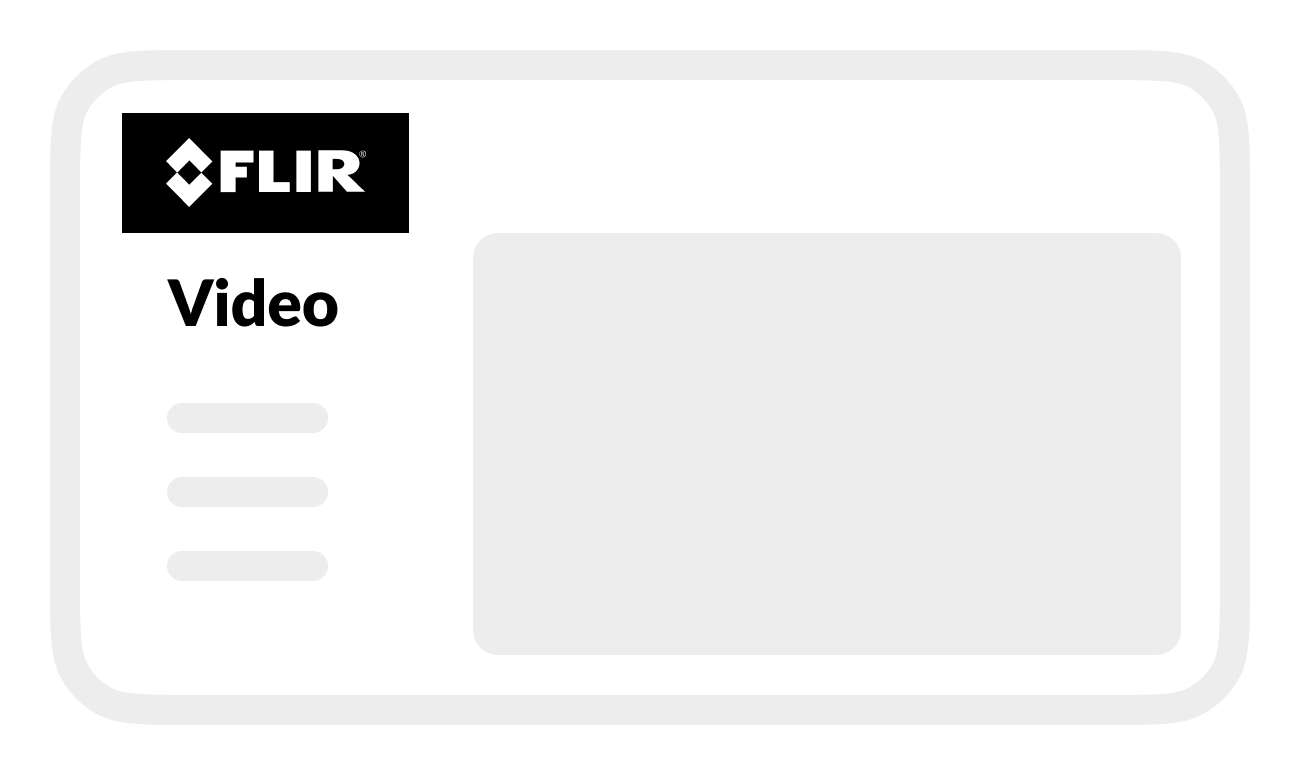
Frame Rate: 20
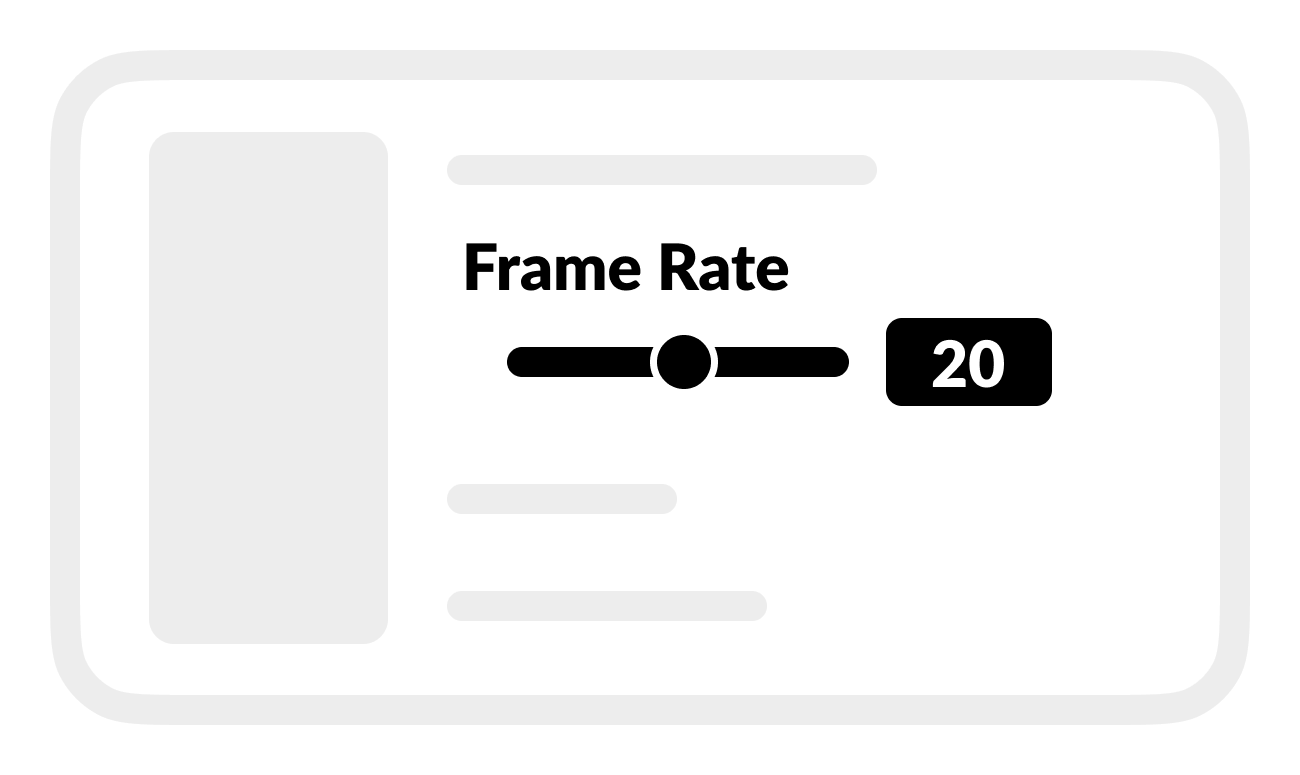
Bit Rate: 3000 KBPS
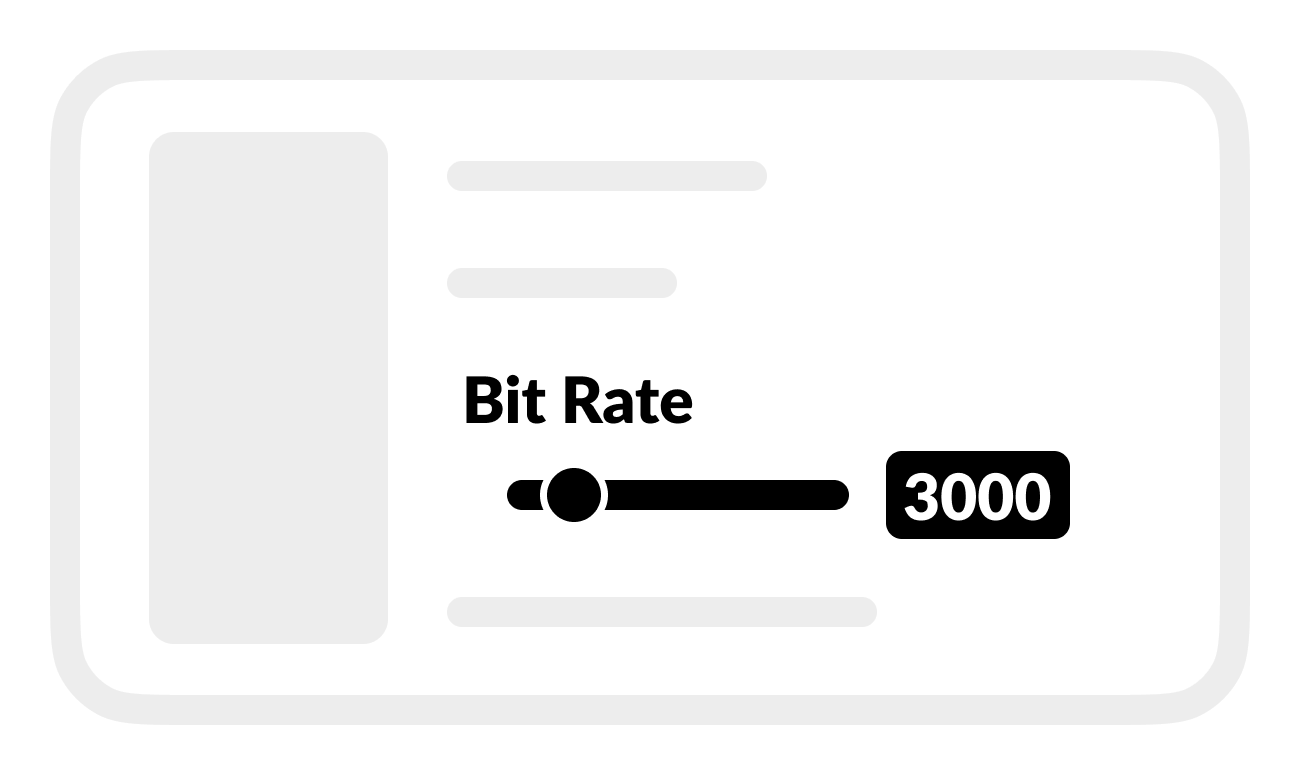
Enable Multicast: No
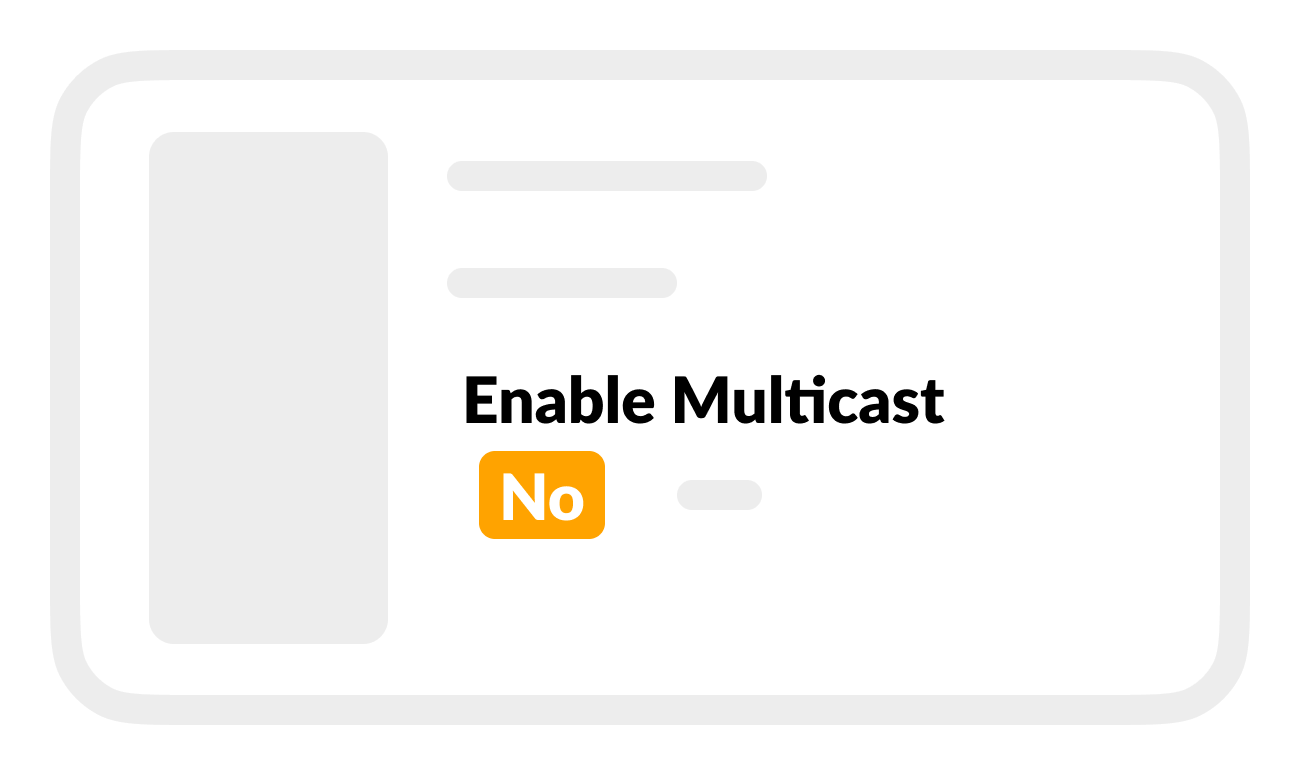
SAVE.