- Print
Set up shore power activity
- Print
Set up your BRNKL to monitor, report, or record shore power connection activity.
To set up bilge pump activity, follow these steps:
A | Open activity settings
Using a browser device connected to the same network as the BRNKL:
Open the BRNKL Device Manager, then select Settings
.
.png)
From the Devices menu, find and select the source of the activity you want to manage to open and view the associated activity settings.
B | Set up shore power connection monitoring
In the selected Shore Power activity settings:
To check shore power connection activity, turn on Monitor.
BRNKL will monitor and display the state of the shore power connection:
On the BRNKL Device Manager Dashboard, in real time.
In the BRNKL app (if connected), updated every 15 minutes.
.png)
Save when complete.
C | Set up shore power connection alerts
To find out that shore power connects or disconnects, turn on Alert.
While Armed, when there’s a shore power connection event BRNKL will immediately send an alert.
.png)
To find out about events while BRNKL is Disarmed, turn on Critical Alert.
BRNKL will send alerts while Armed or Disarmed.
To view video footage of the event, select a camera view to Record on alert.
.png)
Save when complete.
D | Set up activity recording
To review shore power connection history, turn on Record.
BRNKL will record and store related data.
.png)
Save when complete.


.png)
.png)
.png)
.png)
.png)