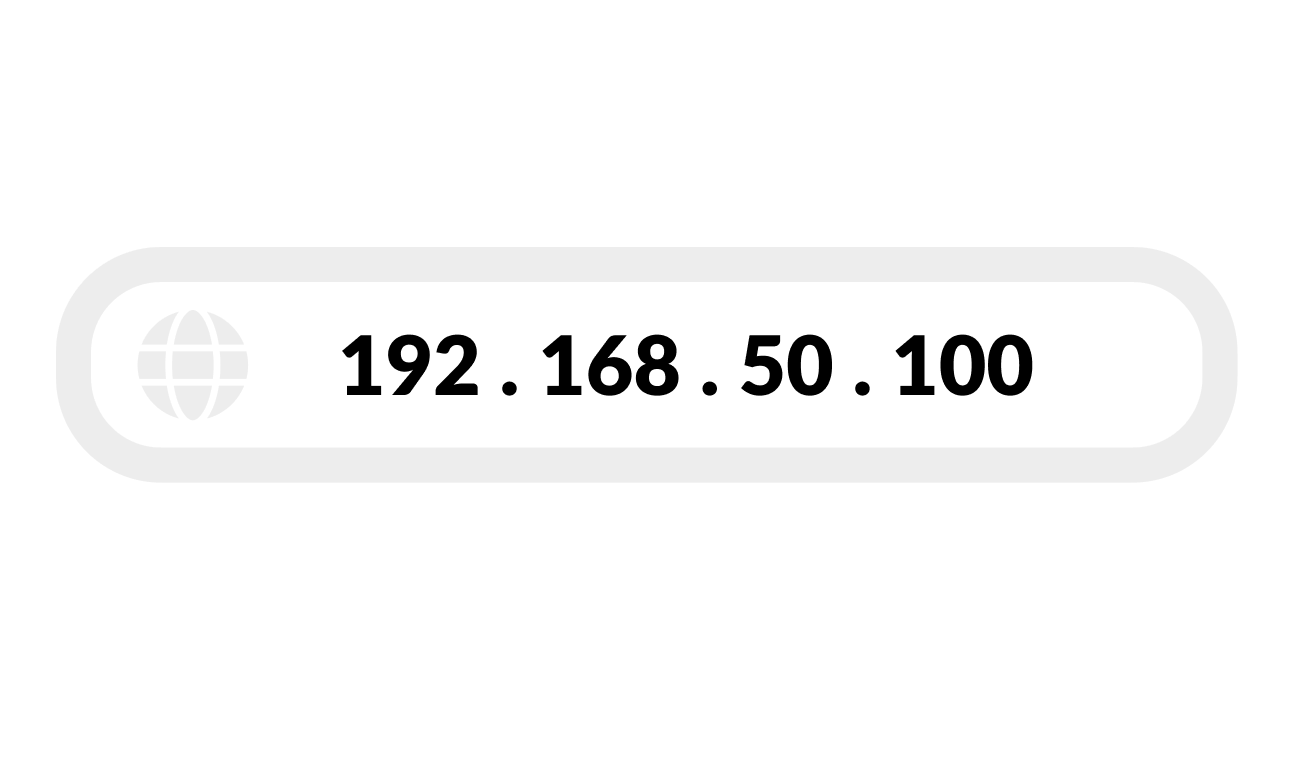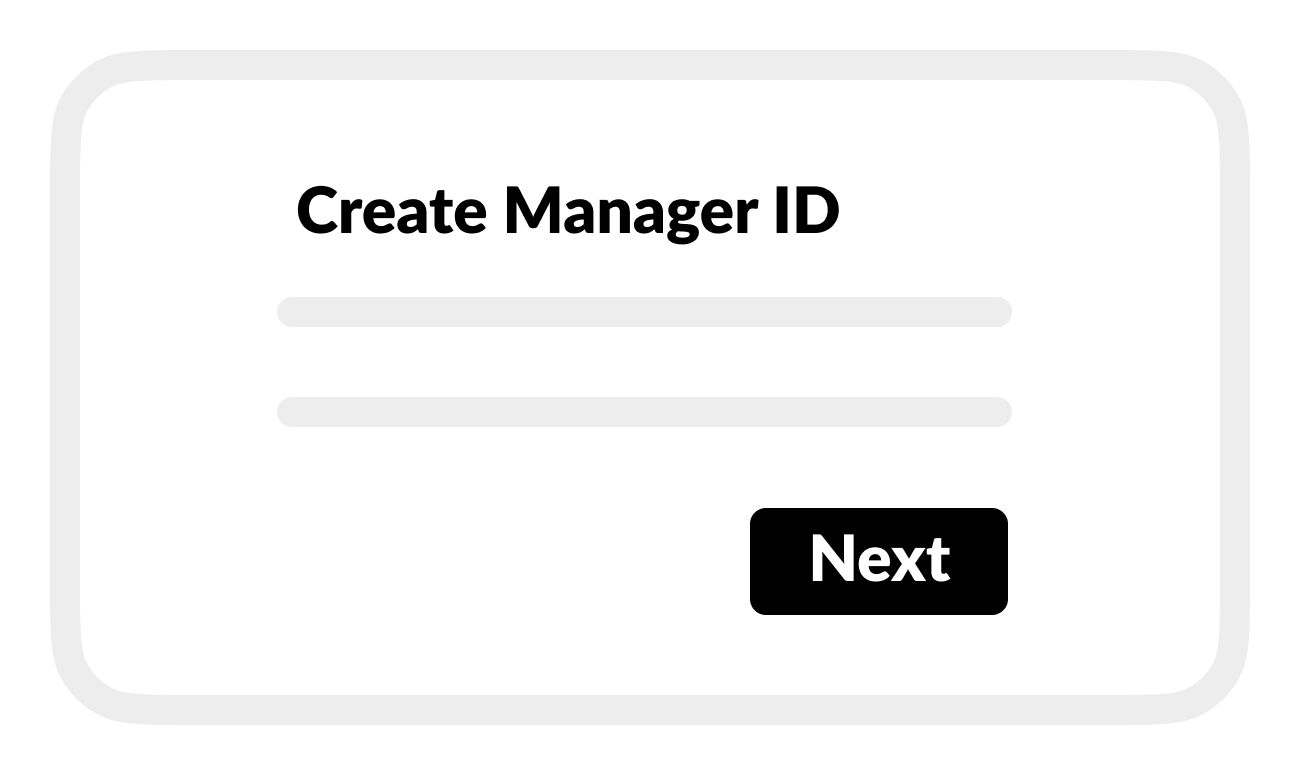Open BRNKL Device Manager for the first time
- Print
Open BRNKL Device Manager for the first time
- Print
Article summary
Did you find this summary helpful?
Thank you for your feedback
Continue setting up your BRNKL and start adding devices using BRNKL Device Manager.
To open BRNKL Device Manager:
Using a browser device connected to the same network as your BRNKL:
Open a browser window and go to 192.168.50.100
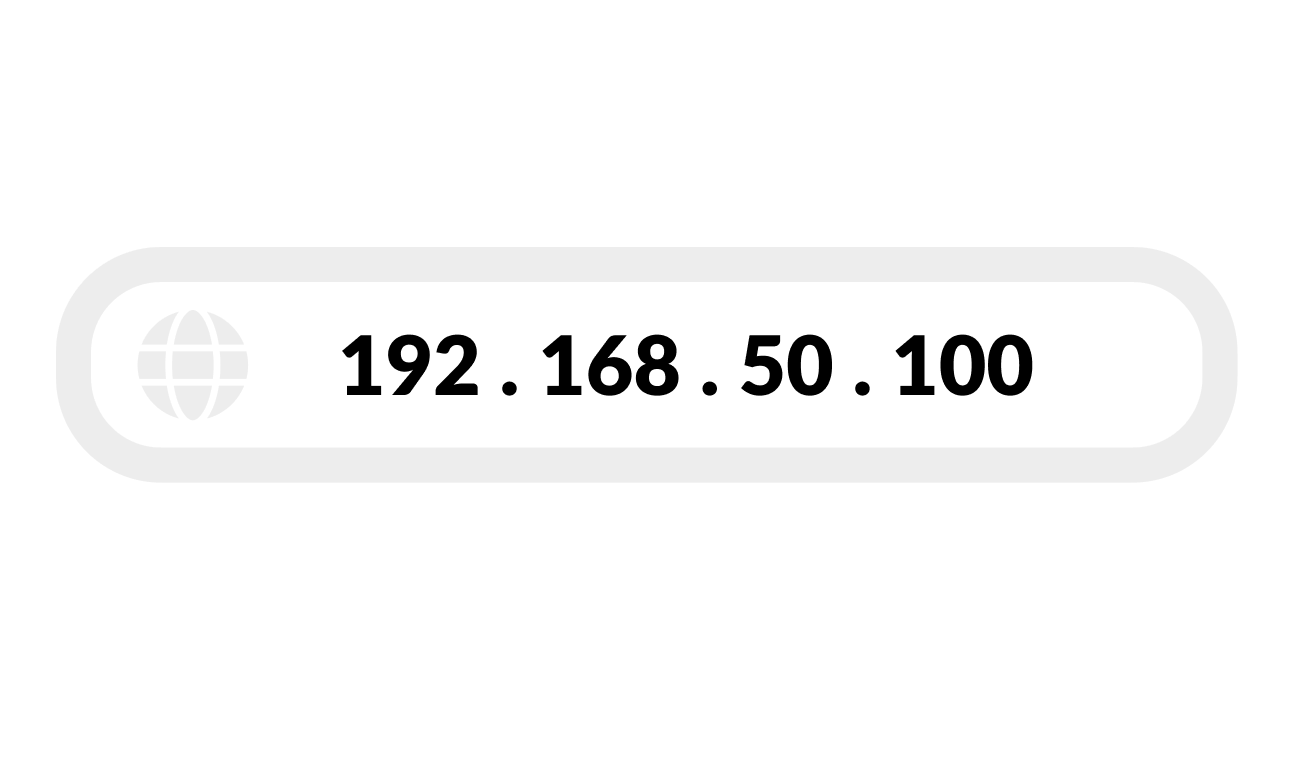
Do one of the following:
Create Manager ID and enter password.
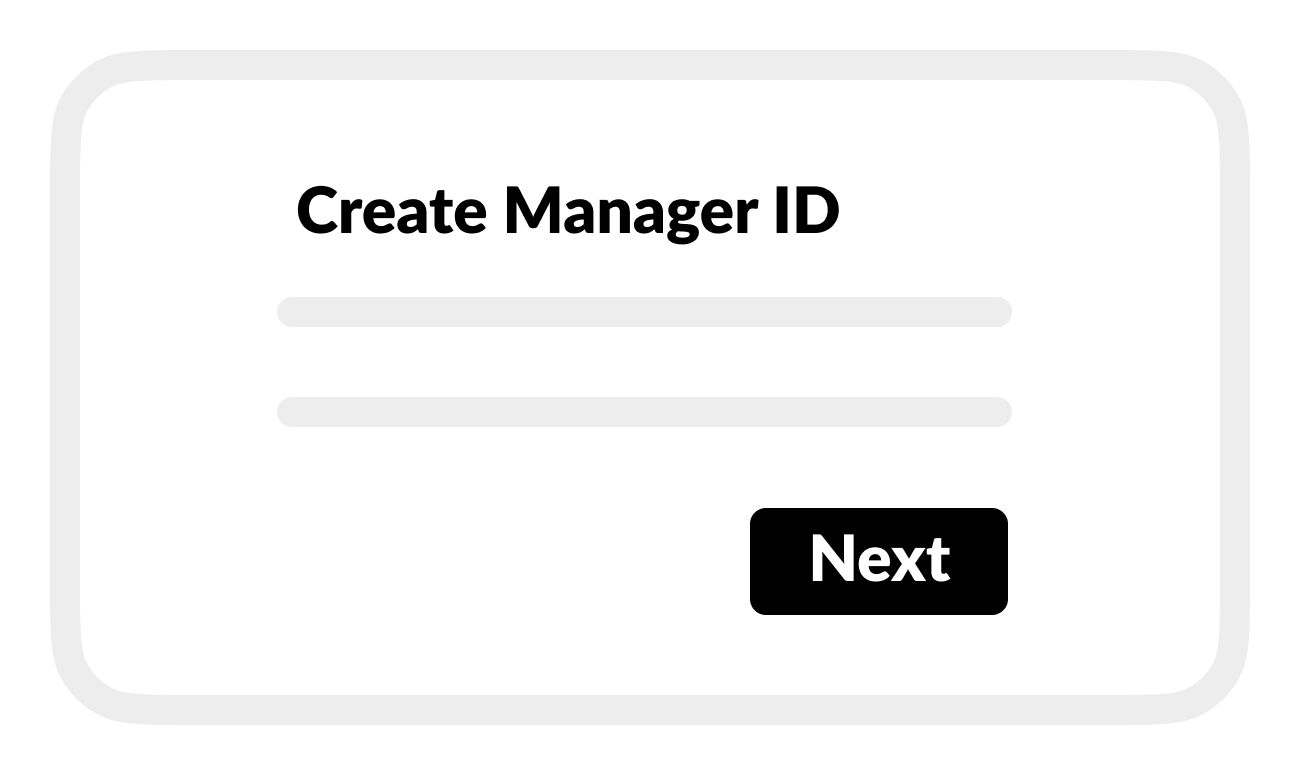
Sign in using the Manager ID and password included with your BRNKL.