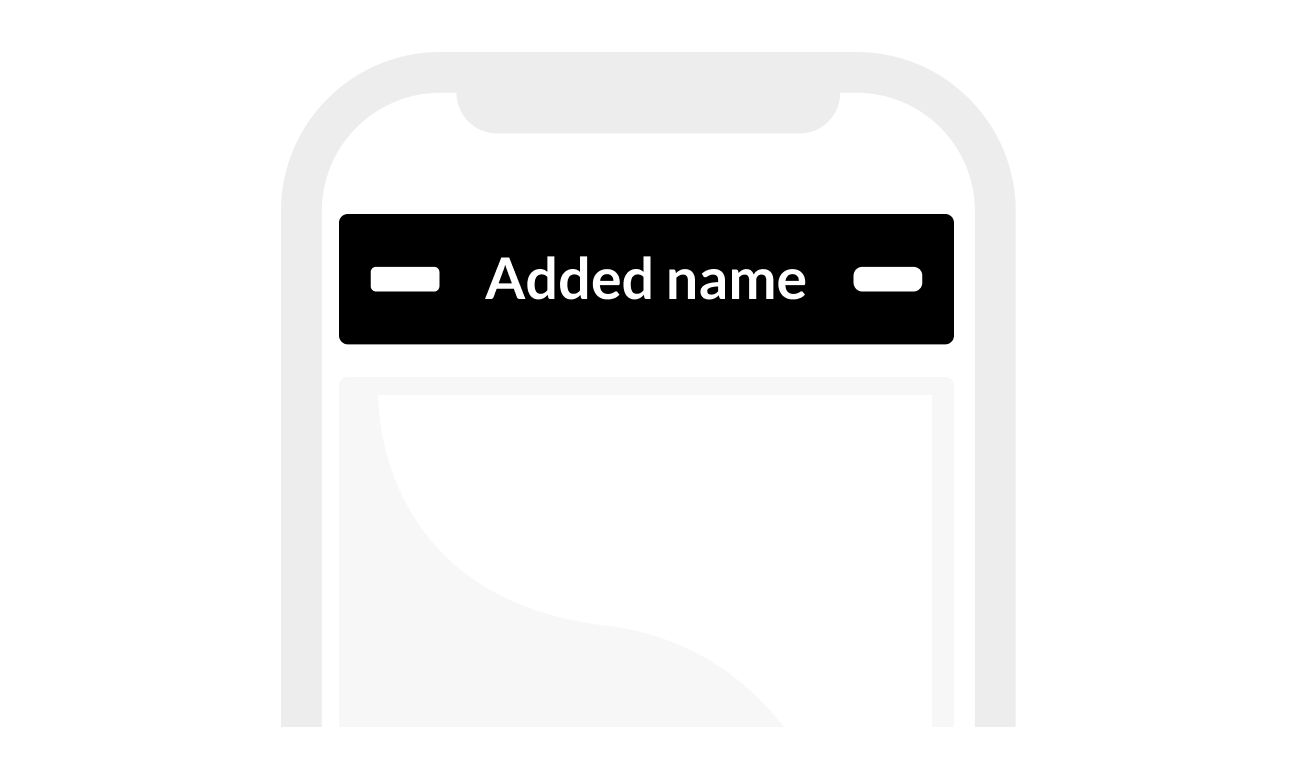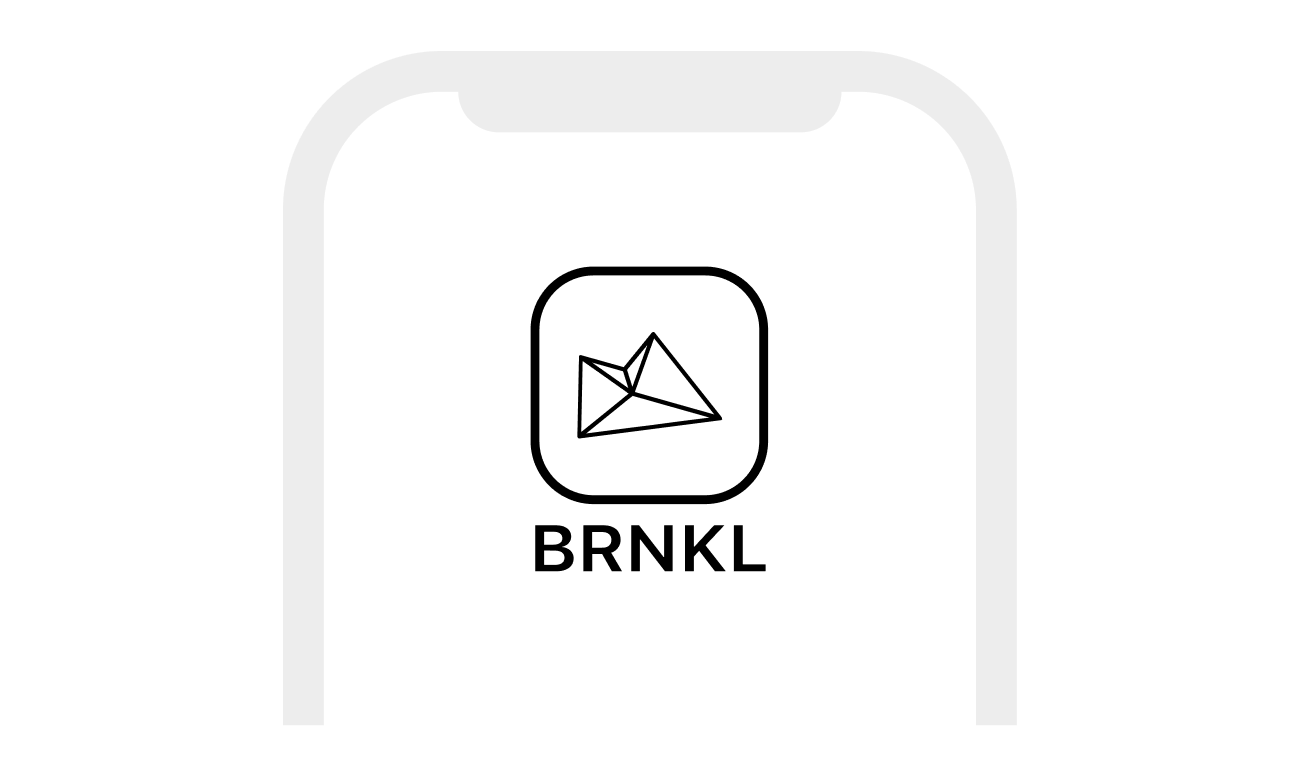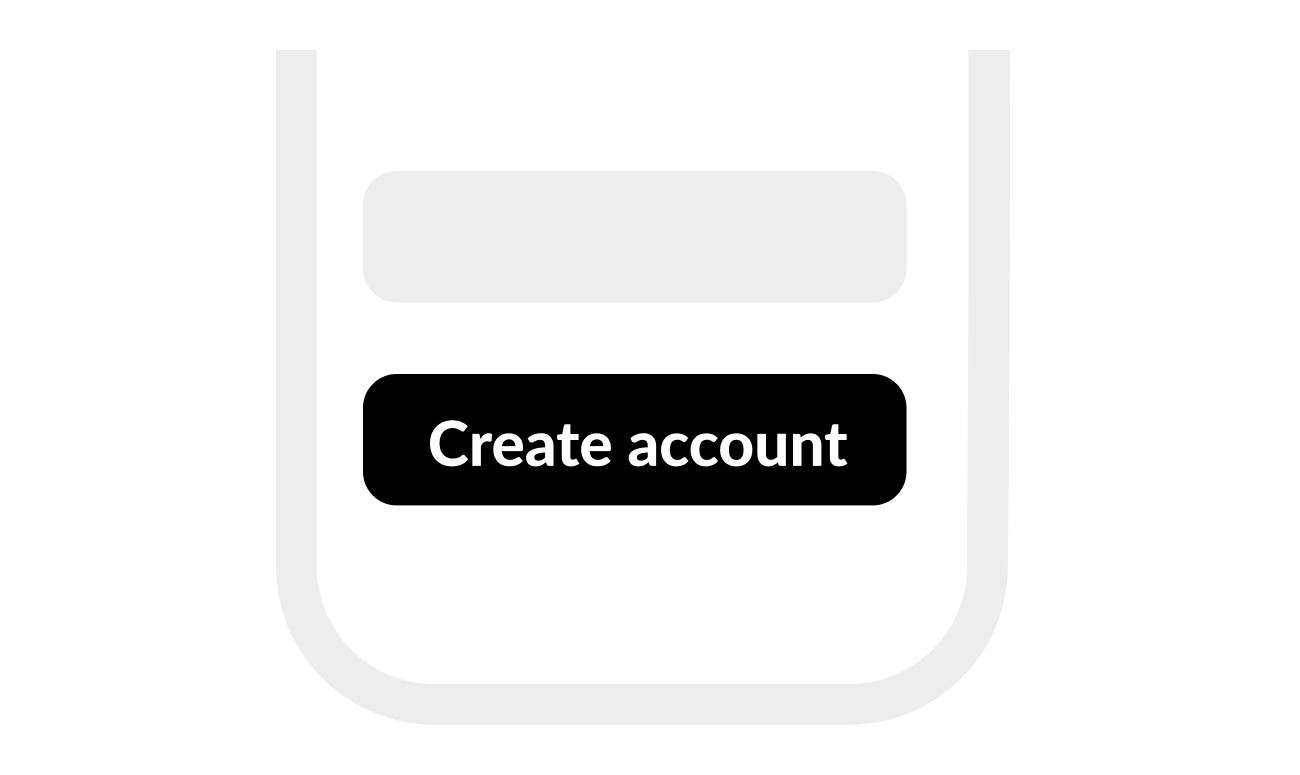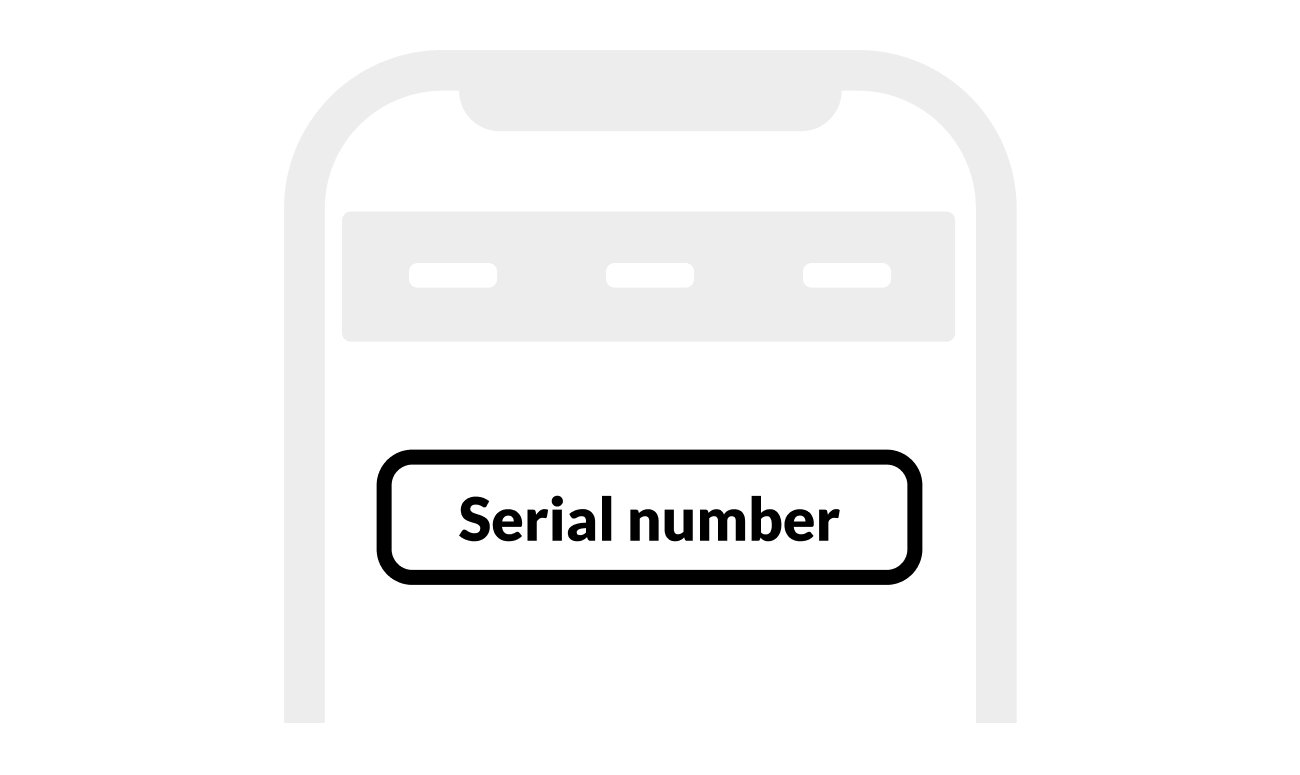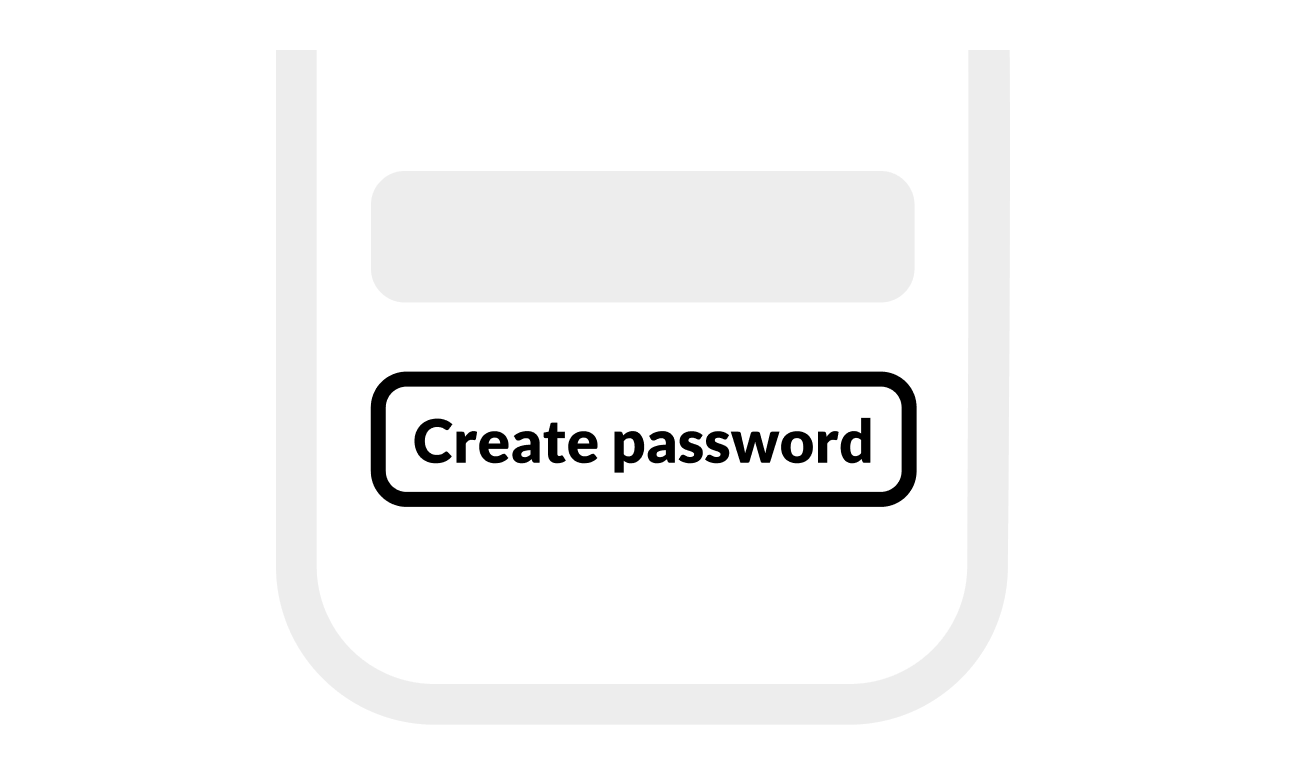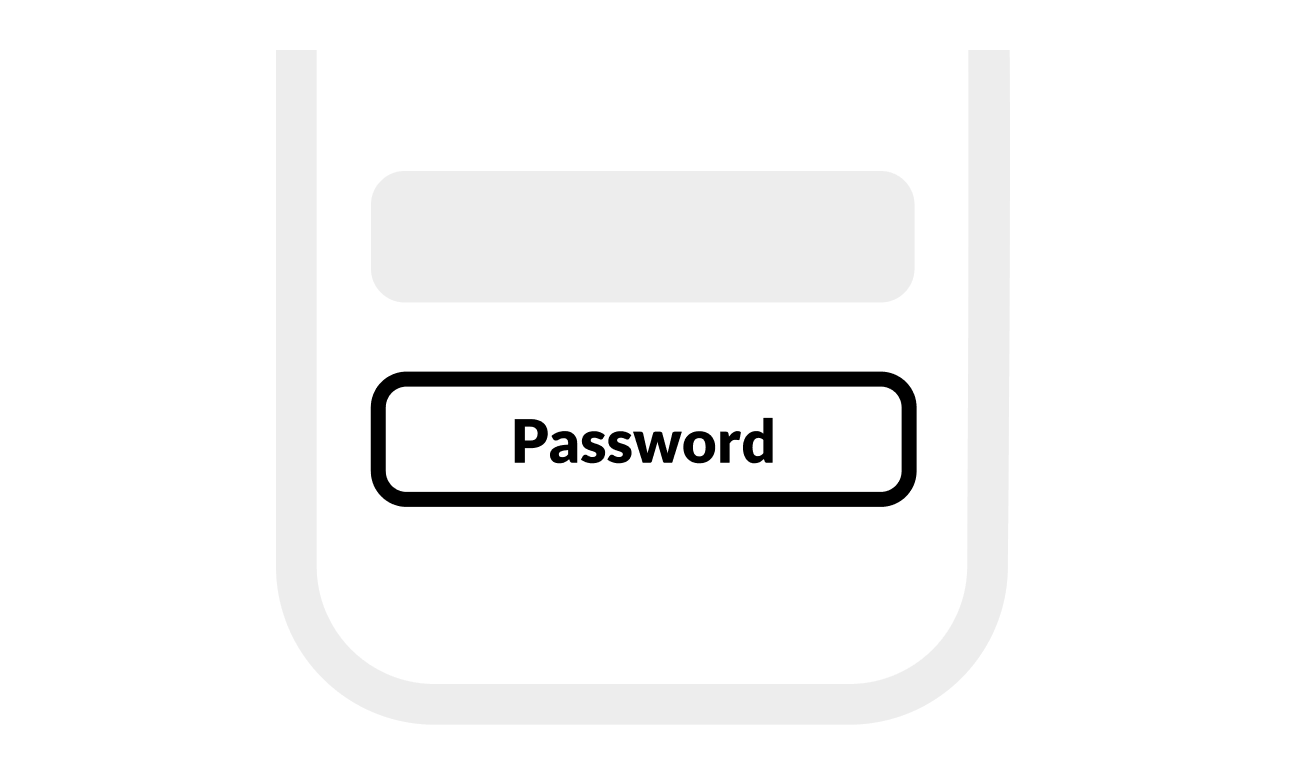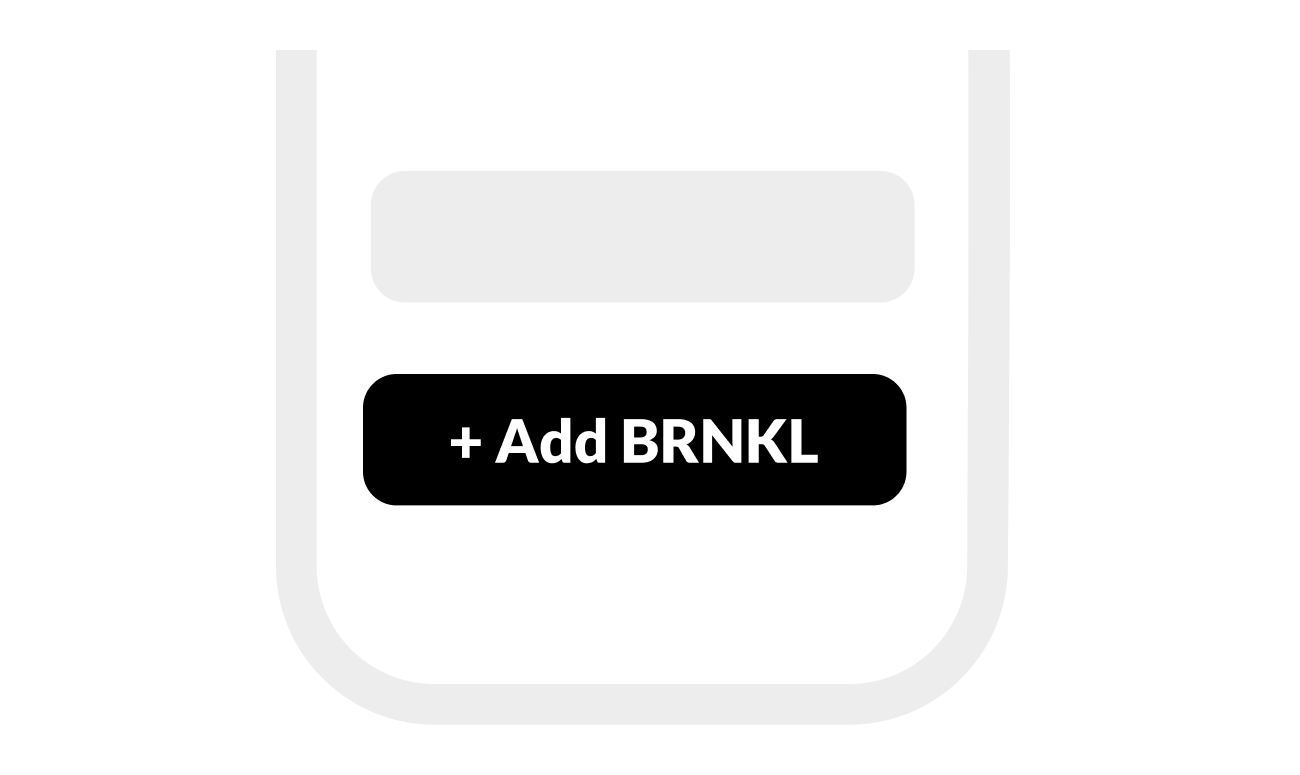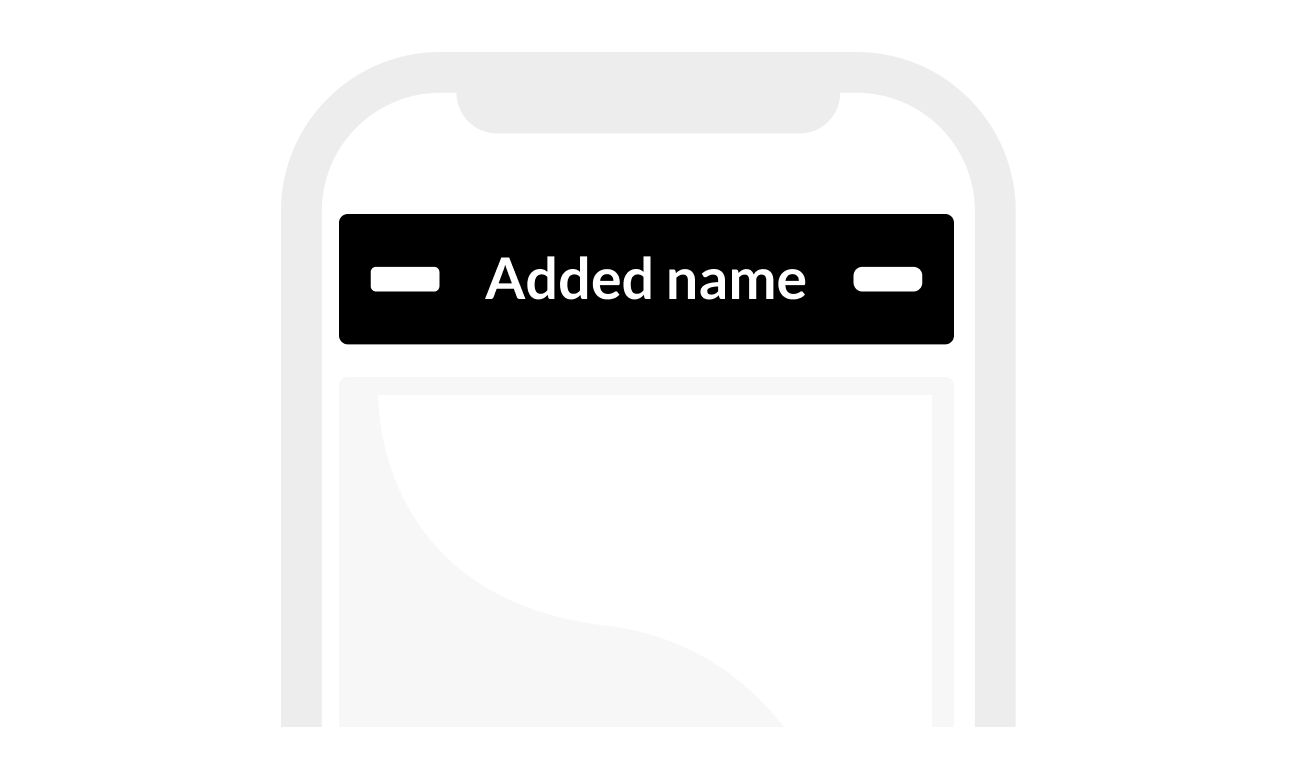Connect new app account
- Print
Connect new app account
- Print
Article summary
Did you find this summary helpful?
Thank you for your feedback
Create and connect a new BRNKL app account to your BRNKL
What you need
BRNKL Blue, installed and connected to internet
Mobile device, connected to internet
To connect new app account:
On your mobile device:
Download and install BRNKL.
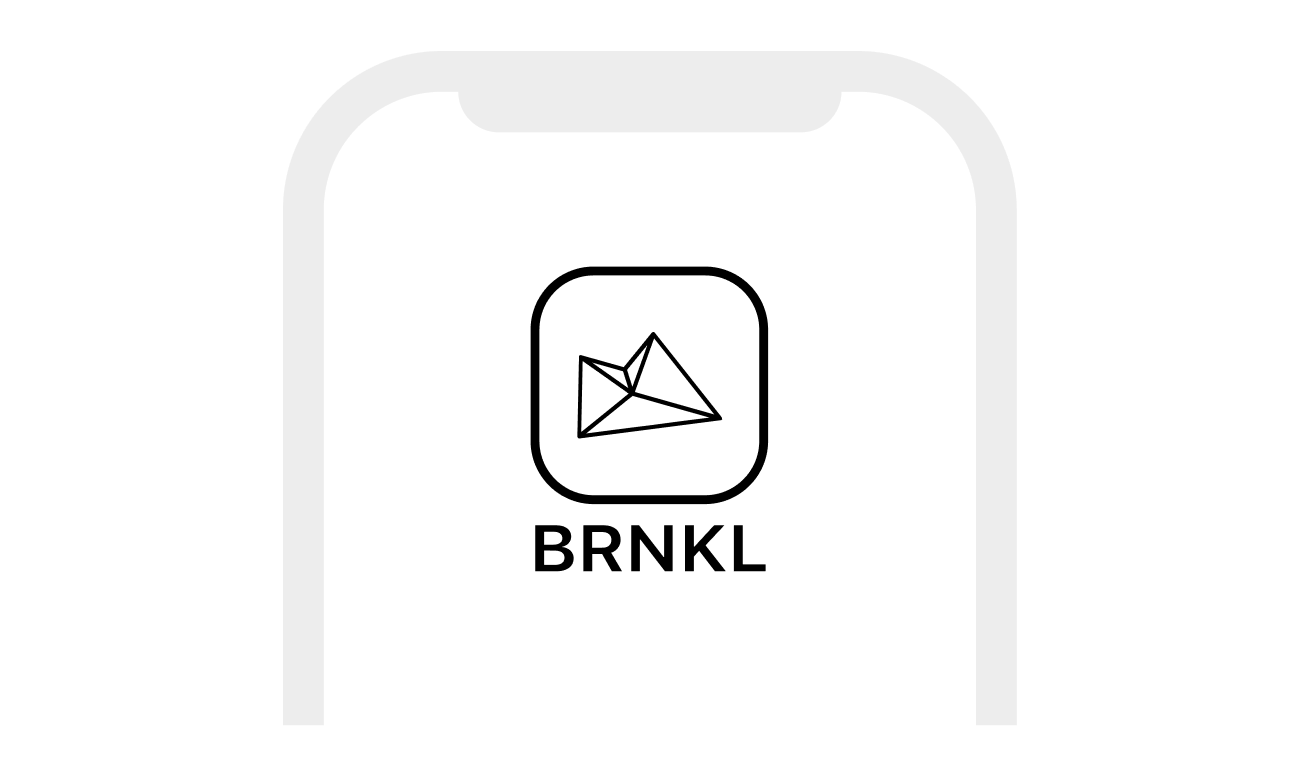
Open BRNKL, select Create account.
Follow the instructions.
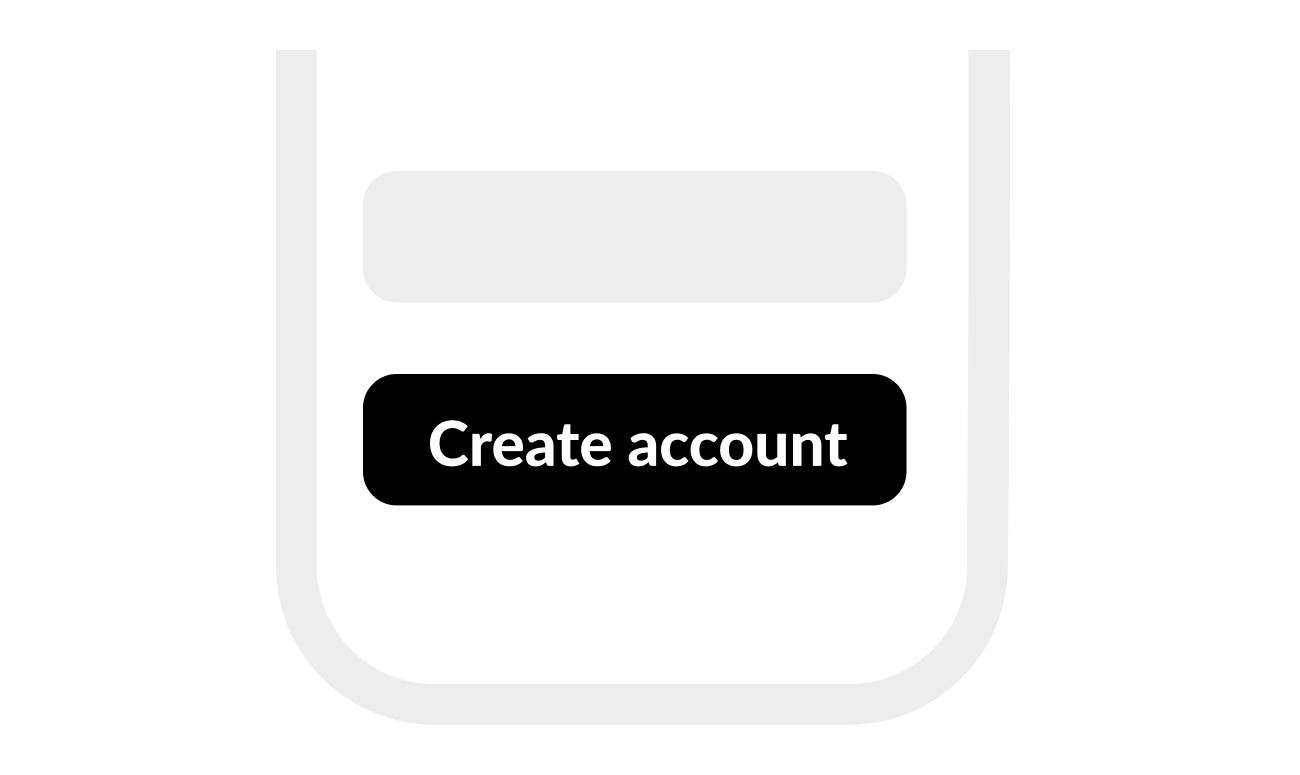
When prompted, enter or scan the Serial number on your BRNKL or packaging.
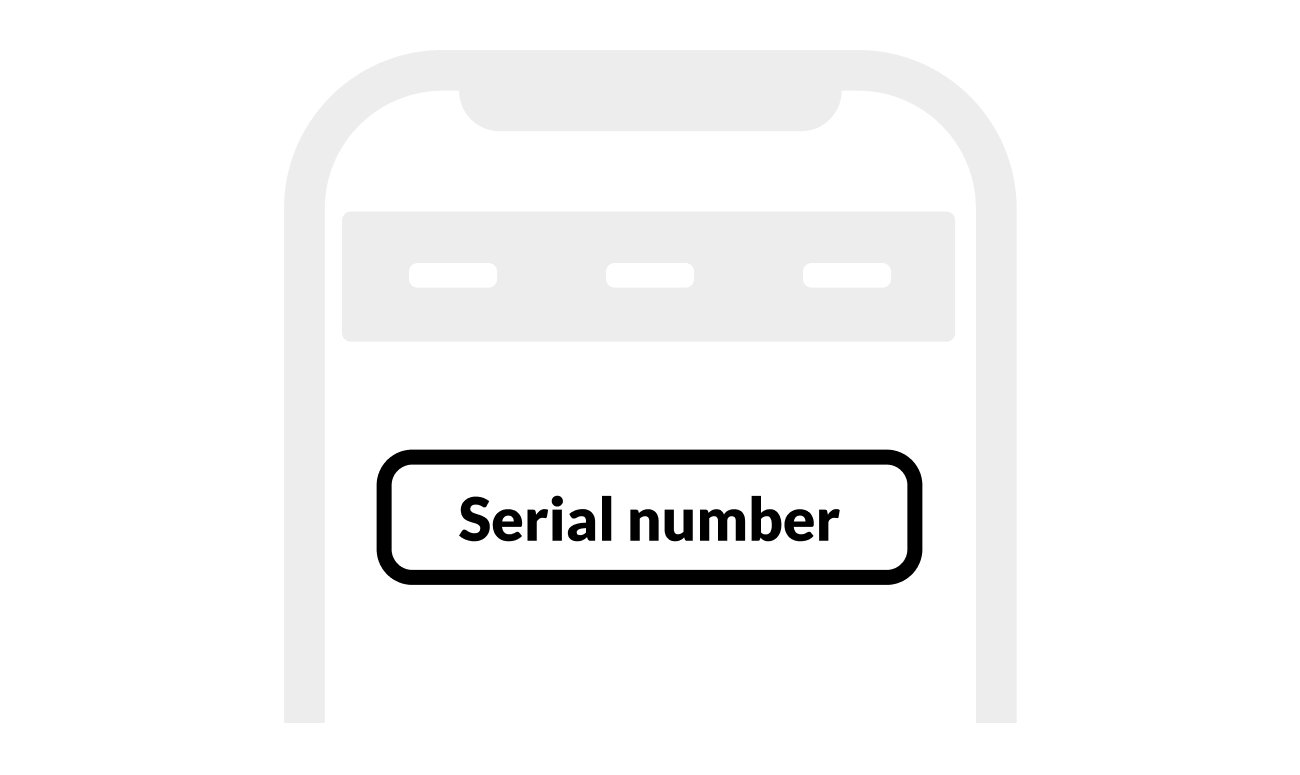
When prompted, do one of the following:
Create password for connecting a BRNKL app to your BRNKL.
Save this password for future reference.
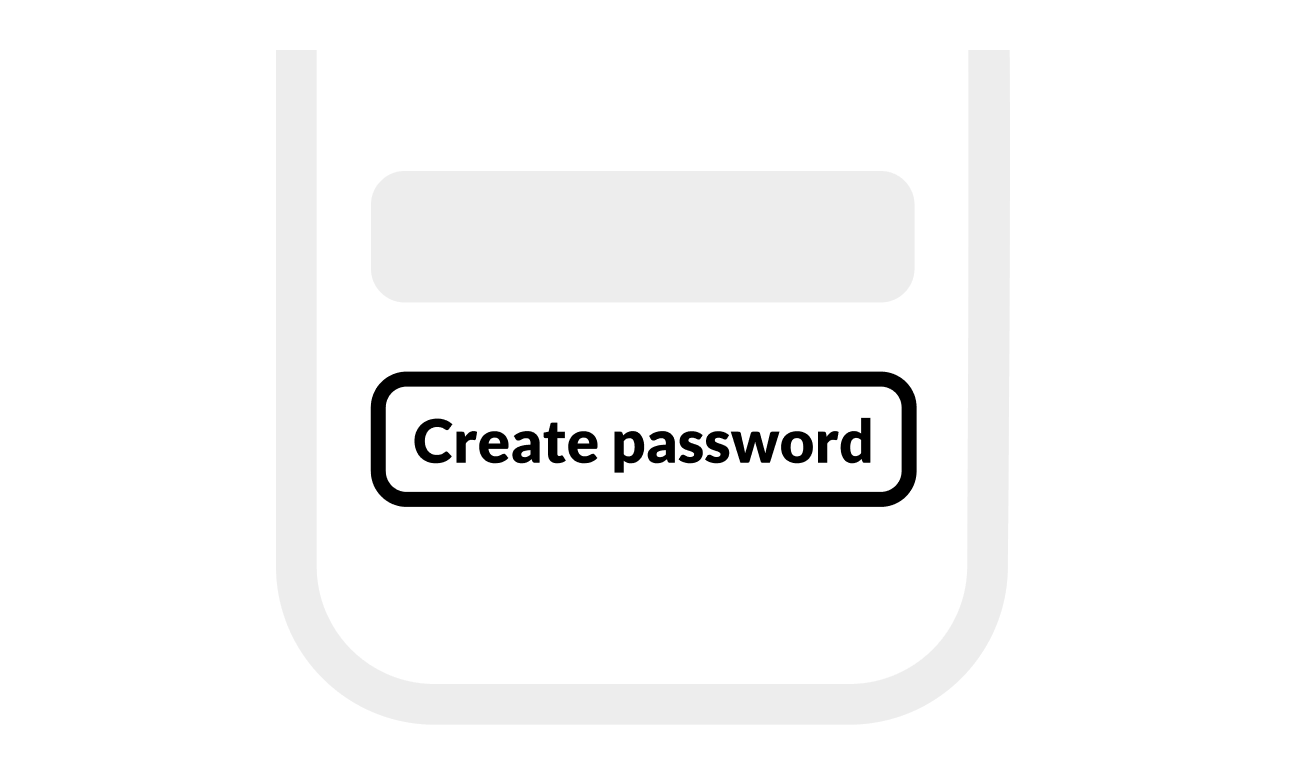
Enter an existing Password to connect to your BRNKL.
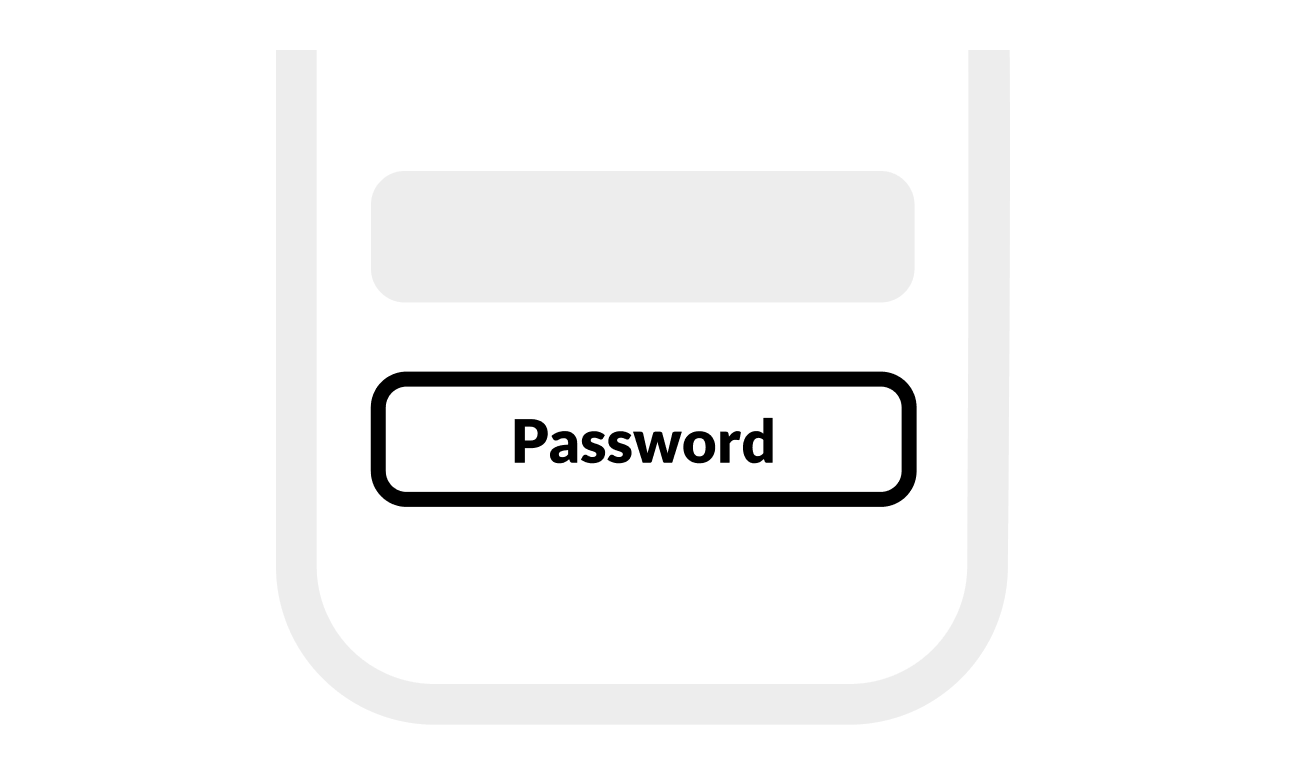
Select Add BRNKL.
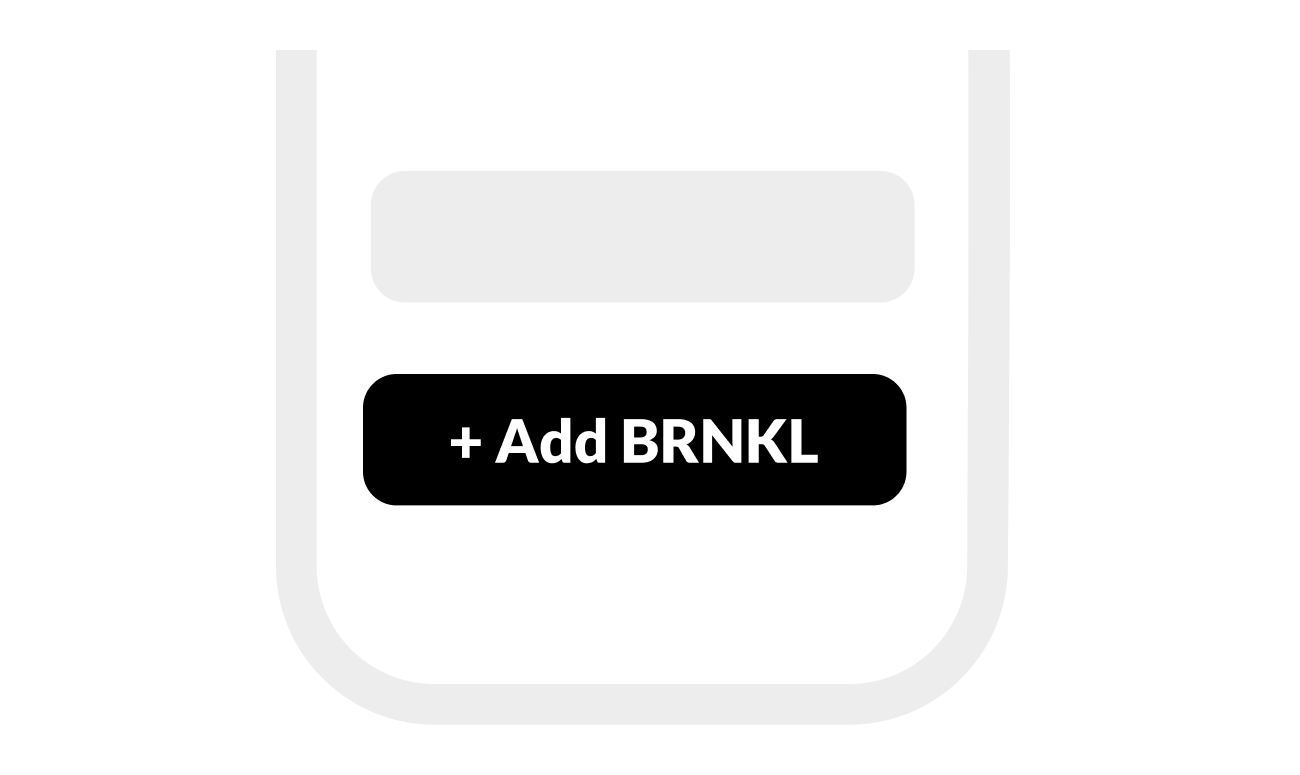
From Map, check the status bar.
The active BRNKL is connected to your BRNKL app account.