Set bilge pump connection
- Print
Set bilge pump connection
- Print
Article summary
Did you find this summary helpful?
Thank you for your feedback
Set a wired channel on your BRNKL to act as a bilge pump connection.
To set bilge pump connection, follow these steps:
A | Open channel settings
Using your browser device, on the BRNKL-connected local network:
Go to the BRNKL device webpage, select Settings
.
.png)
From the Devices menu select Inputs.
In INPUTS, find the channel (1-7) used to connect the device to the BRNKL.
Select the channel to open settings.
B | Name channel
In the selected channel settings:
Replace the default Name with a descriptive name.
Use 12 or fewer characters.
Save.
.png)
C | Set connection to bilge
In the selected channel settings:
In Input type, select Bilge.
Save.
.png)


.png)
.png)