Calibrate
Calibrate your BRNKL built-in sensors.
Recalibrate whenever your BRNKL shifts or changes position.
To calibrate:
Using your browser device, on the BRNKL-connected local network:
Go to the BRNKL device webpage, select Settings .
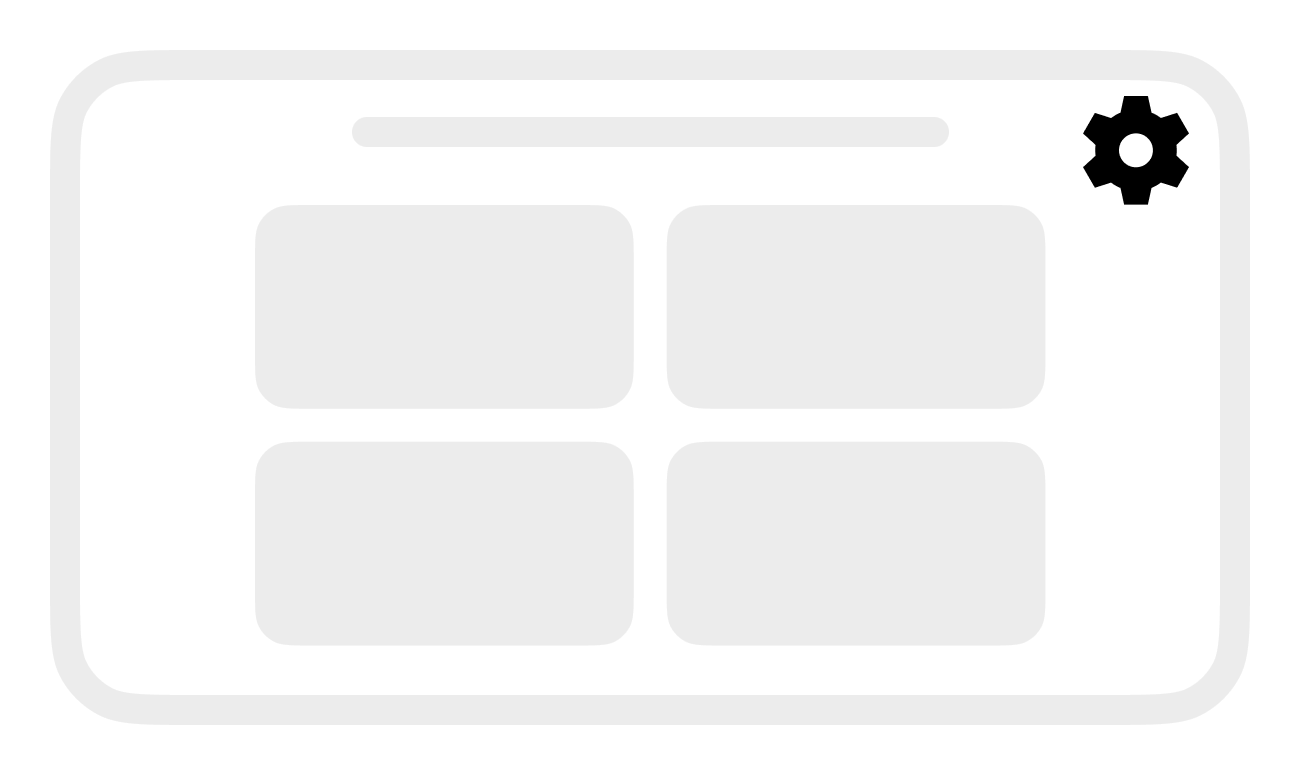
In DEVICE settings, go to Pitch and heel angle.
Select CALIBRATE.