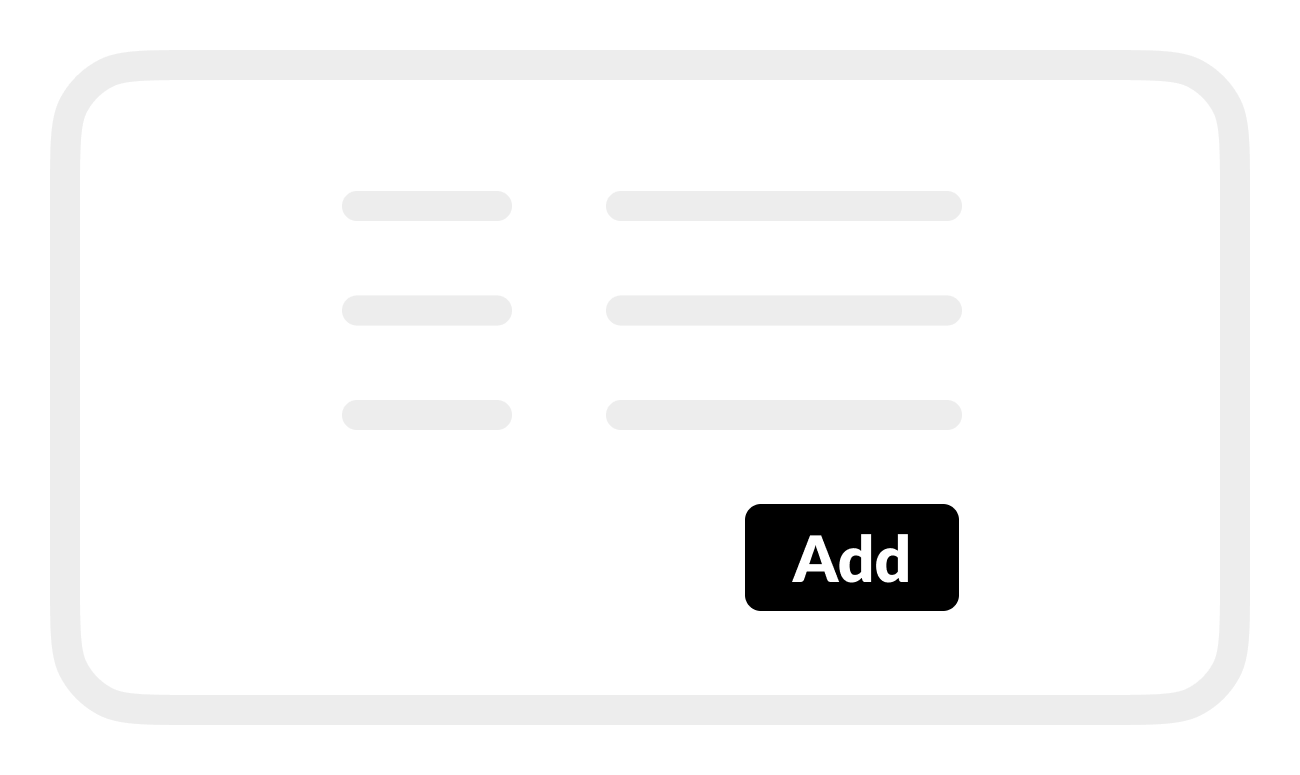Connect Axis Camera
Prepare Axis camera before connecting to your BRNKL.
To connect Axis camera:
Using your browser device, on the BRNKL-connected local network:
Go to the BRNKL device webpage, select Settings.
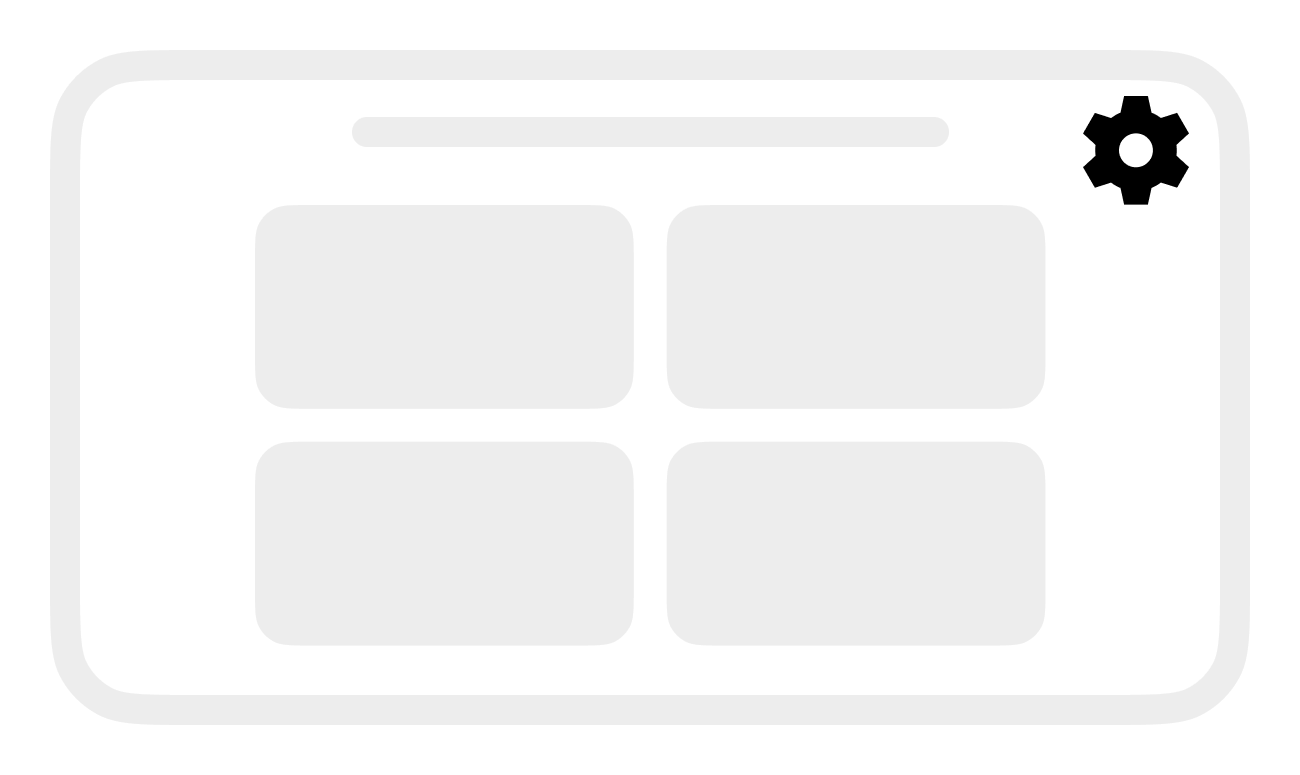
Select Cameras.
Select + Add camera
From the Available cameras list, select the camera you want to add.
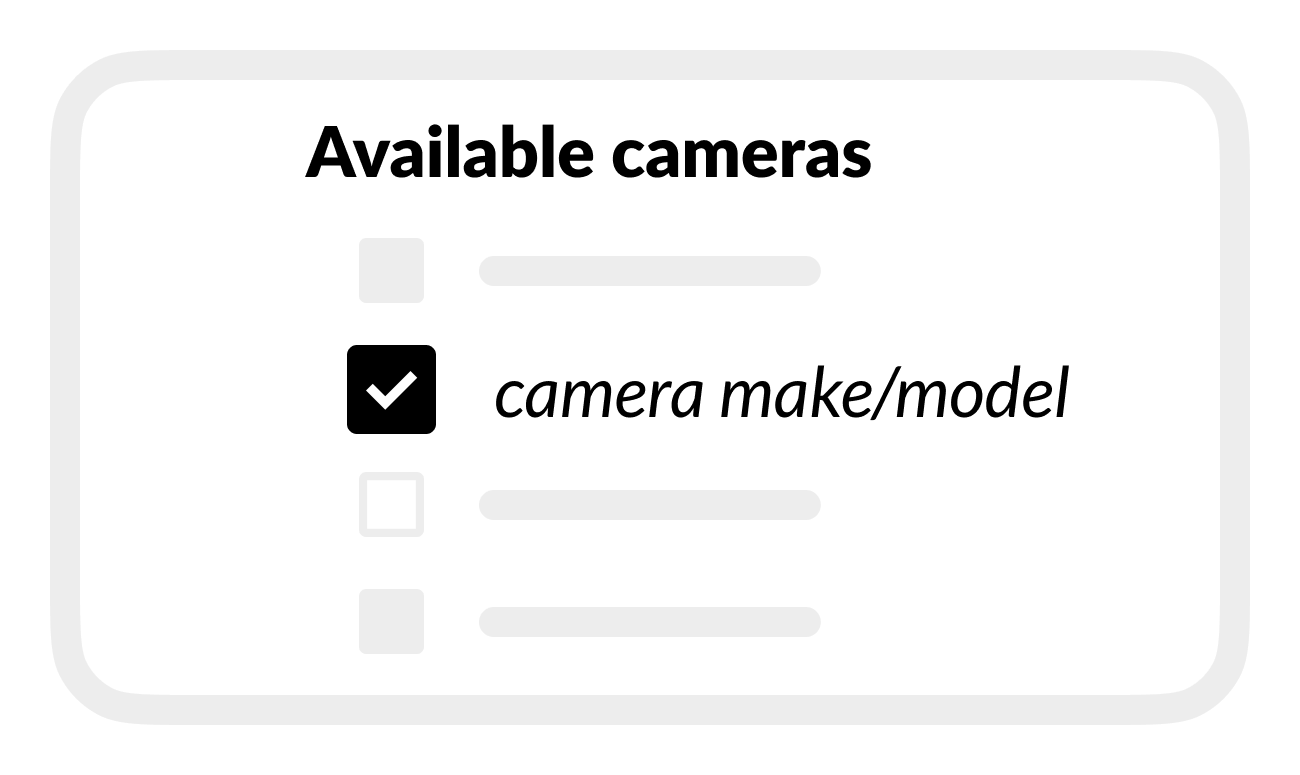
Enter the following camera settings:
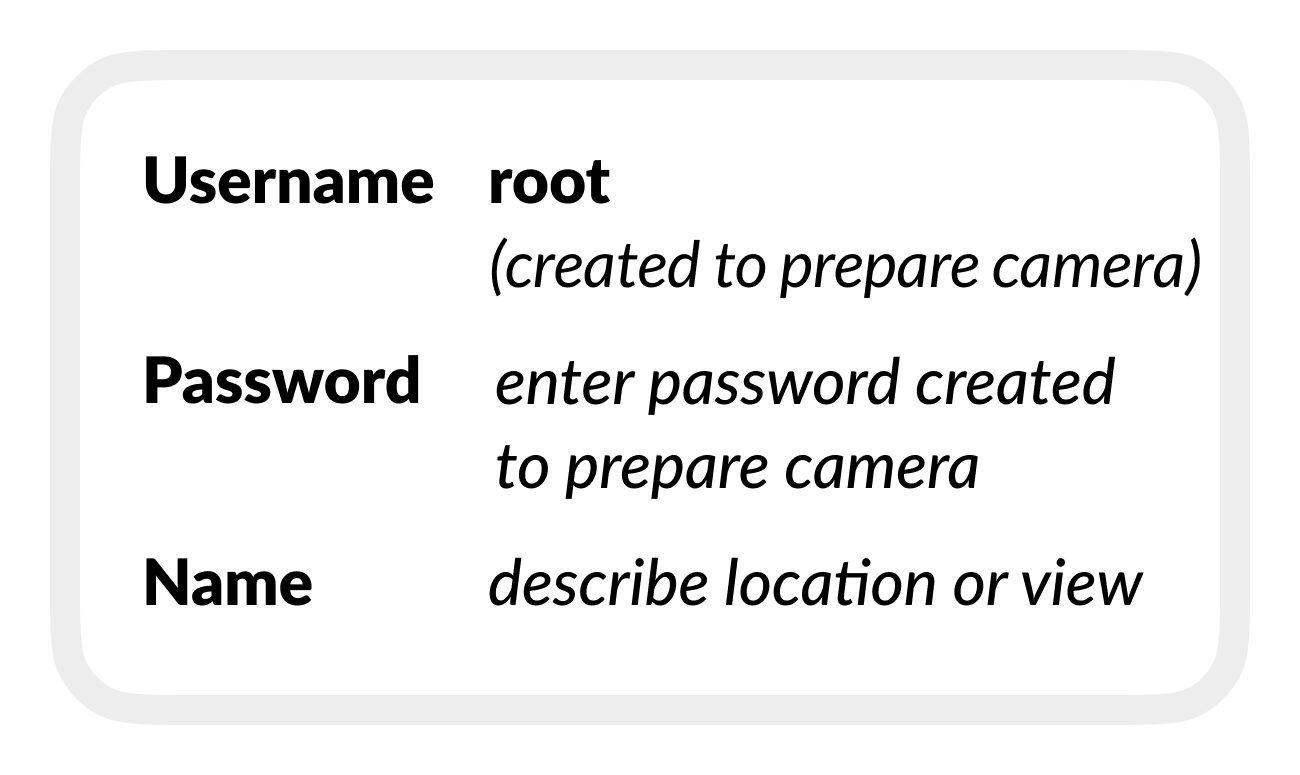
Username: root (ONVIF user created to prepare camera)
Password: (enter ONVIF password created to prepare camera)
Name: (describe location or view)
Add camera.