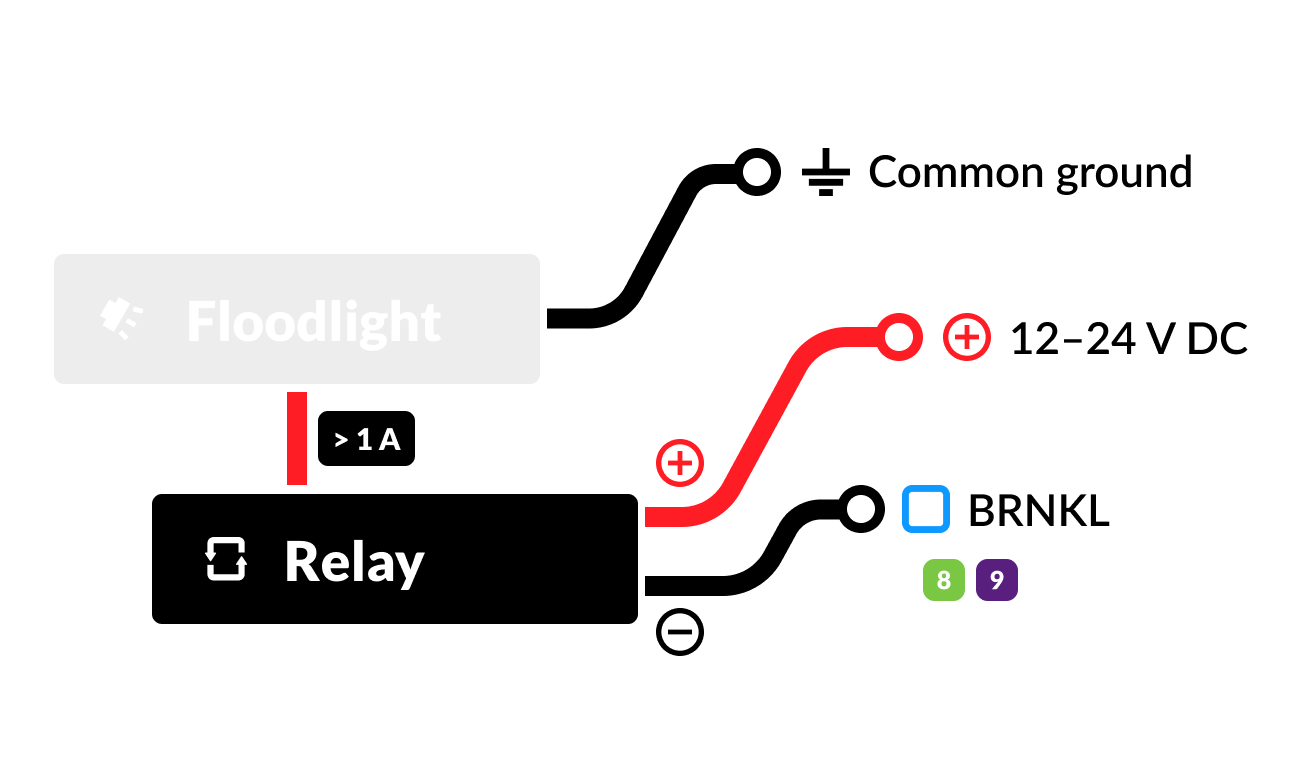Connect DC output device
Connect a DC-powered output device to your BRNKL and a power source.
To connect DC output device, do one of the following:
Connect DC output device (< 1 A)
Connect the following:
Positive terminal
to a 12–24 V DC
power source terminal.
Make sure connection is unswitched.
Negative terminal
to available output channel
on BRNKL connector cable.
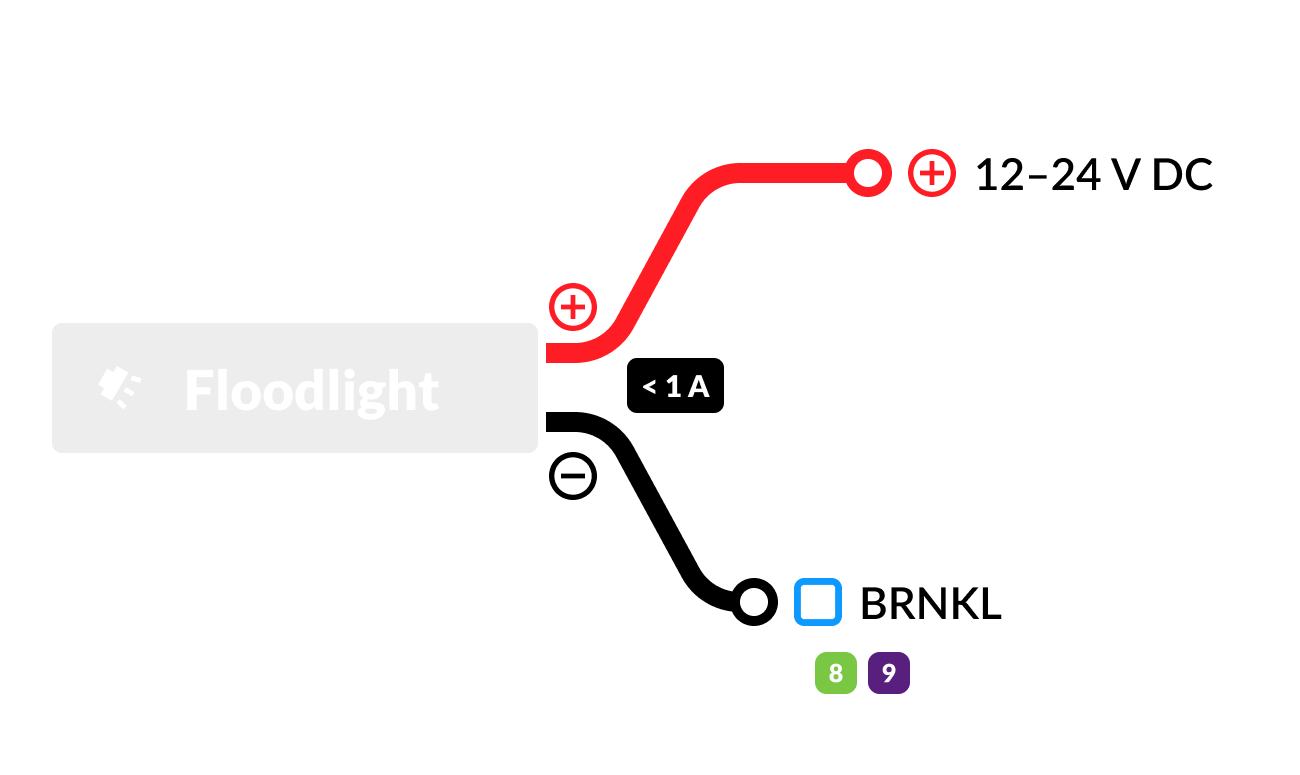
Connect high-powered DC output device (> 1 A)
{{snippet.Wired output connect high amp}}