Connect Raymarine Network on managed switch
Connect a Raymarine network to your BRNKL using a VLAN on a managed switch or router.
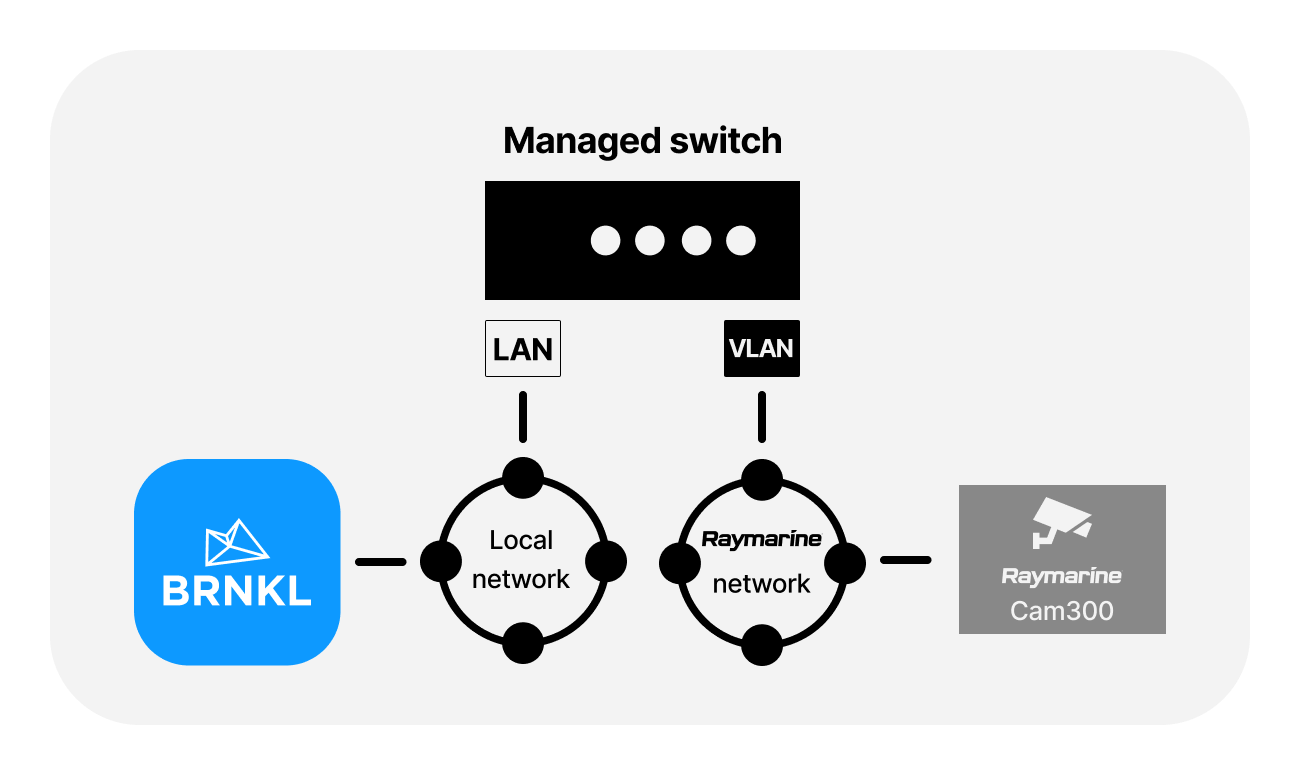
To connect Garmin network, follow these steps:
A | Connect to switch
On the switch or router:
Connect the BRNKL-connected local network to an available port.
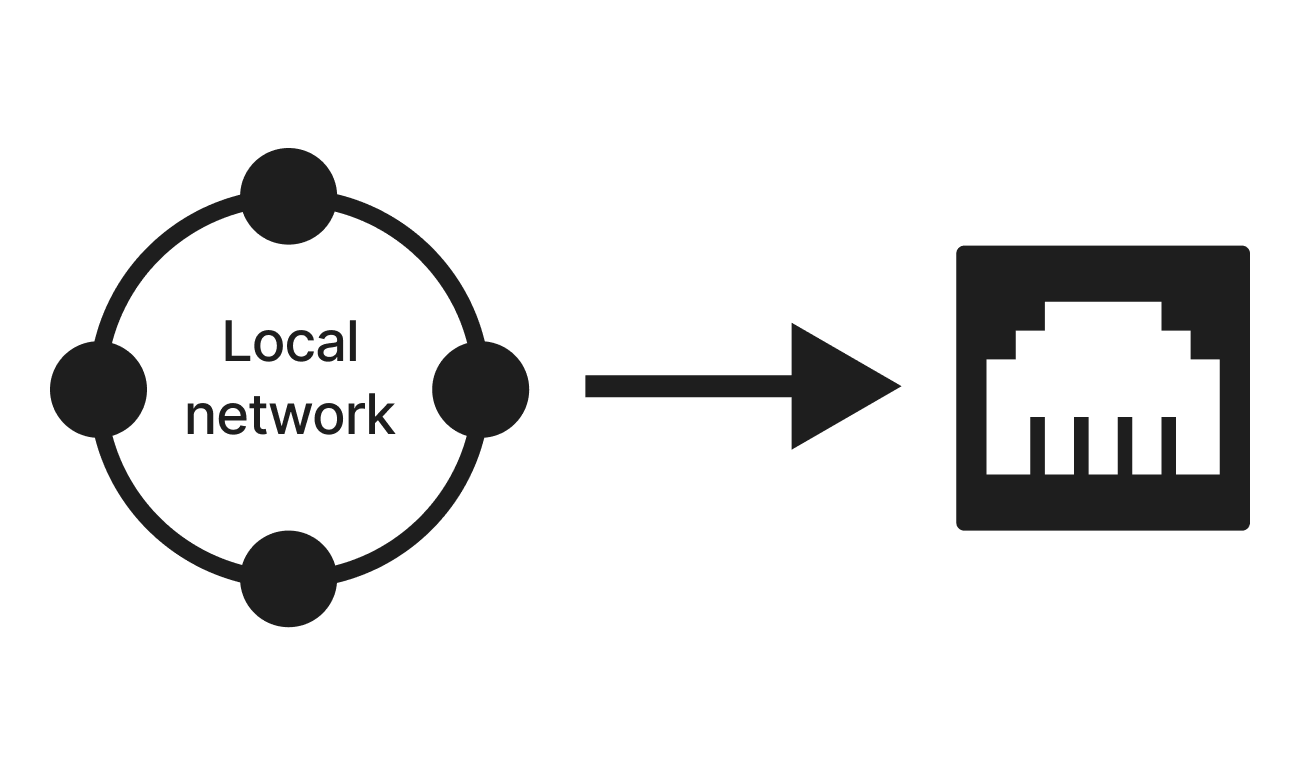
Connect the Raymarine network to an available port.
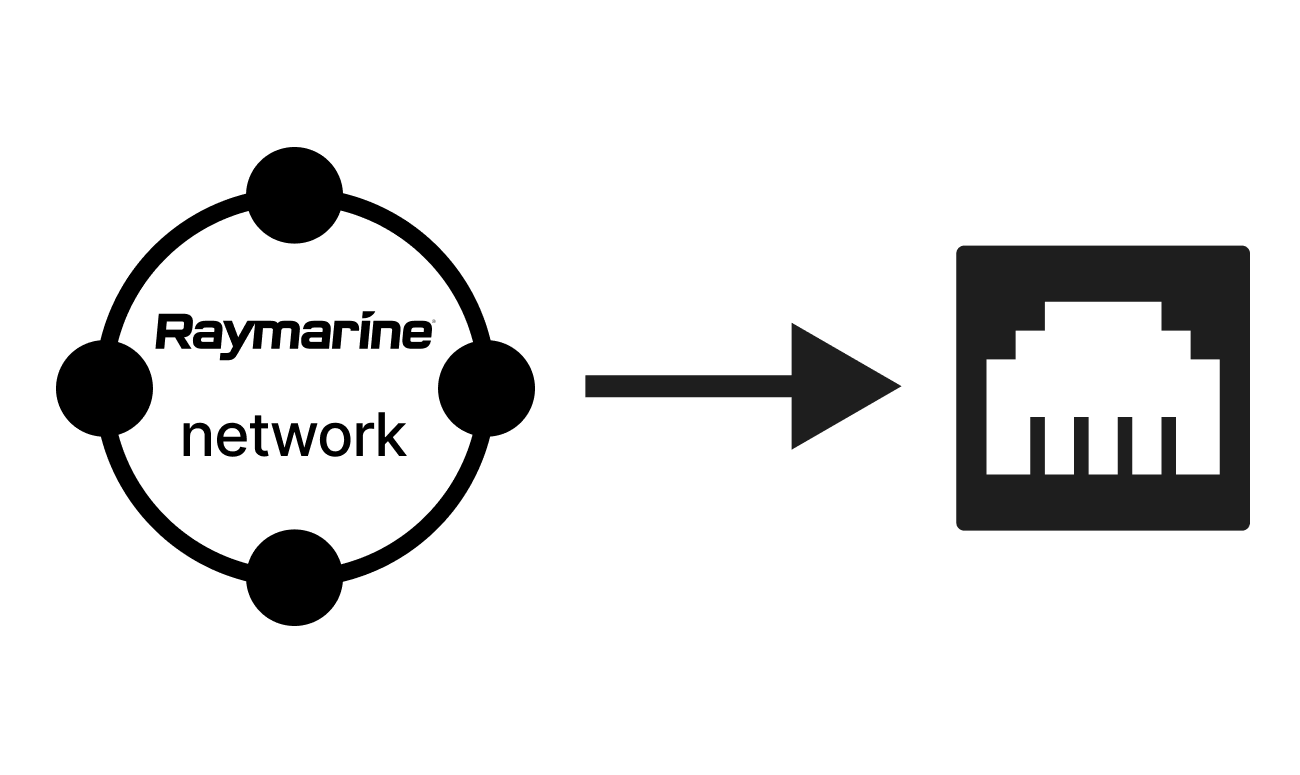
B | Set up local network
Using the switch or router user interface, name the local network connected to your BRNKL.
Name | BRNKL Network | |
C | Create VLAN
Using the switch or router user interface, create a VLAN with the following settings:
Name | Raymarine VLAN | |
IP Address | 198.18.6.200 | |
Subnet mask | 255.255.0.0 | |
D | Set up Raymarine network port
Using the switch or router user interface, set the following settings for the port connected to the Raymarine network.
Name | Raymarine VLAN | |
IP Address | Access or Untagged | |
Assign port | Raymarine VLAN | |
