Install BRNKL Blue
Position and mount your BRNKL.
To install BRNKL, follow these steps:
A | Select position
Follow these guidelines:
Place indoors in a dry location.

Allow close access to a 9-60 V DC power supply.

Provide for GPS/GNSS antenna placement within 3 m (10 ft).
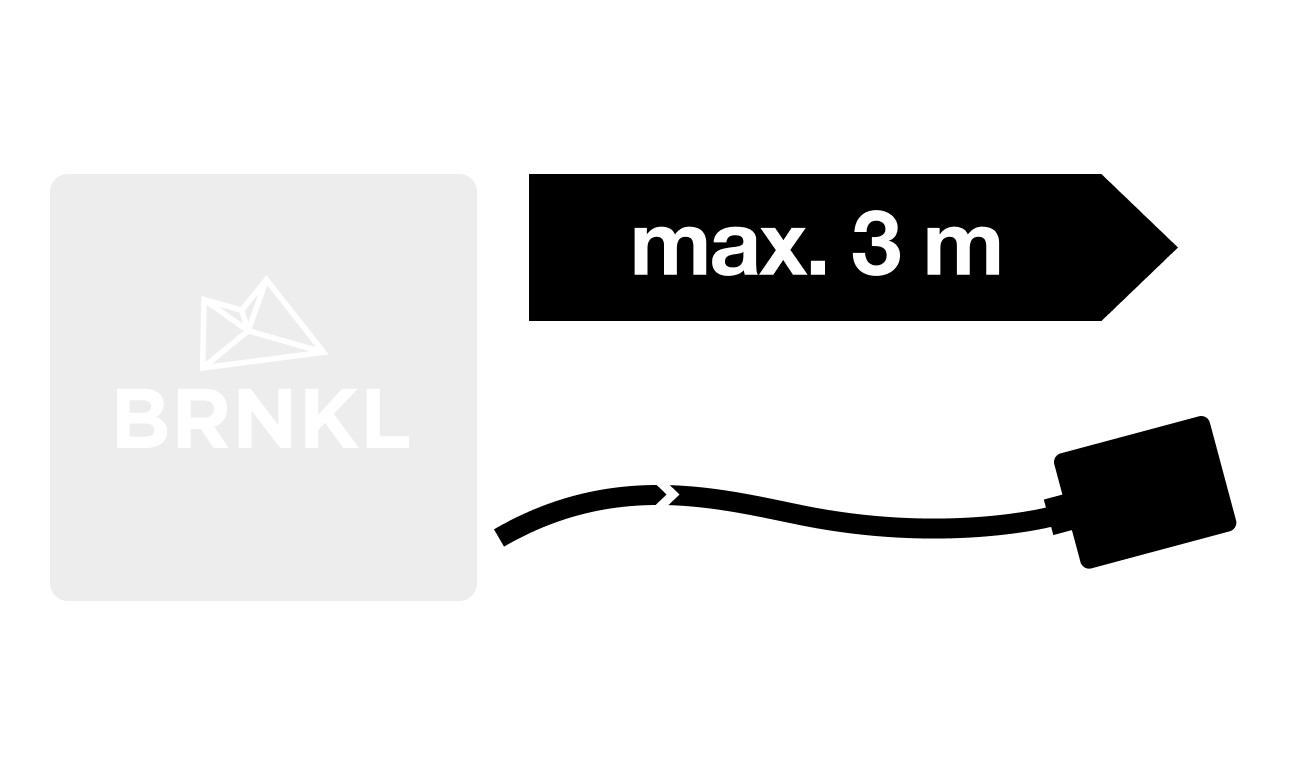
Allow for connections with onboard networks and devices.
.png?inst-v=e2c23fcc-809f-4198-bc1a-43d651bb6c4d)
Ensure a stable mounting surface.
Vertical mount recommended.
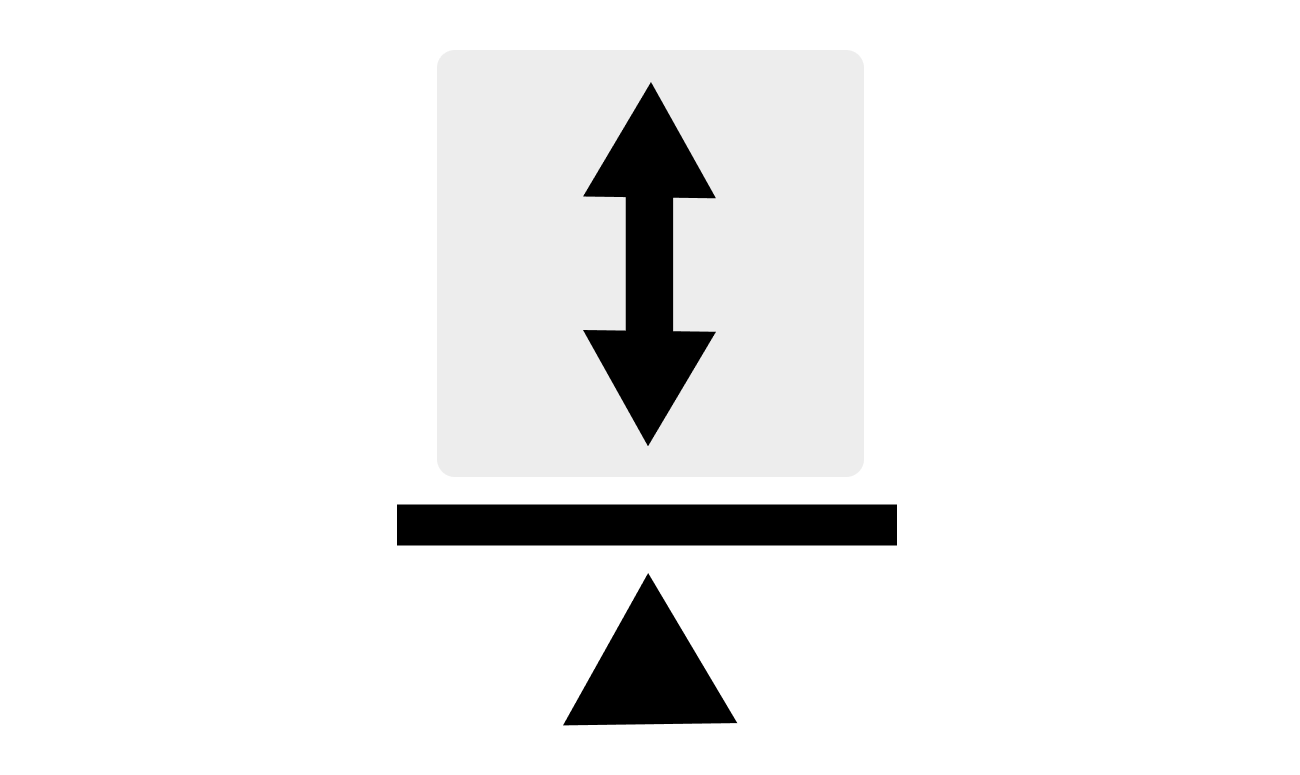
DO NOT position with connection panel facing up.
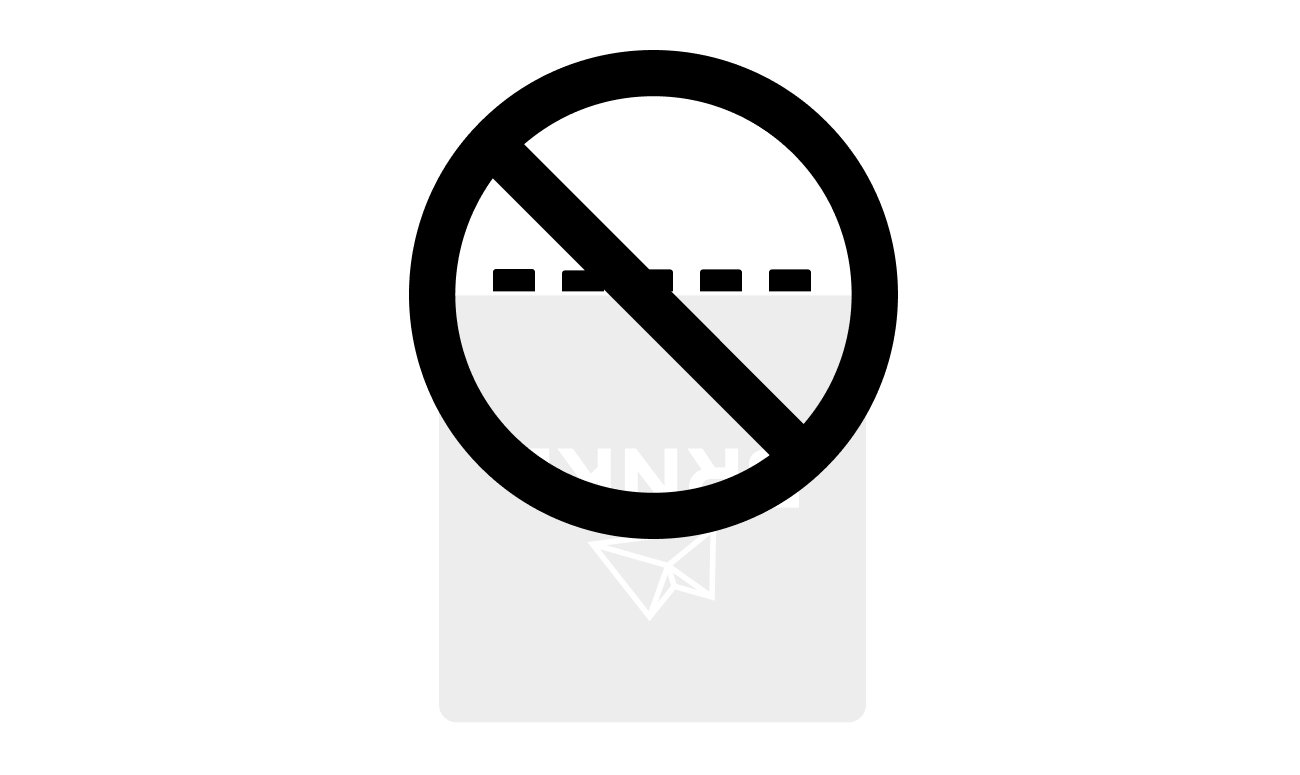
Allow 10 cm (4") of clearance on the bottom of the BRNKL to access connection ports.

B | Mount device
Follow these steps:
Mark the four screw holes.
Drill pilot holes as required.
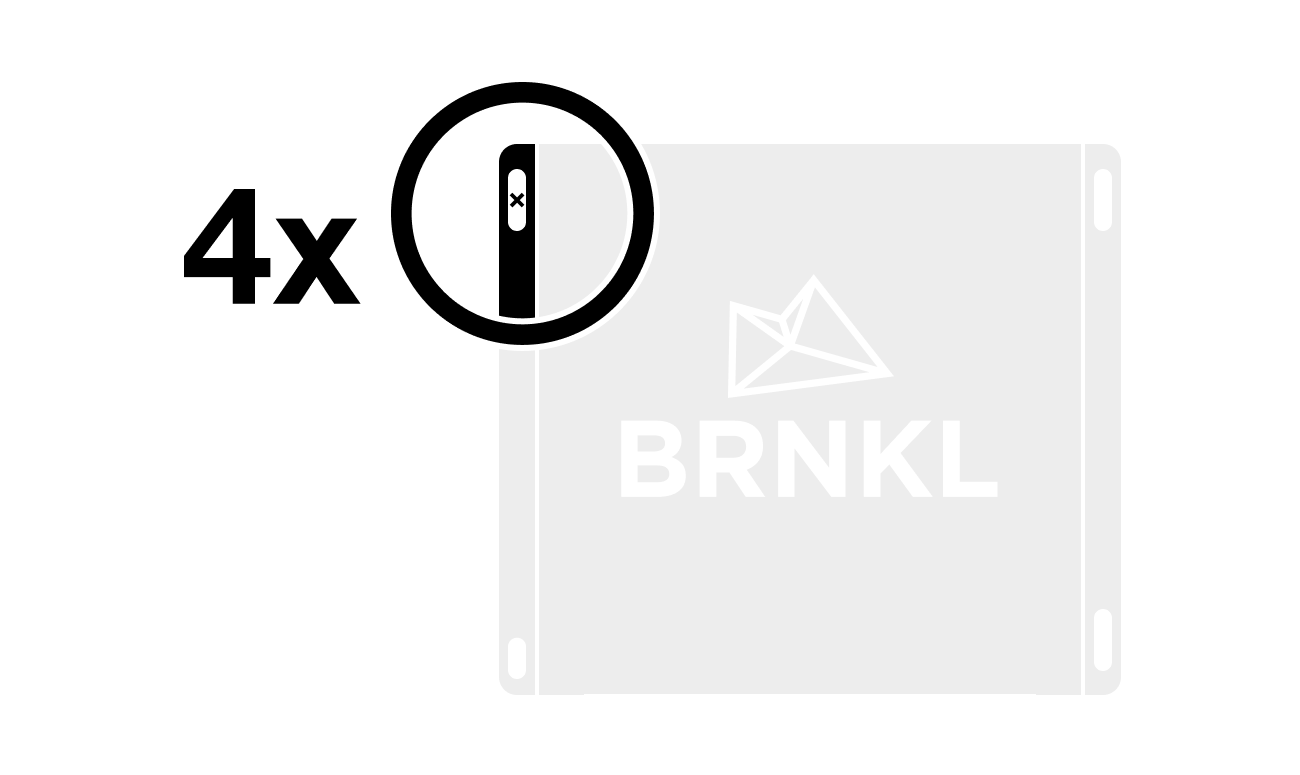
Secure with four screws.

