Set basic settings
Set the basic settings required to operate your BRNKL.
To set basic settings:
On the BRNKL or its packaging:
Find the BRNKL Serial Number.
Make note of the number.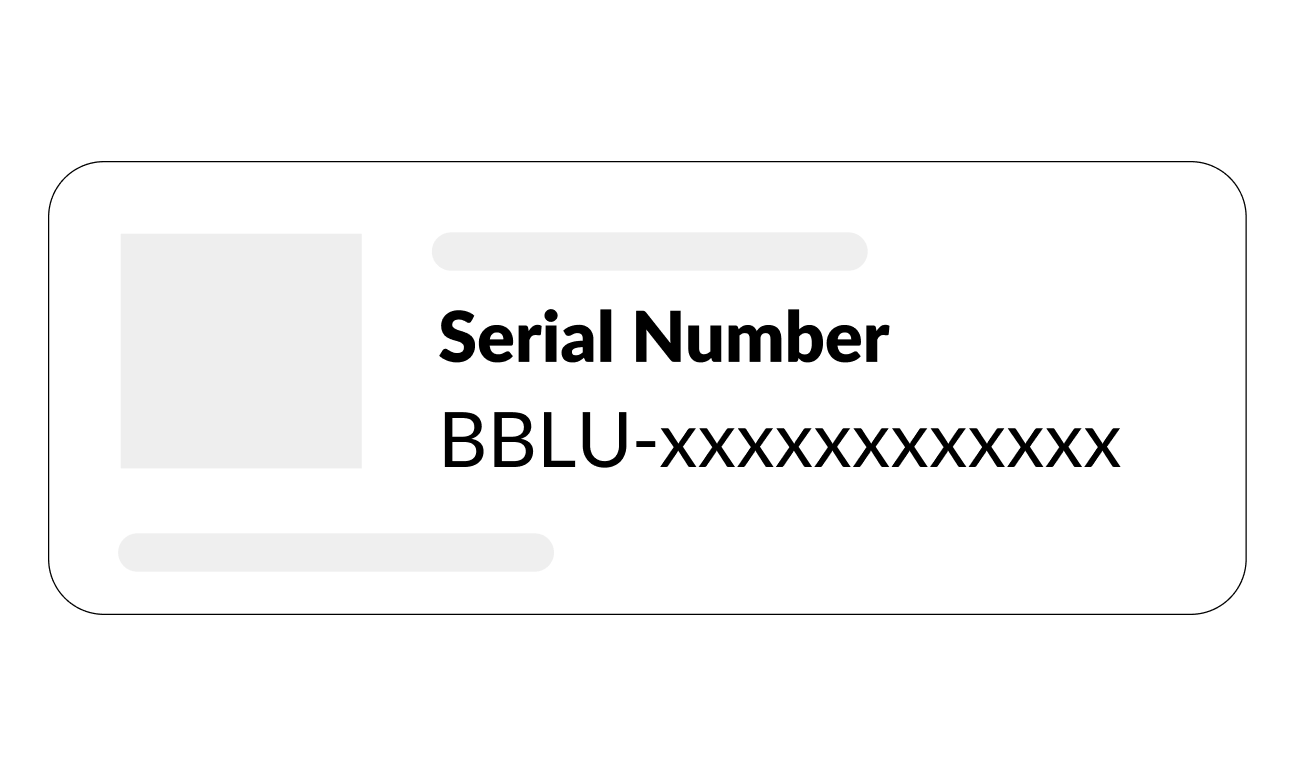
Using your browser device, on the BRNKL-connected local network:
In the browser address bar, enter the BRNKL Serial Number with a .local extension.
From Create account, follow the prompts to create a user account and set basic device settings.