Prepare Axis Camera
Prepare an Axis network camera to work with your BRNKL Black.
Install Axis camera before preparing.
A | Find camera IP address
Using a switch/router interface or AXIS IP Utility on the same network as the camera:
Go to Devices or Clients.
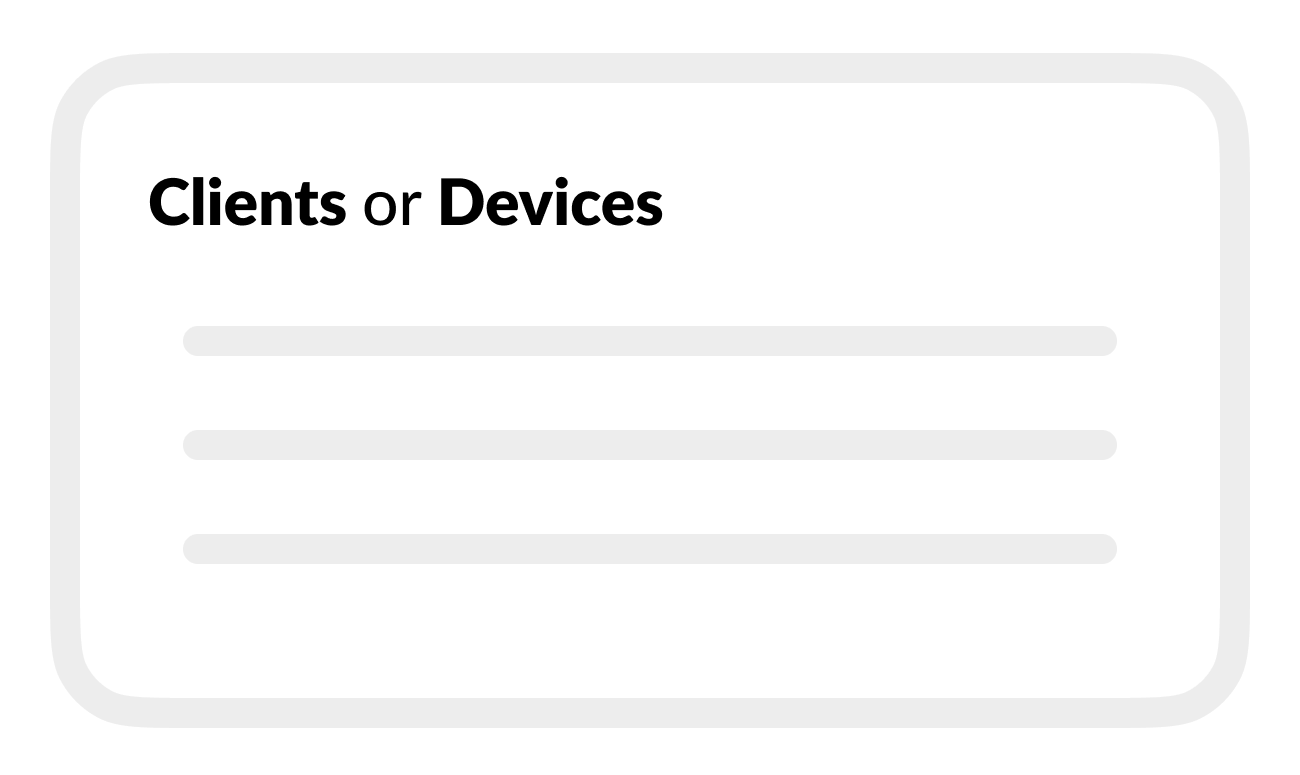
Find the camera you want to add to your BRNKL.
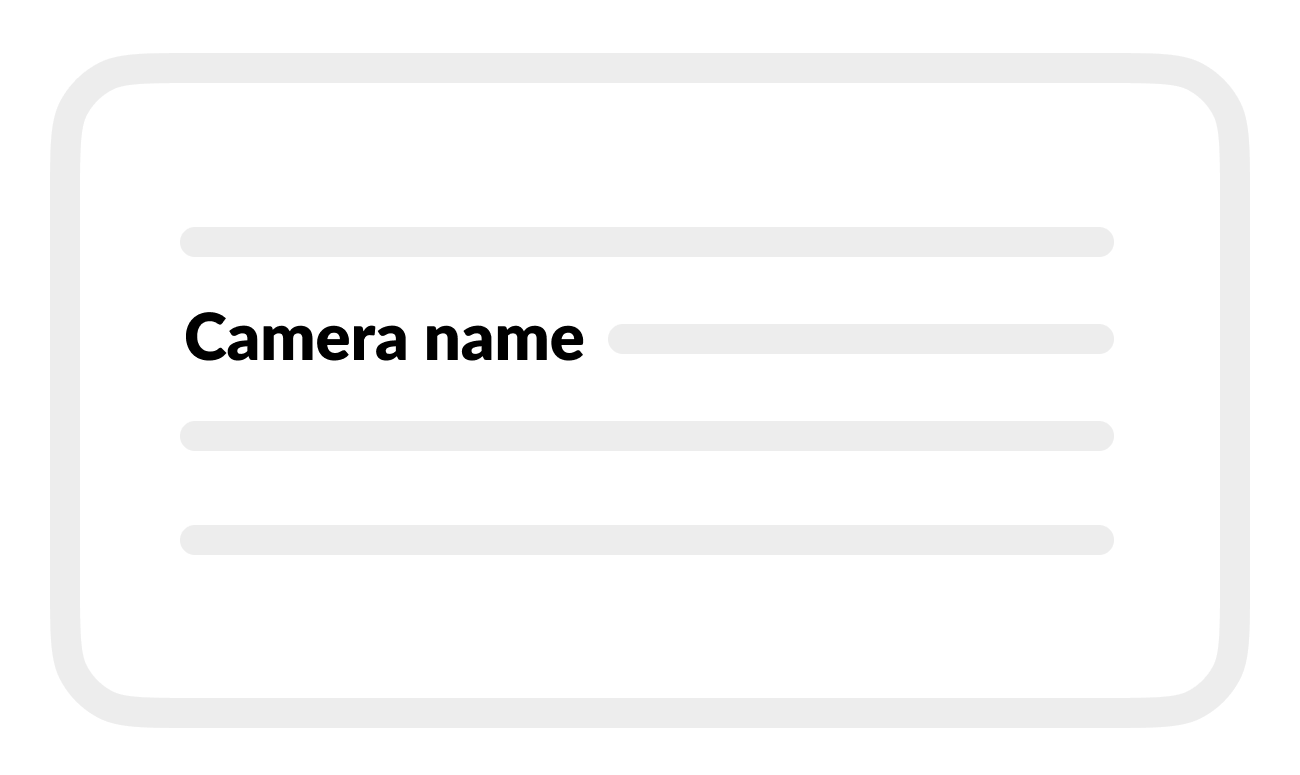
Make note of the camera IP address.
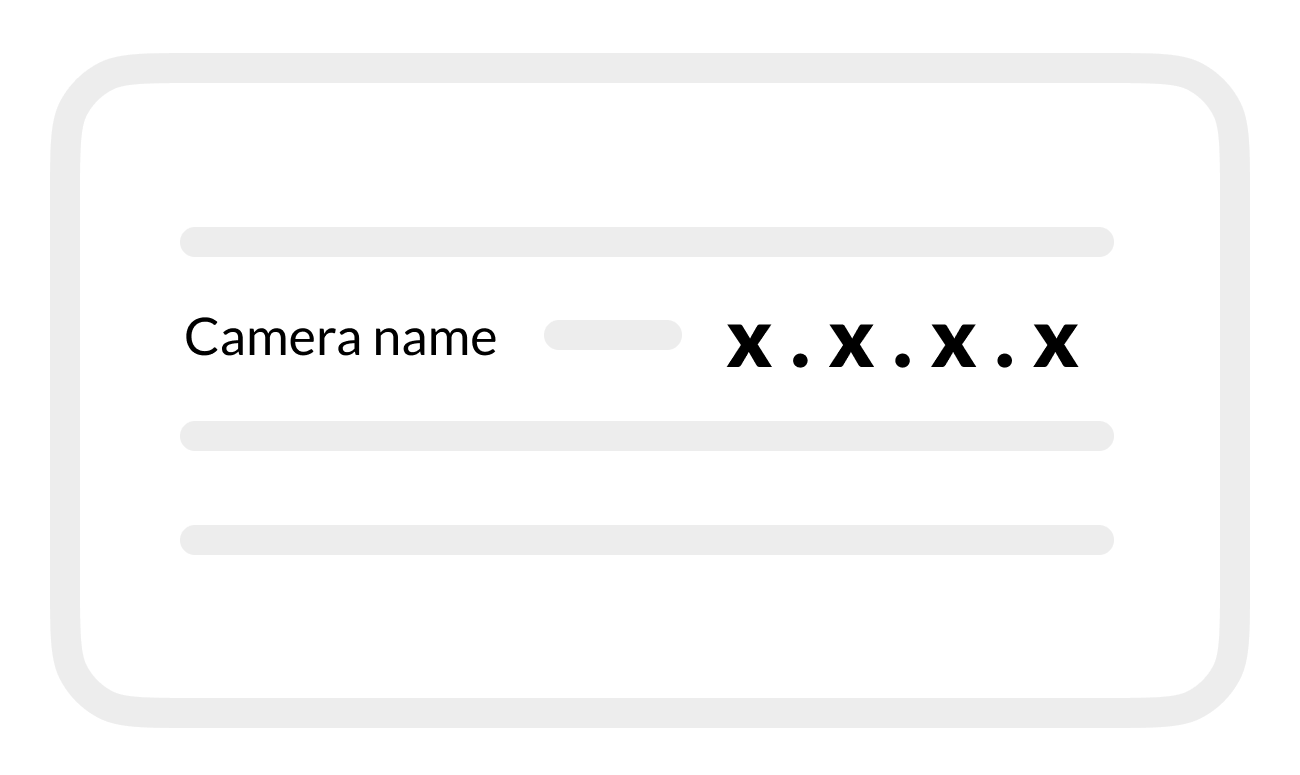
B | Open camera webpage
Using a browser connected to the same network as the camera:
In the address bar, enter the camera IP address.
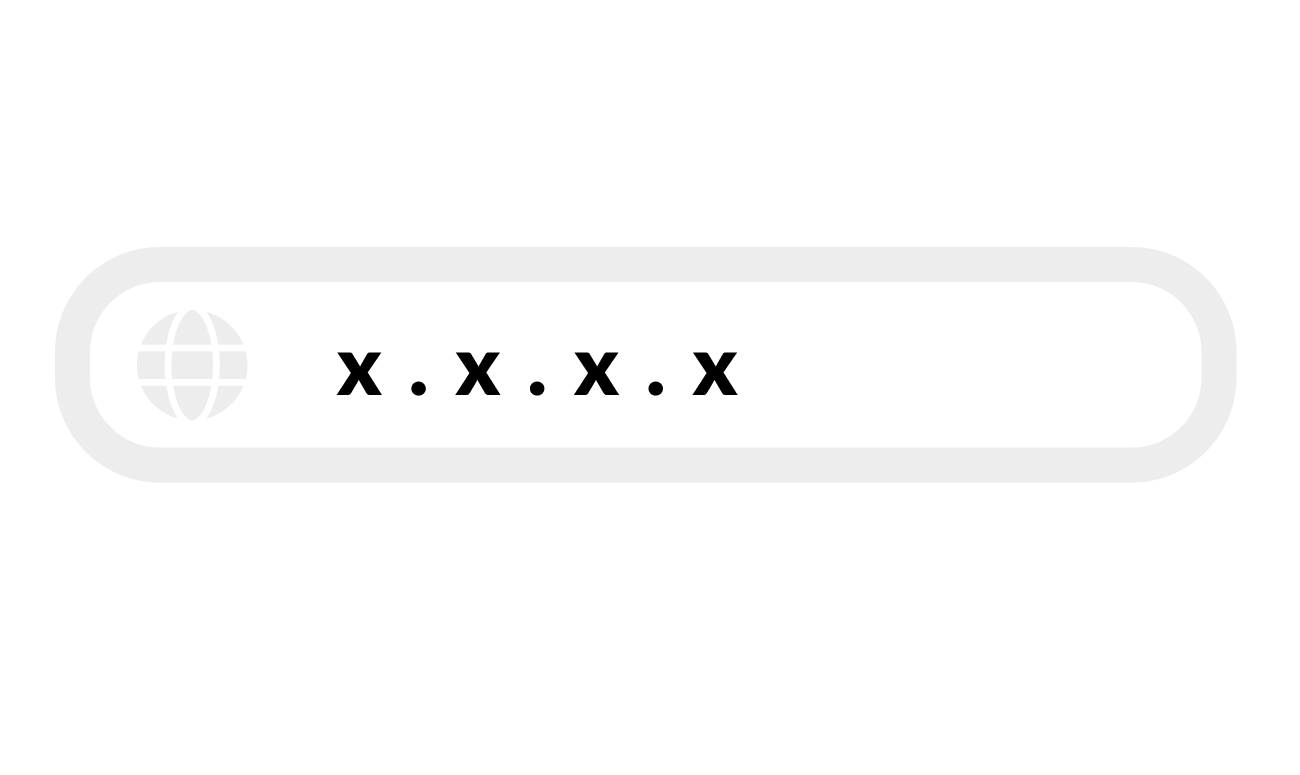
On the camera Welcome page, do one of the following:
If the camera was set up previously, LOGIN using root or other account.
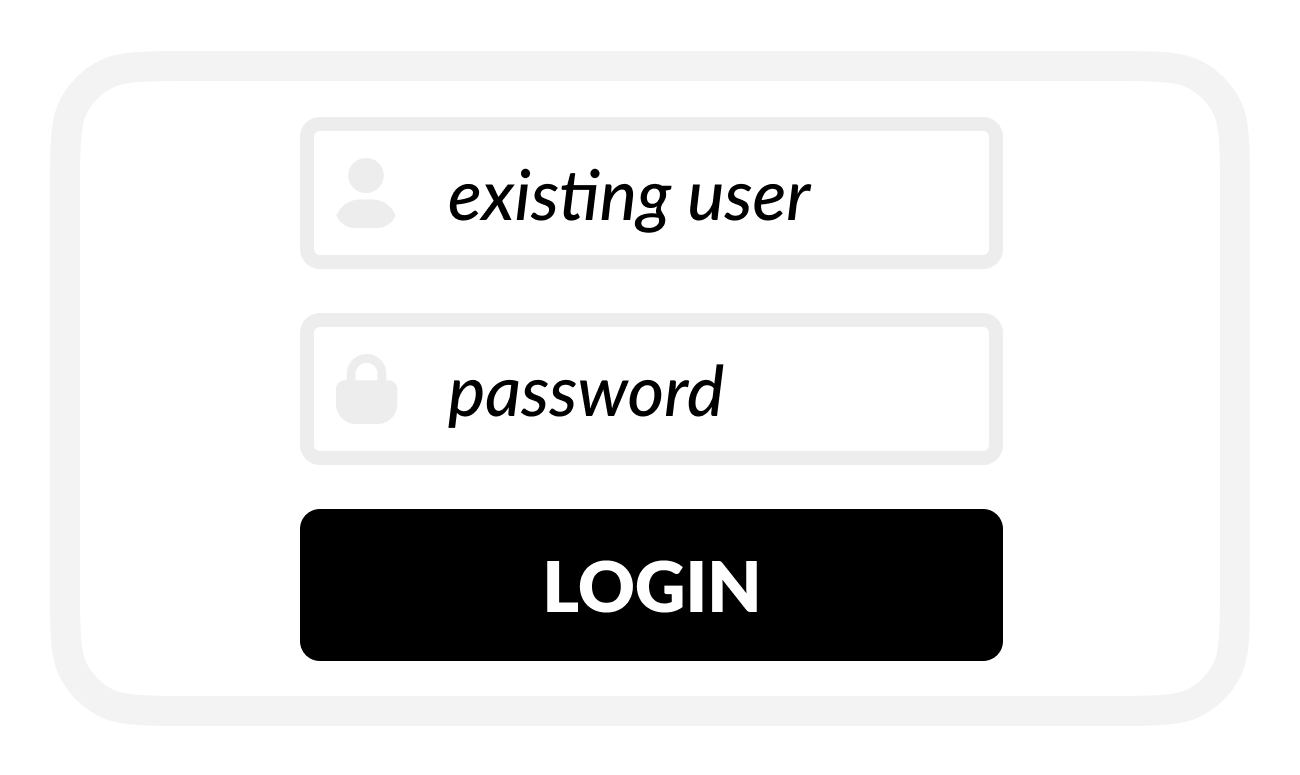
If prompted, set a password for the default root account and CREATE LOGIN .
Make note of the password.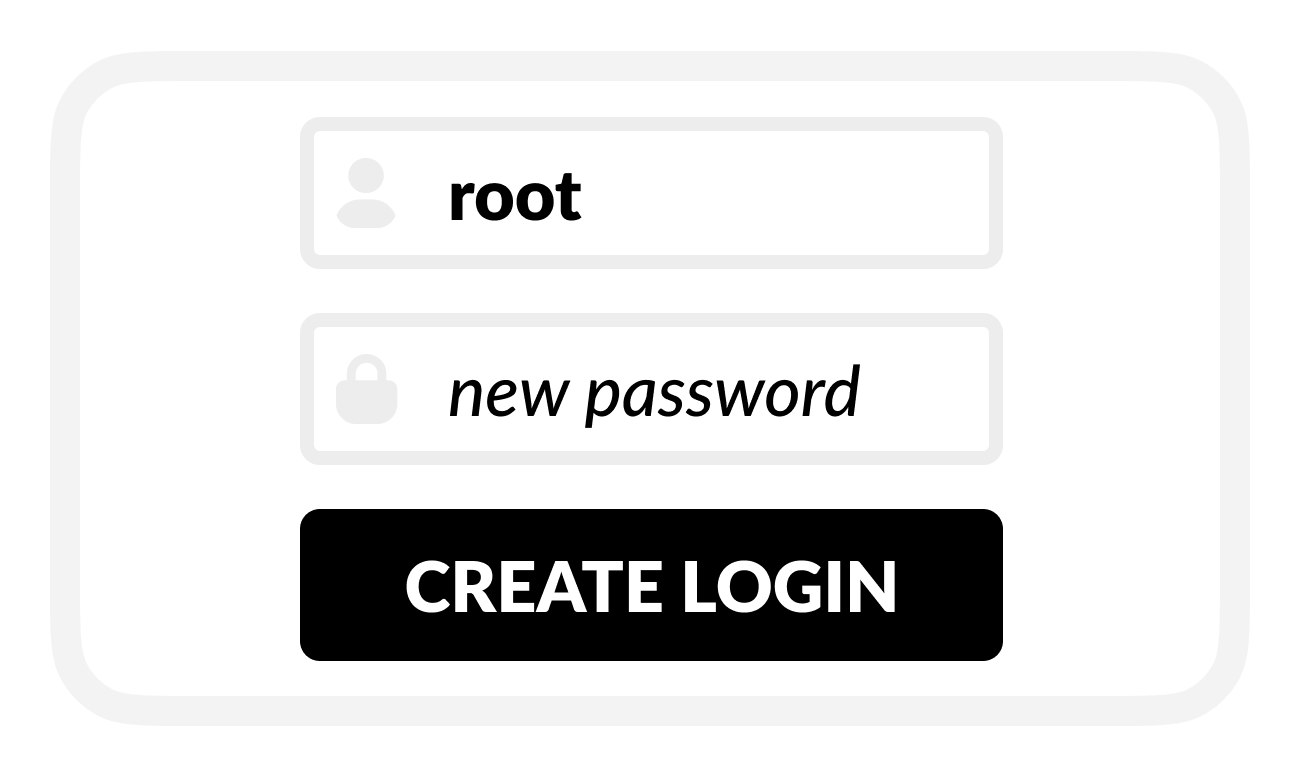
C | Add ONVIF user
From Settings, go to System, then select ONVIF.
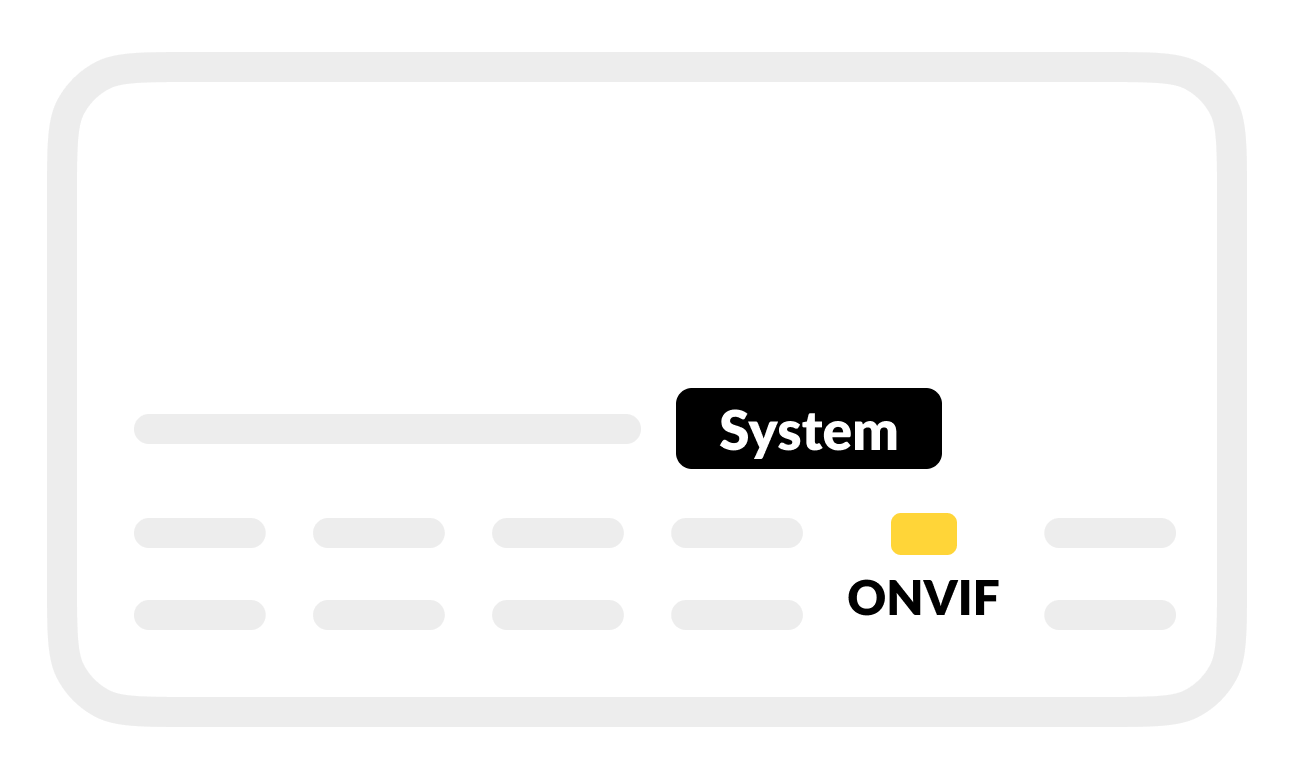
Go to ONVIF users, select

to add a user.

Enter the following user settings:
Username: root
Password: (same password as camera webpage LOGIN)
User group: Administrator
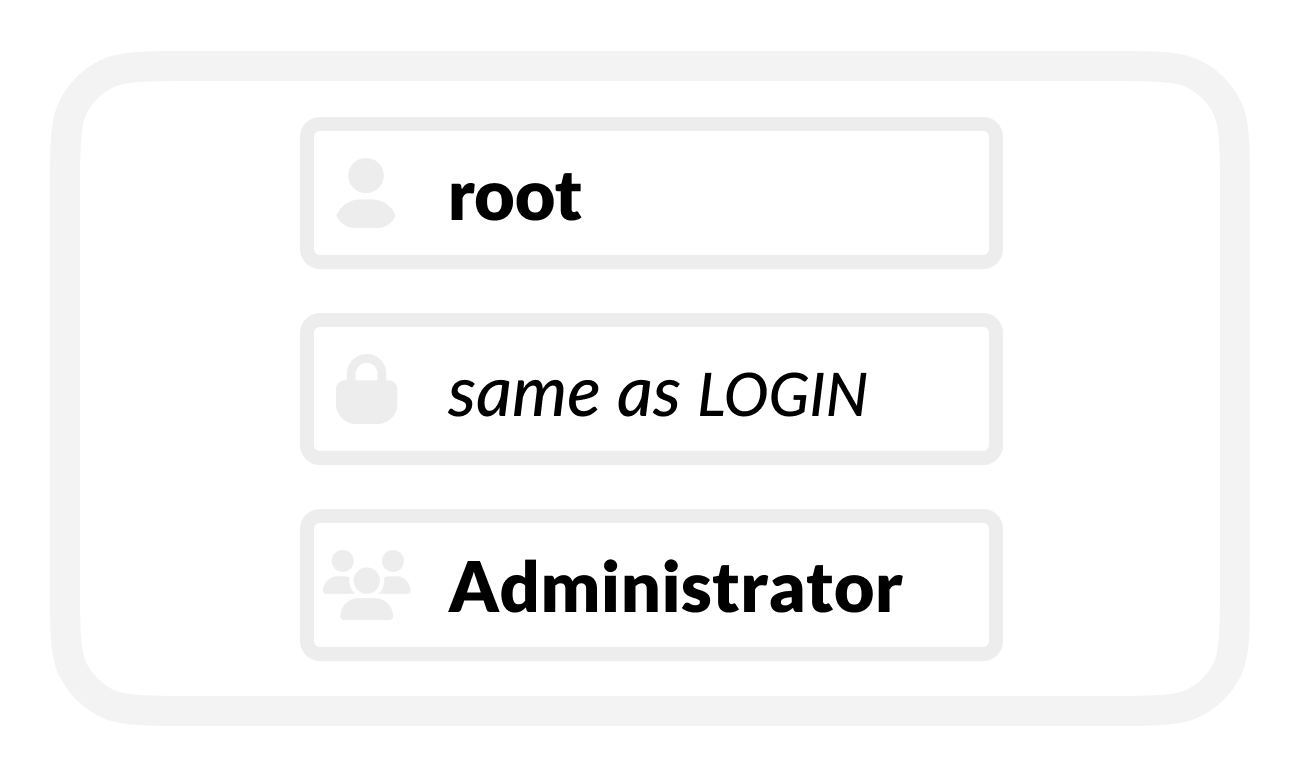
Save settings.