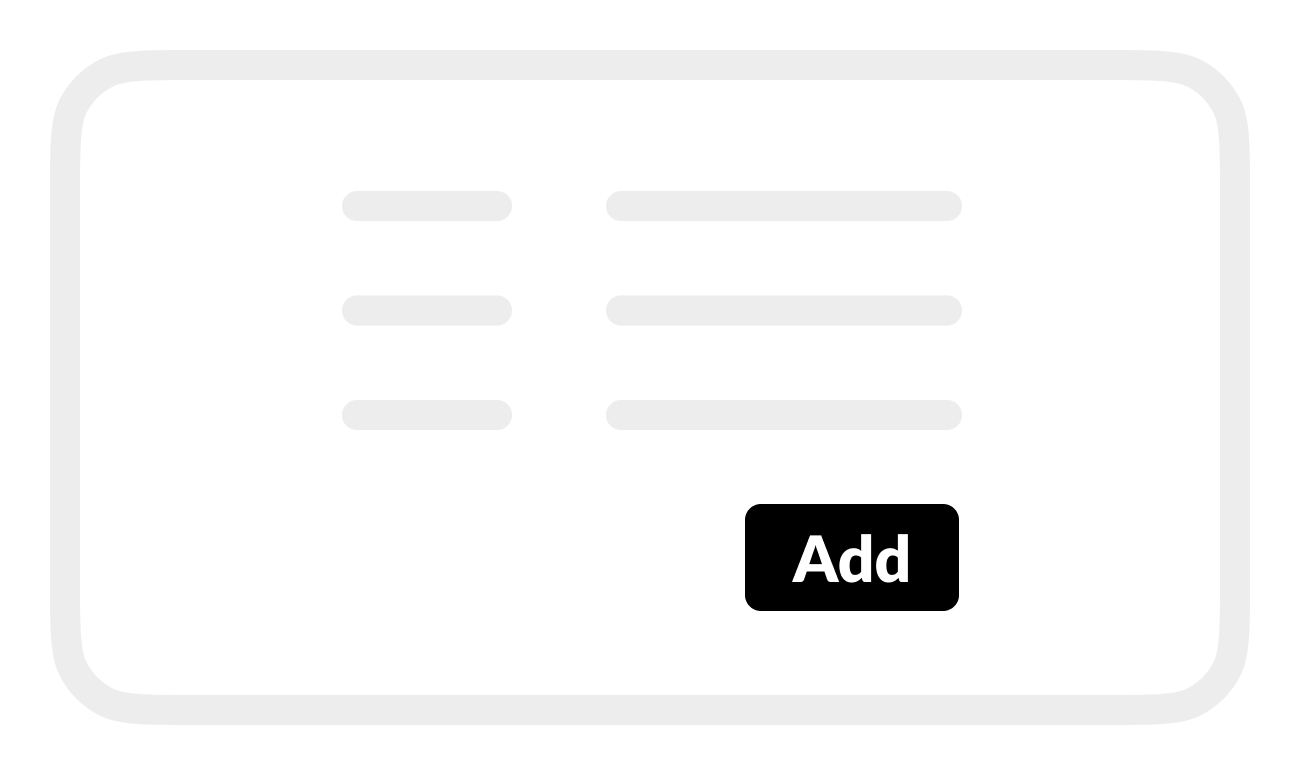Set Up FLIR M500-series thermal feed
Set up a thermal video feed from a FLIR M-series camera to work with your BRNKL.
Prepare camera before connecting to your BRNKL.
To set up thermal feed:
Using a browser on a device connected to the same network as the BRNKL:
Open BRNKL Device Manager, then select Settings.
.png?inst-v=e2c23fcc-809f-4198-bc1a-43d651bb6c4d)
Select Cameras.
Select + Add camera
From Available cameras, select the camera you want to add.
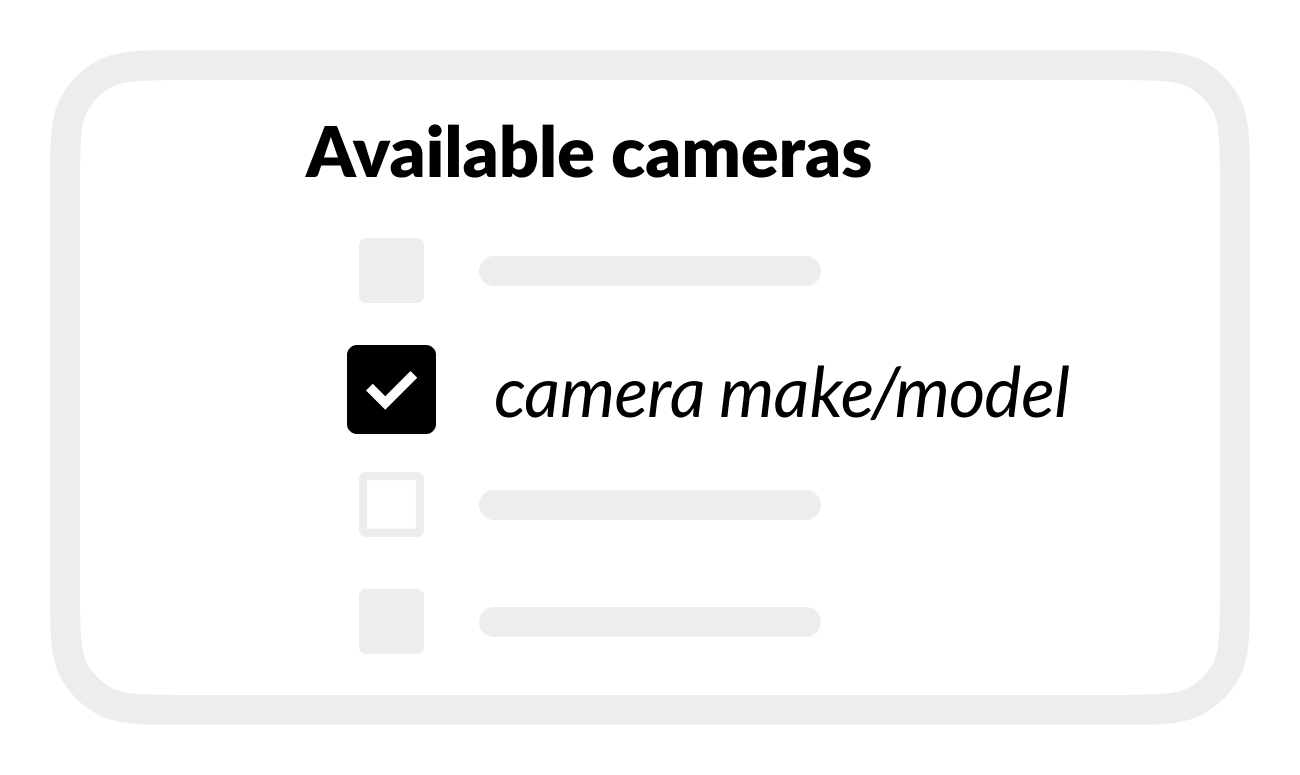
Enter camera settings:
Camera name: (describe location or view)
Username: (enter camera webpage Username)
Password: (enter camera webpage Password)
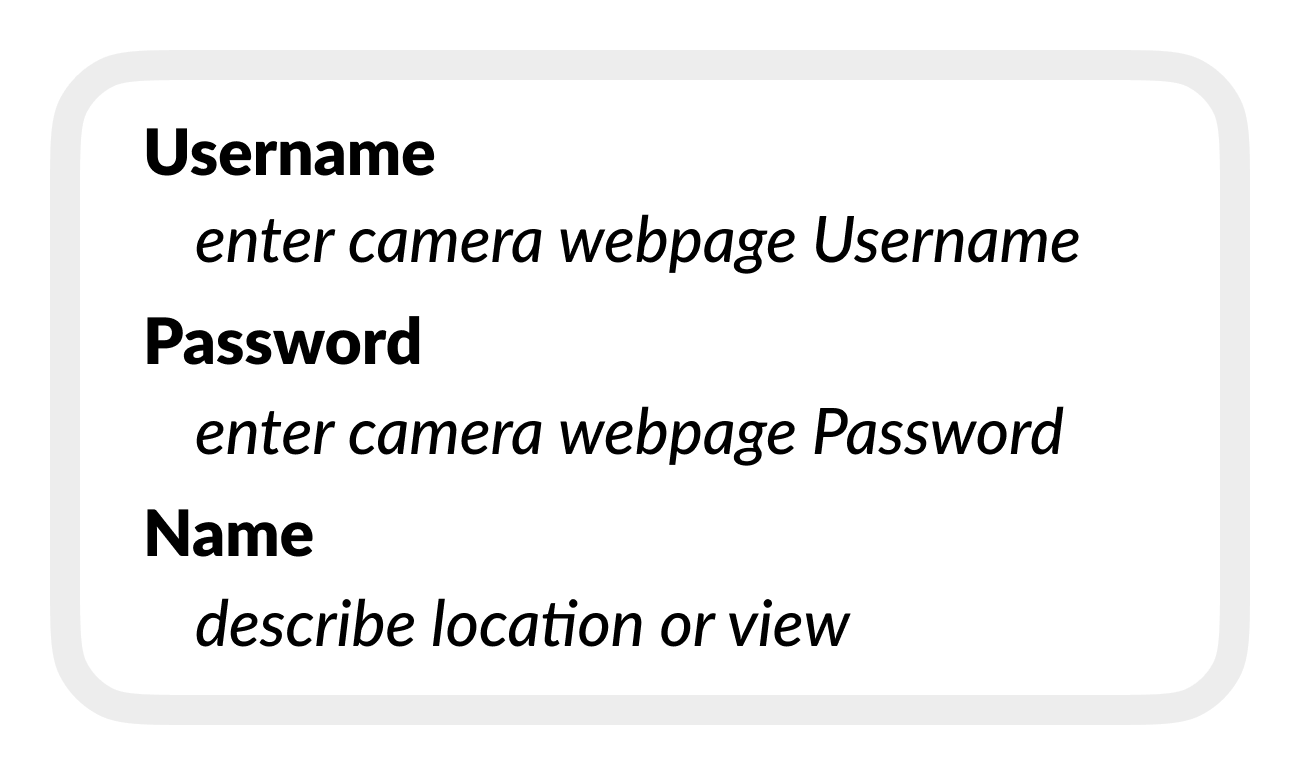
Select Add.